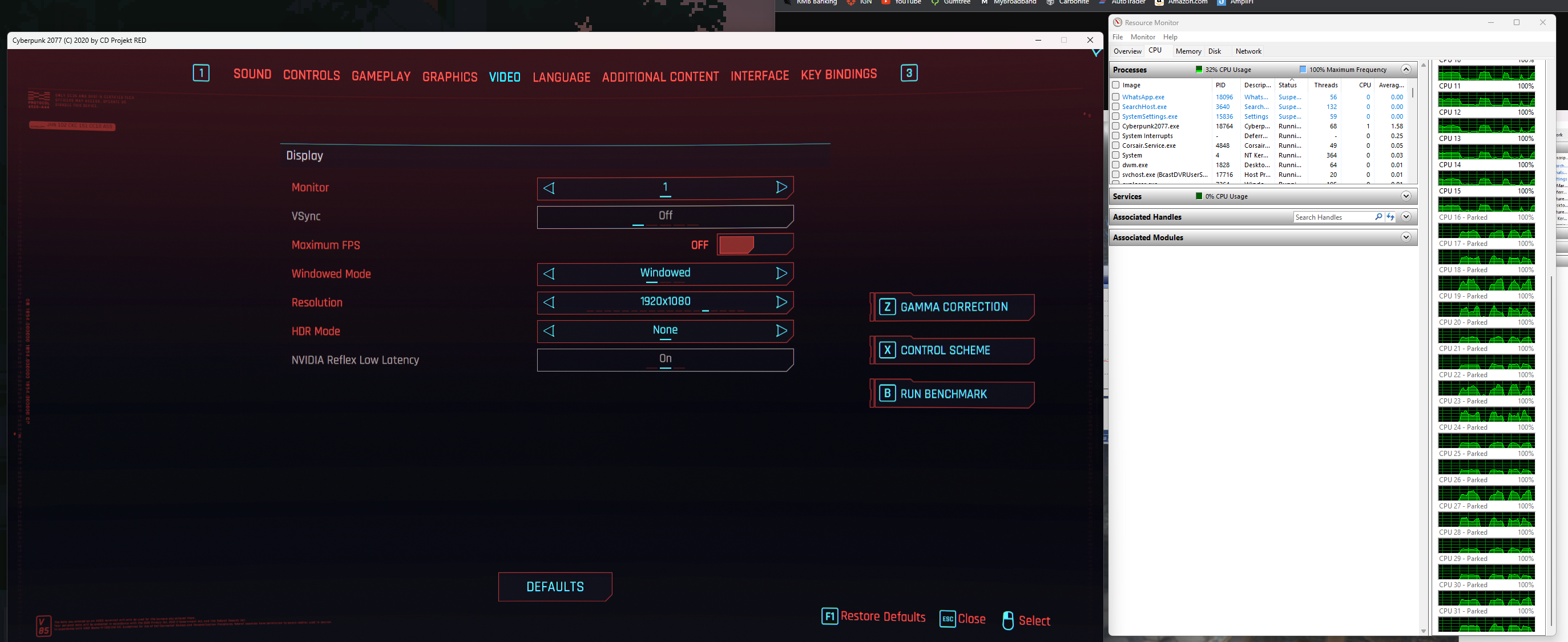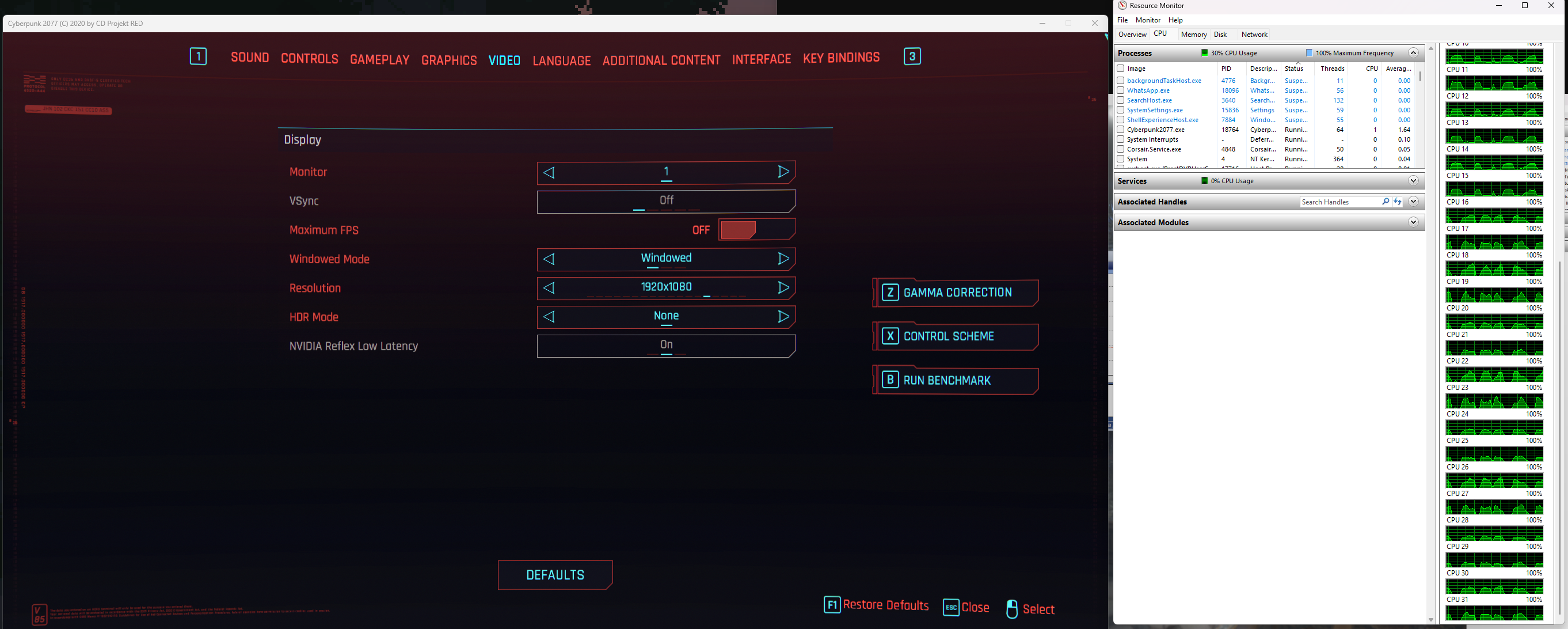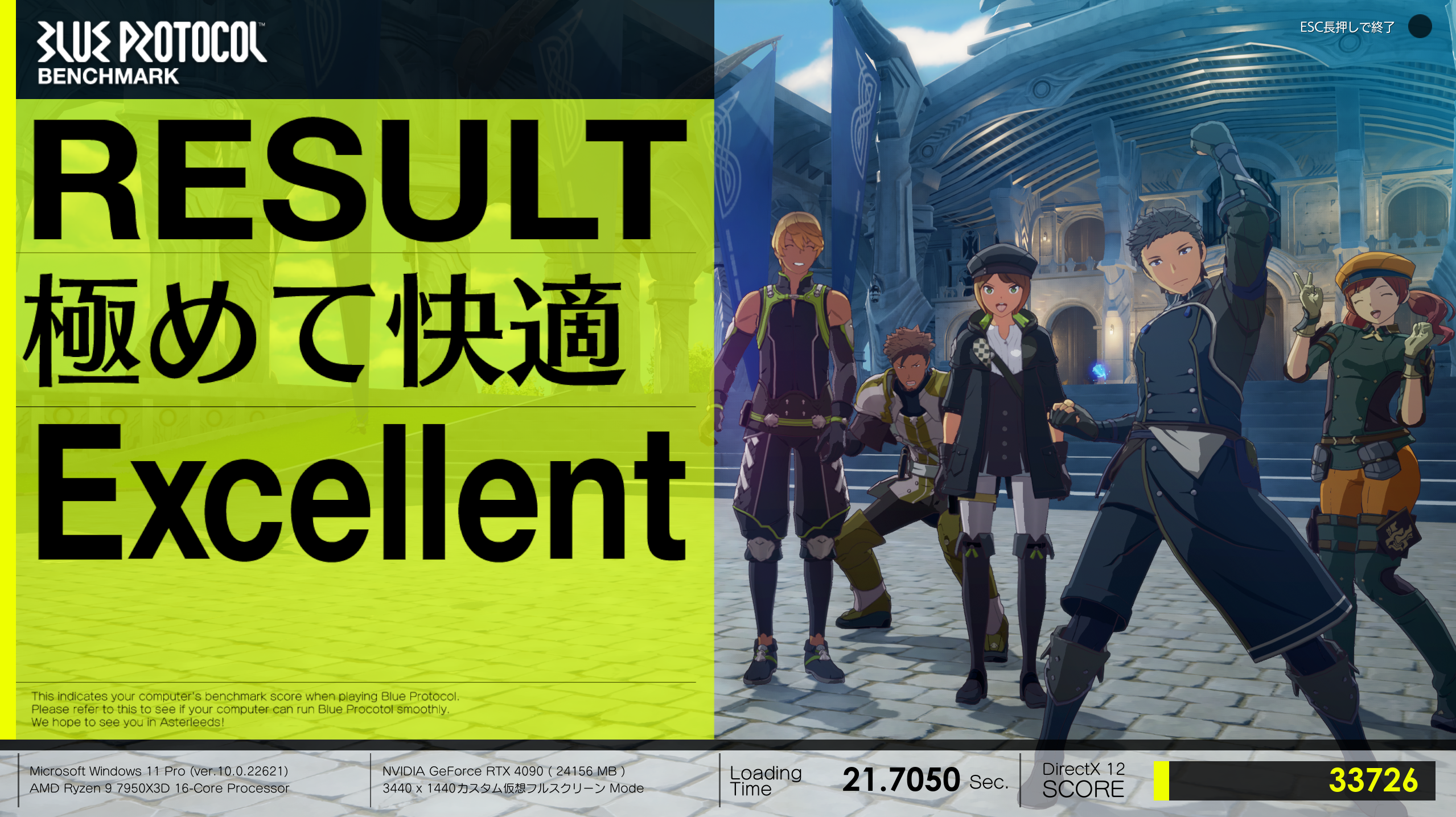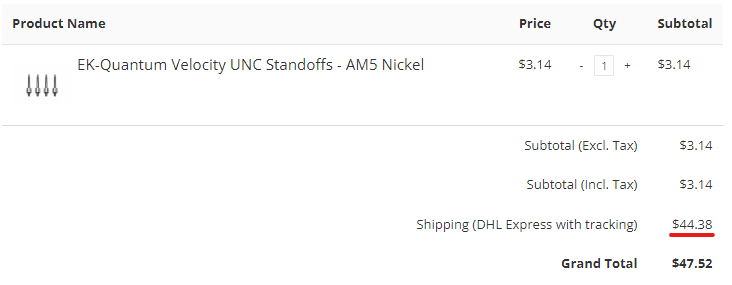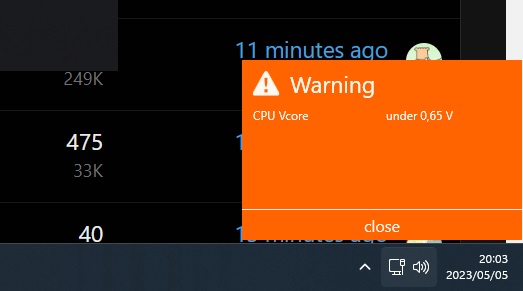- Joined
- Nov 17, 2010
- Messages
- 6,748
- Reaction score
- 2,970
- Points
- 10,165
- Location
- Fourways, Johannesburg
I know there are many considering the new x3d chips from AMD and having had it for two days perhaps I can give my initial views on specifically the 7950x3d variant. Im not going to give you performance reviews and charts but rather things to consider when getting this new chip especially if you coming from intel.
Step 1 (am I doing this right?)
Im new to AMD, so off the bat installing the corsair AIO on the chip had me scratching my head if the rudimentary two hooks on the block was the correct way to install this … but it seems “this is the way’’; am still worried it might pop off or break the plastic retainers. The thumbscrews were tightened by hand but I still see the clip “bowing” which makes one second guess if my install was correct or not. Lets see but it appears from online searches this is fine … just be careful not to overtighten as one can break those plastic retainers
New tech adopter issues?
Yes there are a few. The first issue I noticed are with my memory modules. The Corsair Vengeance RGB pros have a quirk in which they work fine but cant be seen in iCue, so I cant change the RGB lighting. There was a manufacturing flaw with a few skus that Corsair have noted in their forums and will replace them for free (so waiting on the new dims to arrive) .. so people should note this and should check their DDR5 modules to make sure they not in this list of “defective” modules
My bios was not updated to accommodate x3d but was able to boot the machine fine and update to the latest bios for the Aorus Master X670e. Chipset drivers off Gigabytes site would just not install. It was stuck on the splash screen. After much ‘’wtf now’’ and trying I got the latest chipset drivers off AMDs website and that installed fine. It is important one does install this as it enables windows to optimally use the cache design of these x3d chips. Running Timespy I got about 30000 points with everything stock. So suppose ‘’íts ok’’ … just wanted to make sure everything works
Gigabytes control centre is a piece of %$!#
I thought the intial woes I had with my 4090 was due to conflicts between Asus Armoury Crate and Gigabytes sw (when I was still running a 9900k). Turn out on an all Aorus setup the sw just sucks. My LCD colours will revert to colours ive not chosen … ever. The tabs in the software app freezes and hangs. It just sucks. So at the moment its uninstalled
My PC is right now rainbow vomit and this is why …
Yup all rgb controlling software has been removed (for now). So cyberpunk has become my benchmark go to game and on the 9900k with the 4090 with everything maxed out I got a crazy 153fps avg on the bench. With the 7950x3d im getting 182fps … that’s a healthy jump. But the one time I ran it it was only 100fps and it turns out one of those RGB sw programs is causing havoc with performance so they all uninstalled for now. Need to get to the bottom of it ☹. But a more concerning problem is cyberpunk stuttering like crazy. On one occasion there will be no stutters and other occasions start it up again and crazy stuttering. I’ve uninstalled drivers reinstalled drivers, went back to old drivers. Changed my memory settings as well to only have “low latency” enabled as opposed to both ‘low latency’’ and the high bandwidth option as well (read that one should only have one or the other enabled). Google tells me that cyberpunk has an issue with DLSS3 and Ryzen. So for now am guessing this is the problem. But its very odd in that it happens ‘sometimes’.
It runs cool
Whilst it idles high at 50deg C the chip runs very cool. Under some stress tests etc. Seen max temps just over 70deg on argus monitor. In gaming its around 60deg c. For me this is the biggest draw card for 7000 x3d. Whilst it trades blows with the 13900k and besting it in most games; the fact that it does so with at a fraction of power and heat is just amazing. Big win here for AMD imo.
Overall, it is early days and I’m sure with more bios updates and chipset updates things will improve. But already off to a great start. Hogwarts sees my fps pretty much stuck on the screens refresh rate of 144fps (everything maxed out). Its great, but at R15k the 7950x3d wont be the best x3d chip to buy. As I look more into these new chips it is becoming more and more apparent that the 7800x3d will be the chip to get! As I figure more things out and get more experiences I will post more. Hope this helps people thinking of going x3d
Step 1 (am I doing this right?)
Im new to AMD, so off the bat installing the corsair AIO on the chip had me scratching my head if the rudimentary two hooks on the block was the correct way to install this … but it seems “this is the way’’; am still worried it might pop off or break the plastic retainers. The thumbscrews were tightened by hand but I still see the clip “bowing” which makes one second guess if my install was correct or not. Lets see but it appears from online searches this is fine … just be careful not to overtighten as one can break those plastic retainers
New tech adopter issues?
Yes there are a few. The first issue I noticed are with my memory modules. The Corsair Vengeance RGB pros have a quirk in which they work fine but cant be seen in iCue, so I cant change the RGB lighting. There was a manufacturing flaw with a few skus that Corsair have noted in their forums and will replace them for free (so waiting on the new dims to arrive) .. so people should note this and should check their DDR5 modules to make sure they not in this list of “defective” modules
My bios was not updated to accommodate x3d but was able to boot the machine fine and update to the latest bios for the Aorus Master X670e. Chipset drivers off Gigabytes site would just not install. It was stuck on the splash screen. After much ‘’wtf now’’ and trying I got the latest chipset drivers off AMDs website and that installed fine. It is important one does install this as it enables windows to optimally use the cache design of these x3d chips. Running Timespy I got about 30000 points with everything stock. So suppose ‘’íts ok’’ … just wanted to make sure everything works
Gigabytes control centre is a piece of %$!#
I thought the intial woes I had with my 4090 was due to conflicts between Asus Armoury Crate and Gigabytes sw (when I was still running a 9900k). Turn out on an all Aorus setup the sw just sucks. My LCD colours will revert to colours ive not chosen … ever. The tabs in the software app freezes and hangs. It just sucks. So at the moment its uninstalled
My PC is right now rainbow vomit and this is why …
Yup all rgb controlling software has been removed (for now). So cyberpunk has become my benchmark go to game and on the 9900k with the 4090 with everything maxed out I got a crazy 153fps avg on the bench. With the 7950x3d im getting 182fps … that’s a healthy jump. But the one time I ran it it was only 100fps and it turns out one of those RGB sw programs is causing havoc with performance so they all uninstalled for now. Need to get to the bottom of it ☹. But a more concerning problem is cyberpunk stuttering like crazy. On one occasion there will be no stutters and other occasions start it up again and crazy stuttering. I’ve uninstalled drivers reinstalled drivers, went back to old drivers. Changed my memory settings as well to only have “low latency” enabled as opposed to both ‘low latency’’ and the high bandwidth option as well (read that one should only have one or the other enabled). Google tells me that cyberpunk has an issue with DLSS3 and Ryzen. So for now am guessing this is the problem. But its very odd in that it happens ‘sometimes’.
It runs cool
Whilst it idles high at 50deg C the chip runs very cool. Under some stress tests etc. Seen max temps just over 70deg on argus monitor. In gaming its around 60deg c. For me this is the biggest draw card for 7000 x3d. Whilst it trades blows with the 13900k and besting it in most games; the fact that it does so with at a fraction of power and heat is just amazing. Big win here for AMD imo.
Overall, it is early days and I’m sure with more bios updates and chipset updates things will improve. But already off to a great start. Hogwarts sees my fps pretty much stuck on the screens refresh rate of 144fps (everything maxed out). Its great, but at R15k the 7950x3d wont be the best x3d chip to buy. As I look more into these new chips it is becoming more and more apparent that the 7800x3d will be the chip to get! As I figure more things out and get more experiences I will post more. Hope this helps people thinking of going x3d