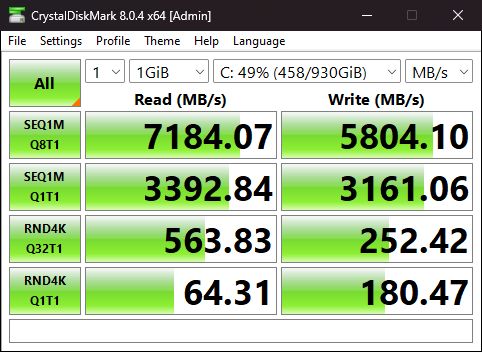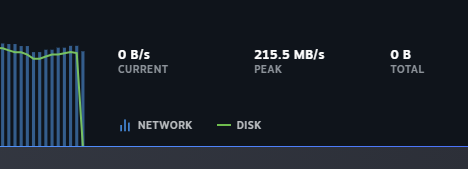ProTyr
Legendary Member
Hey all
Wonder if anyone can assist me here,
Having a issue where, when i have steam set to unlimited download speed it causes my PC to stutter like mad, i run wallpaper engine and you can see the stutter (Visually but it can be felt using the system) in the wallpaper when a download is going and as soon as i pause it, its 100%.
I have checked the health of my m2 and that seems fine, i have formated to see if that fixes it but it didnt.
Ive Tried setting the download location to a second m2 in the system and same issue.
My Specs
12700k
32GB HyperX
RTX 4090
Samsung 980 1tb
Any assistance would be appreciated.
Wonder if anyone can assist me here,
Having a issue where, when i have steam set to unlimited download speed it causes my PC to stutter like mad, i run wallpaper engine and you can see the stutter (Visually but it can be felt using the system) in the wallpaper when a download is going and as soon as i pause it, its 100%.
I have checked the health of my m2 and that seems fine, i have formated to see if that fixes it but it didnt.
Ive Tried setting the download location to a second m2 in the system and same issue.
My Specs
12700k
32GB HyperX
RTX 4090
Samsung 980 1tb
Any assistance would be appreciated.