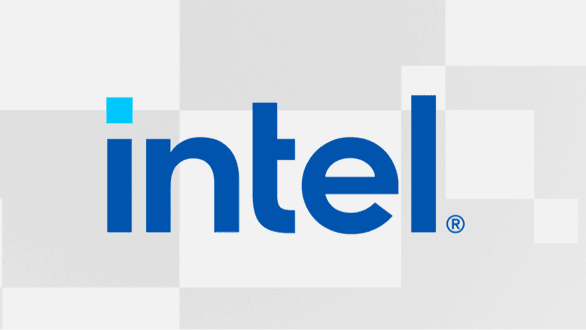Phokkit
*Blap Blap*
- Joined
- Sep 10, 2018
- Messages
- 1,996
- Reaction score
- 1,037
- Points
- 6,385
- Age
- 41
Hola hola
Please help this dumbass
I got a tiny PC, Dell optiplex 3000,
Upon arrival one DP port has no display and the other one the resolution was stuck on a low resolution.bI was told a windows update would fix this.
I did all the windows updates and now I have the following problem:
The one DP port still has no display, the other one only has display when I boot up the pc, it shows the Dell logo and nothing afterwards.
I have changed the DP cables and tried it on a monitor and tv and still the same thing
What should I do now? I have no clue 😆 please help this dumbass 🙏
*Edit I can go into bios at bootup...just not sure what to do from there
Please help this dumbass
I got a tiny PC, Dell optiplex 3000,
Upon arrival one DP port has no display and the other one the resolution was stuck on a low resolution.bI was told a windows update would fix this.
I did all the windows updates and now I have the following problem:
The one DP port still has no display, the other one only has display when I boot up the pc, it shows the Dell logo and nothing afterwards.
I have changed the DP cables and tried it on a monitor and tv and still the same thing
What should I do now? I have no clue 😆 please help this dumbass 🙏
*Edit I can go into bios at bootup...just not sure what to do from there
Last edited: