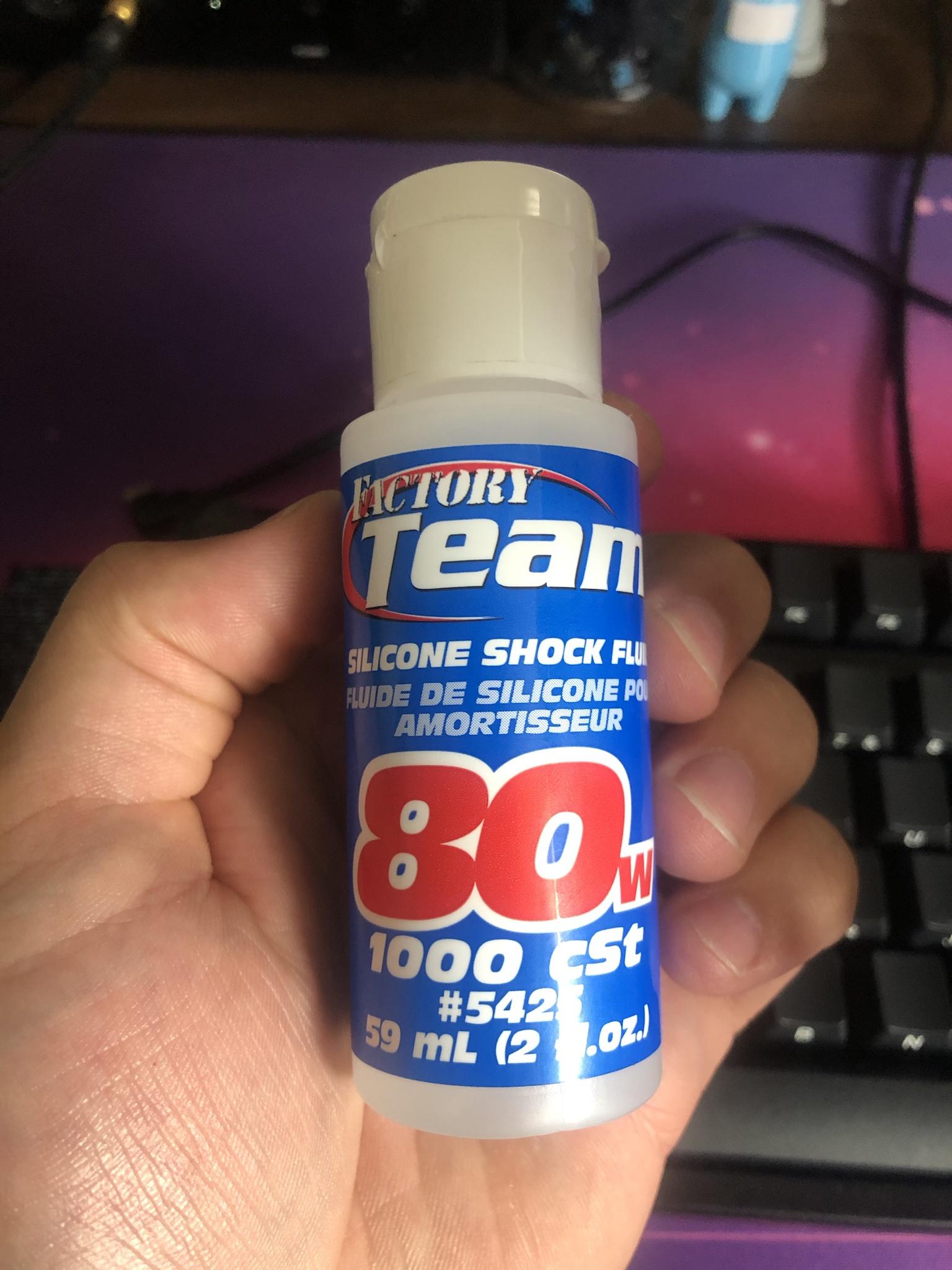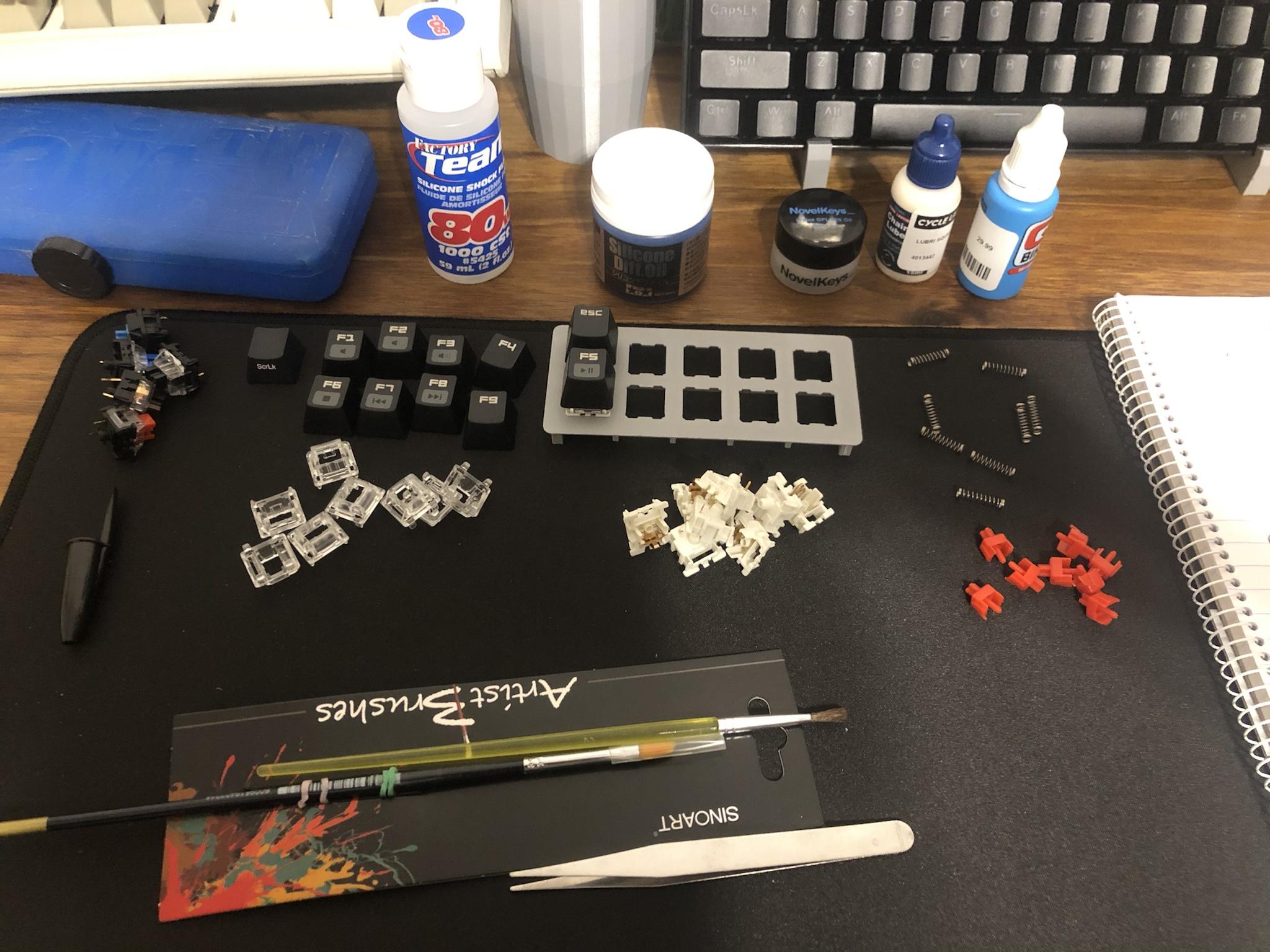
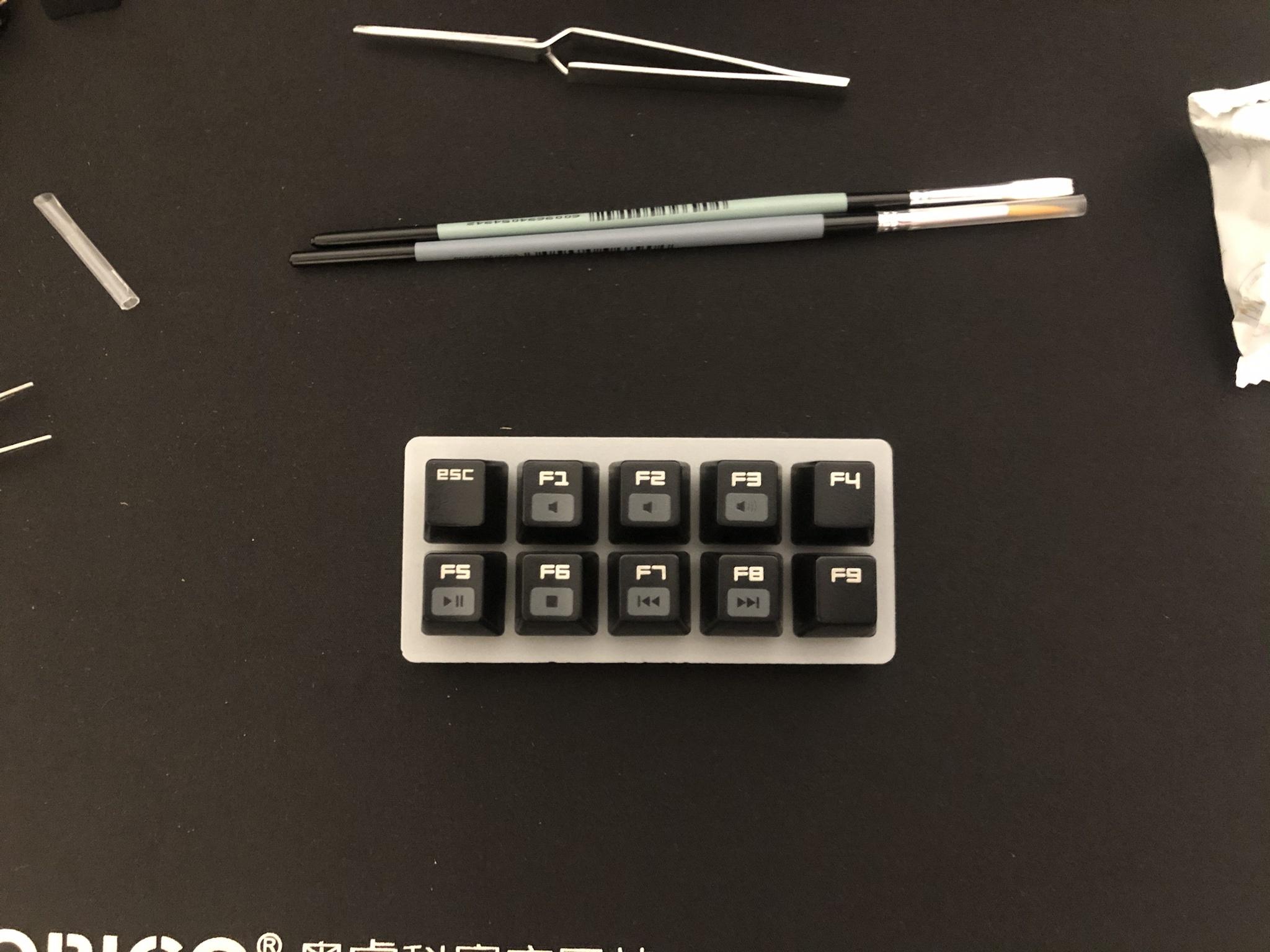
My lube experiment is going according to plan. I'm reserving my initial impressions until I spend some more time with the tester.
For each test lube, I lubed 2 random switches. I used the same application method for all of them, however for the thinner stuff it's extremely difficult to gauge how much is applied. I tried applying as thin and consistent coat as I could manage.
This is no way a scientific or accurate test. It's only for me to determine if the other lubes are viable, and which I can use in the lesser used boards where Krytox feels that tiny bit too expensive to use.
My picky roommate did a blind test. He ranked the Krytox switches in almost last place and preferred the sound and feel of the unlubed, control switches.
Most definitely! Lubing changes the entire characteristic of a switch. The feel and sound changes. I haven't had success in lubing tactiles in the past, but I'm going to put Krytox on my Glorious Pandas regardless. The sound after lubing is awesome. You will have enough switches to build your 60% with lubed and non lubed switches though. Give it a try when you've spent some time unlubed switches.Great, excited to hear the results as my gateron red switches are arriving tomorrow. Could you feel a significant difference between the lubed and unlubed switches?
Also, for anyone that might know. I'm thinking about maybe sticking Glorius PBT keycaps on my Redragon Draconic, but was wondering if anyone has experience with those key caps on redragon keyboards and are the LED's strong enough. Cause from what I see on youtube they look good, but would just like to get another persons point of view of experience with them.
Thanks for the offer! I think they might actually just work@Cujo26
Will this work for you? The pins are flat and not upright like in the photo you posted but maybe you can bend them before you solder.
I have 6 available
You and me both. But I spent a bit more than I should've. No holiday this year means I can splurge on some desk items right?Thanks for the offer! I think they might actually just workonly thing is that I'm going to have to wait a bit before I can handle any more shipping, it's a bit hectic for me this month as I've spent all my available "extra" money on this damn keyboard

Wew weee, so gateron reds are really great lubed, same can be said for the gateron browns. It's like a night and day difference. Lubed linears to me, feel like 2-3x better than without lube.Great, excited to hear the results as my gateron red switches are arriving tomorrow. Could you feel a significant difference between the lubed and unlubed switches?
Agreed, just don't spit on your switches, please. It's not the same...Lube just makes things better ( ͡° ͜ʖ ͡°)
Agreed, just don't spit on your switches, please. It's not the same...
Nice! What did you lube yours with?Wew weee, so gateron reds are really great lubed, same can be said for the gateron browns. It's like a night and day difference. Lubed linears to me, feel like 2-3x better than without lube.
Krytox 205g0 Lube (edit: or 205g2, amazon ship but it's not cheap), but I have a tub of G-Lube on the way from Glorious.Nice! What did you lube yours with?
Hmm, 205g2 is a thick boi on its own. You probably used g0.Krytox 205g0 Lube (edit: or 205g2, amazon ship but it's not cheap), but I have a tub of G-Lube on the way from Glorious.
Has anyone here lubed gateron optical linear switches? If so is it worth while?
Hmm, 205g2 is a thick boi on its own. You probably used g0.
How did the pin grinding go?
I might lube my friends Optical Blacks sometime, will definitely report backHas anyone here lubed gateron optical linear switches? If so is it worth while?
Finally done switching out the Outemu Browns for Gateron Reds, initially...... not impressed, first linear switch after 2 sets of brown switches and a set of purple took some getting use to, but now I absolutely loooooove these switches. They feel absolutely amazing and really excited to lube them and experience everything these reds have to offer. A bonus of these switches is they refract the light somewhat more and makes the white backplate look absolutely insane. (Added some pics for comparison to the previous ones).
Except for the loss of my CTRL and Windows key everything when smoothly and it's not to hard to replace the stock switches on the Draconic with gateron switches.
Oh no! I was afraid that was the case via whatsapp. Unfortunately the only way to fix a scratches PCB is to jump it at the back. You can use a very thin wire. If this happened on a more complex pcb, you would be probably jump from the controller pin etc. I'm just happy you found the doodoo.So I mentioned here that my Ctrl and Win isn't working and I just discoverd what it could be while reading another carb post. So I checked the top plate and realized I damaged the power line between the switches (Scratch in Socket A3), now if I bridge pin 2 in socket A3 to pin 2 in socket A2 and put a switch into Socket A1 the switch works. But when I remove the bridge then both Win and Ctrl doesn't work anymore. So I know that you can connect a wire between the sockets to bridge the connection. But I was wondering if does anyone know of another way I could fix this without replacing the entire PCB??
I was confused with the pin grinding lmao. Was like hmm... I don't remember having to kill any pins.Hmm, 205g2 is a thick boi on its own. You probably used g0.
How did the pin grinding go? (edit: wrong person xD)
Oh no! I was afraid that was the case via whatsapp. Unfortunately the only way to fix a scratches PCB is to jump it at the back. You can use a very thin wire. If this happened on a more complex pcb, you would be probably jump from the controller pin etc. I'm just happy you found the doodoo.
How was the grinding of the pins? Any pitfalls when I attempt mine?
Thanks for this!! I'll also go the sand paper route. Will try 800 and 1000.Damn, alright I'll just have to do that then thanks for all the help. Anyways, firstly excuse any weird sentence construction or spelling, I need to go to bed xD
Alright so, firstly it was a lot easier than expected to file then down, I used 100P sanding paper ( Only sanding paper left in our workspace), the only problem I encountered with this was that the grains of the sanding paper would catch the pin and bend it as your sanding it. I would however recommend using a lot higher grit paper if your going that route, I was planning on using 1000p but I didn't have any. Then lastly, you will see in the image that the 2 points/edges I am pointing towards are the only pieces that you need to grind as they are the reason it doesn't fit. Do be careful though as some of the pins are actually the same thickness straight to the bottom and need to grinded/sanded down the entire length of the pin to fit or it start to go into the socket then bends at the end. Also if you didn't know only the pin I'm pointing to needs to be grinded/sanded as the other one fits perfectly (or did on my board). Lastly make sure that your sanded pin is still straight when pushing the pin into the socket otherwise it might miss and scratch your PCB (learned that one the hard way), other than that it's quite easy, the pins sand/grind easily and the rest of the stuff fit perfectly.
Best of luck with it.
Btw with regards to the lubing experiment you doing, which lube would you currently recommend and where did you get it? xD
Yeah, that's what I was talking about earlier. A decent chunk of the "205g0" is actually g2, while it's not the end of the world, its such a pain to lube with thick stuff like that, but hey it's possible.I'll need to see what I got in my Amazon order but it seems like a g2. Either way I decided to lube one of the fake holy pandas and I could definitely feel a beter result. I tried to apply it as thinly as humanly possible.
I also added some to my speed cube and Holy shit. That makes a massive difference.
Krytox 205g0 Lube (edit: or 205g2, amazon ship but it's not cheap), but I have a tub of G-Lube on the way from Glorious.
You can ship through Scott's shipping, right here on carb. My pandas are in the mail.Quick question, how did you get Glorius to ship to you??? xD I can't seem to get them to ship to Cape Town. Or did you use a different website?
Eeeek, what did everything total to?You can ship through Scott's shipping, right here on carb. My pandas are in the mail.