









Nope. I've looked at a lot of suggestions and not one worked for me.Did you manage to sort this out? I have the exact same issue, stuck at 120Hz.
did you swipe your checkers rewards card ? because when they scan the box it said R4300 for the 27 inch then swipe the rewards card and it brought it down to R2999Just a heads up guys, I went to the Checkers Hyper (New Market) in Alberton, they charged me R2599 for monitor, had to literally convince the manager it is R1999 and show him the pamphlet from google -_- such chops, I was literally there the previous day and bought one for R1999 without issues.
@ToiNope. I've looked at a lot of suggestions and not one worked for me.
Yep, I did swipe it, I got discount on the Pepsi xD haha, you can see on that slip they had to manually remove and add a "custom" price.did you swipe your checkers rewards card ? because when they scan the box it said R4300 for the 27 inch then swipe the rewards card and it brought it down to R2999
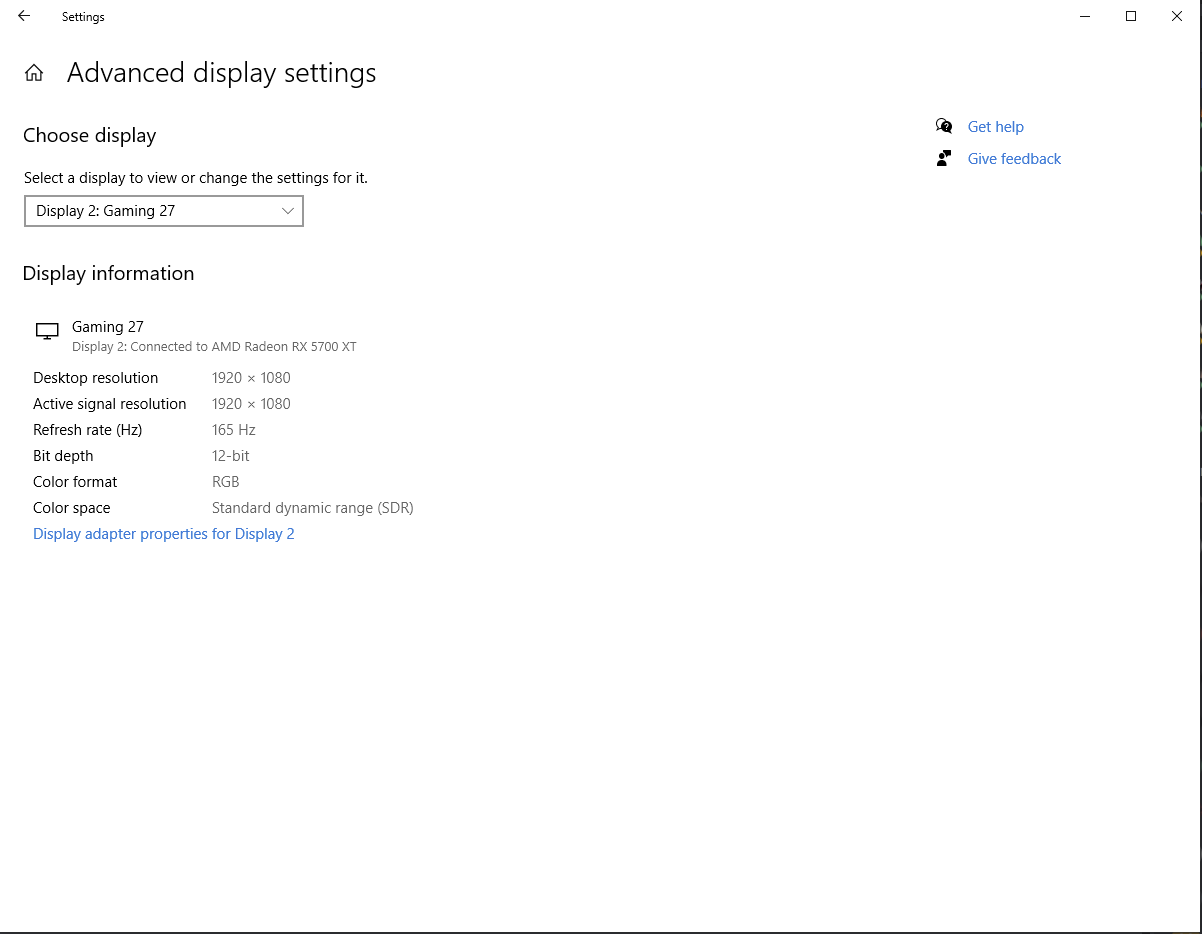
hoax!A bit of an anomaly i think......... but im able to set this screen to 165hz and 12bit when connected as a dual display
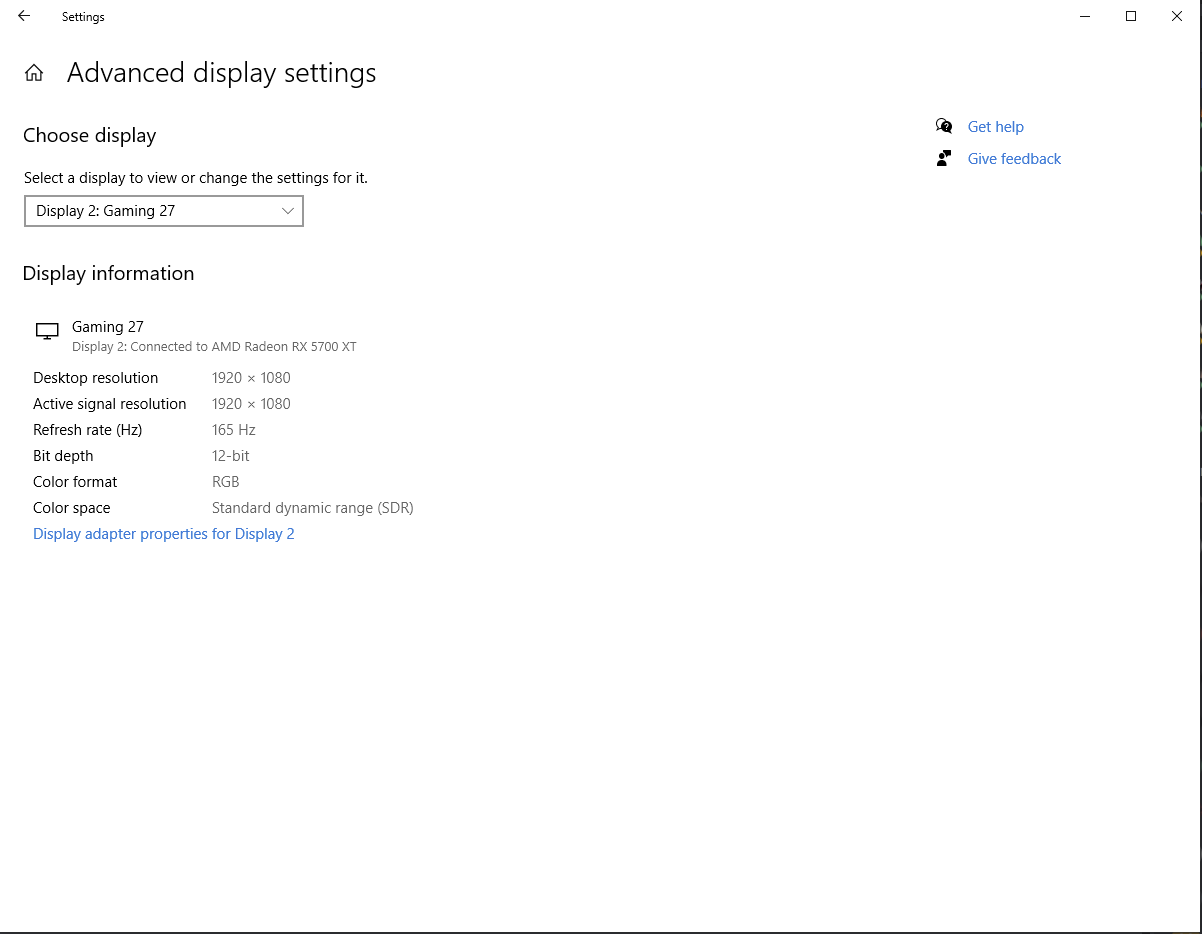
hoax!
Purely with dual screens though? Are you running x2 of them? Or is the other monitor just random? I want to try and replicate it tonightA bit of an anomaly i think......... but im able to set this screen to 165hz and 12bit when connected as a dual display
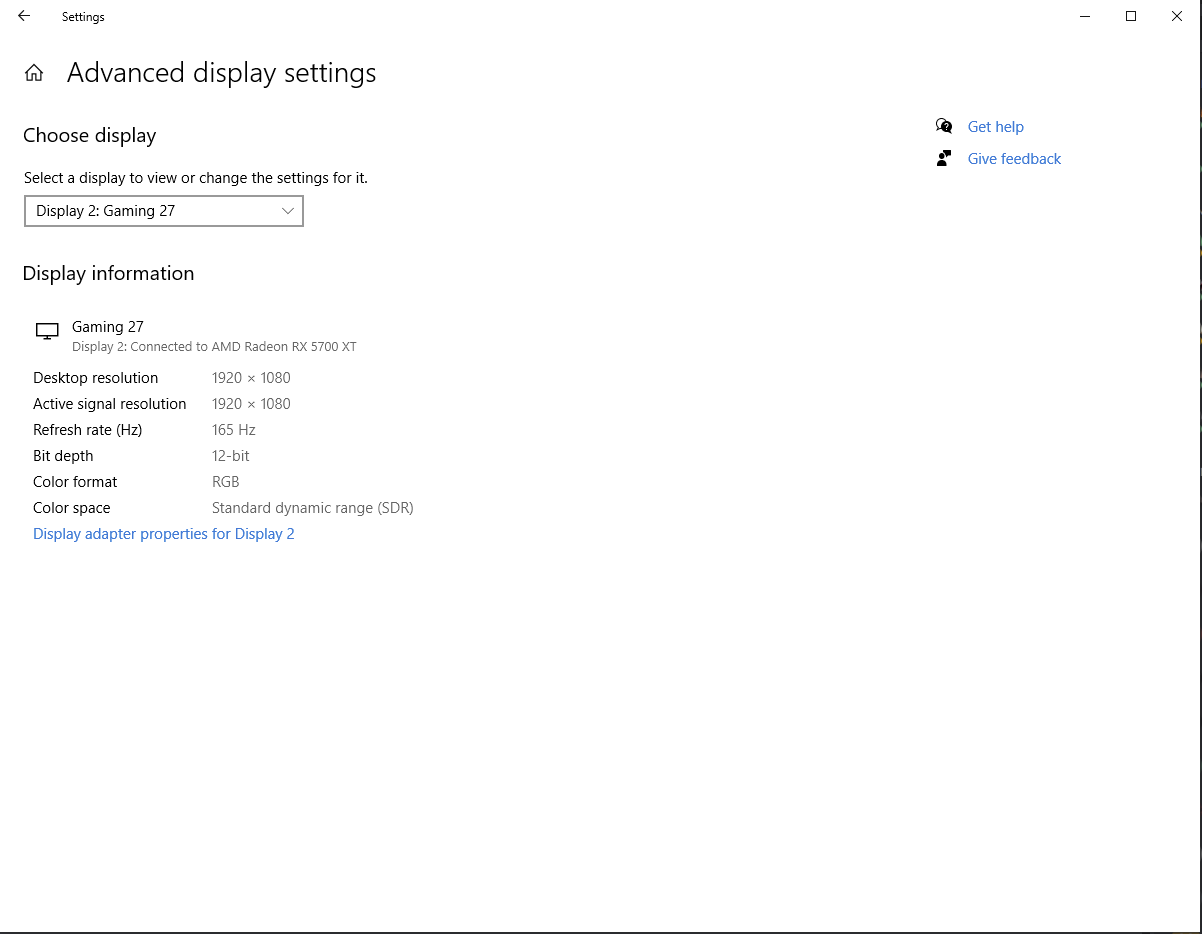
Purely with dual screens though? Are you running x2 of them? Or is the other monitor just random? I want to try and replicate it tonight
Also, are you using DP or HDMI on them?
@fiekz79 There were 3 x 24" Monitors available when I was there at about 6pm last night
Welcome to my ignored list. #blessed #nosenseofhumorDo you think I have time to create random hoaxes , test it yourself before calling BS
A bit of an anomaly i think......... but im able to set this screen to 165hz and 12bit when connected as a dual display
A bit of an anomaly i think......... but im able to set this screen to 165hz and 12bit when connected as a dual display
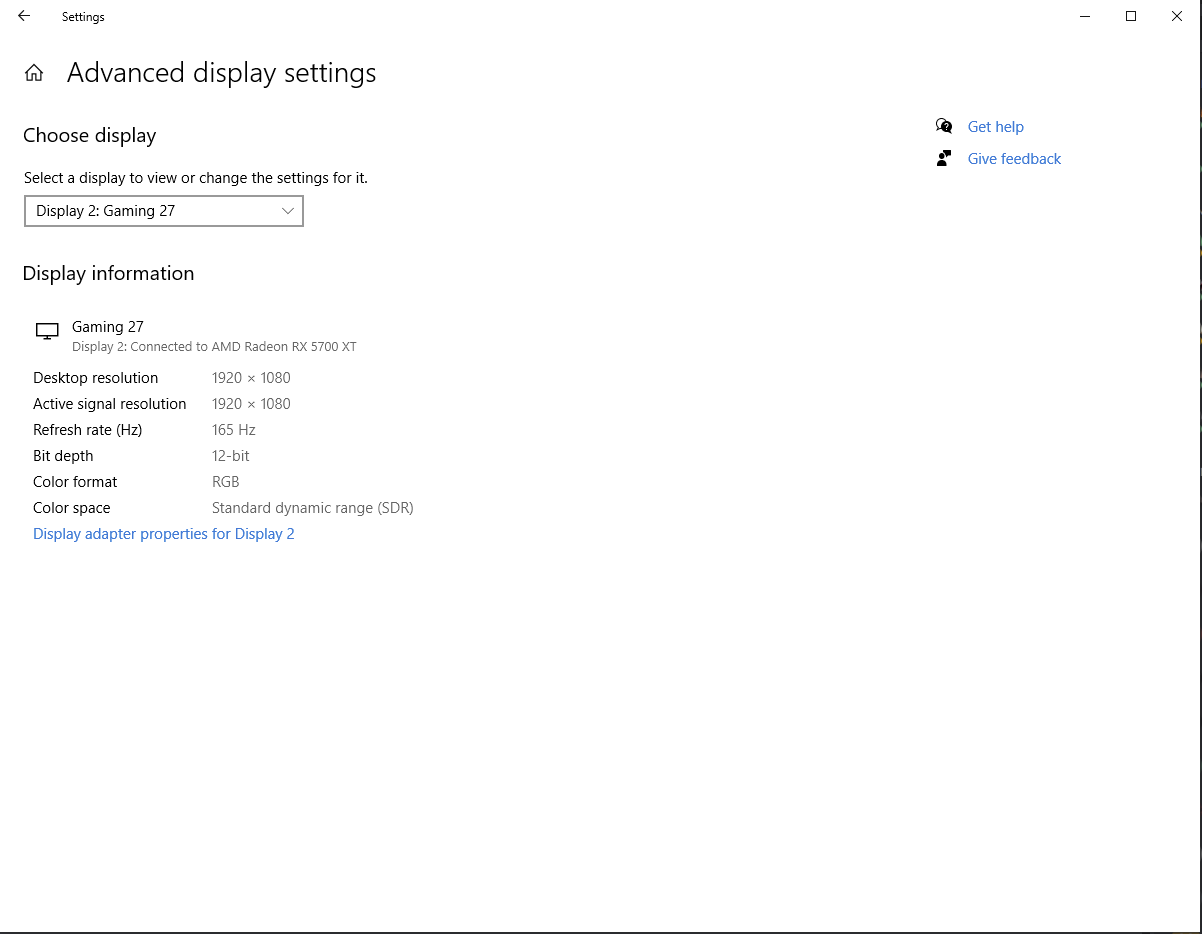
please check that it seems if you run free sync its 165hz have no idea how that works
Thanks for that utility, it allowed me to set the sharpness on the monitor (changed from the default 2 to 3 out of 4 ) and now text is just a bit sharper, looks better overall (at least for me)yes 165Hz is the correct setting with VRR freesync.
What is interesting the 12 bit colour depth. The monitor EDID is reporting differently. Perhaps you have different panel. Or yours is correctly reporting under freesync 2.0.
Note nearly everyone that has posted has a nvidia card an they do not work optimally with freesync 2.
Thank you for contributing to the thread and the info.
Can you run monitor info and post the results here. Thank you

What are FreeSync and FreeSync2? How are They Different?
Annoyed by screen tearing when playing your favorite video games? FreeSync is the technology that solves this problem. Learn more about Freesync and FreeSync 2 technologies in this article.www.benq.com
Just saw this now.@animehero
@Deku
How did you adjust the height,I bought the 2 arm one but couldnt get the arm to stay down as it is quite high in the normal position and couldnt find a way to tweak the arm.
Thanks I tried that as well but it goes back up so I returned itJust saw this now.
On the single arm bracket,it's spring loaded as well. I tightened it as best I could and pushed the arm down. With the monitor on, it kind of just floats in position that I put it in. If I move it up it goes with a bit of effort but for the most part it kinda just floats where I put it after tightening the springs screw as much as possible without stripping it
Got mine (27") from fourways mall checkers yesterday. From what I saw, there was 1 27" left behind the one I took and a couple 24" below.Are there still any checkers with stock in JHB north?
Try Sandton City Checkers..They still had loads leftAre there still any checkers with stock in JHB north?
And my first one died. Taking it back today.
Seems like a power issue where it would randomly switch off and then on again repeats the process about 3 to 5 times and then it would be fine for 10 minutes and the process starts all over again.
Tried another kettle cord as I realised the ones given don't fit very snuggly. Same issue. Switched the power supply with the other one I bought. Same issue.
Okay and to restore faith and give Checkers staff a +1, went to the Centurion branch and exchanged it with no problems whatsoever. They tested the old one in store, didn't see anything wrong, gave me a new screen and off I was.That's really a pity.
Maybe it is a case of silicone lottery panels?
