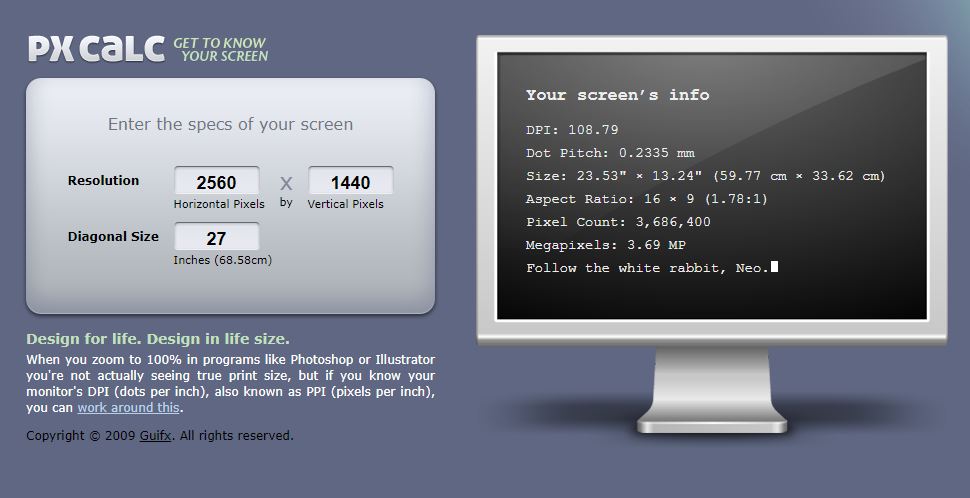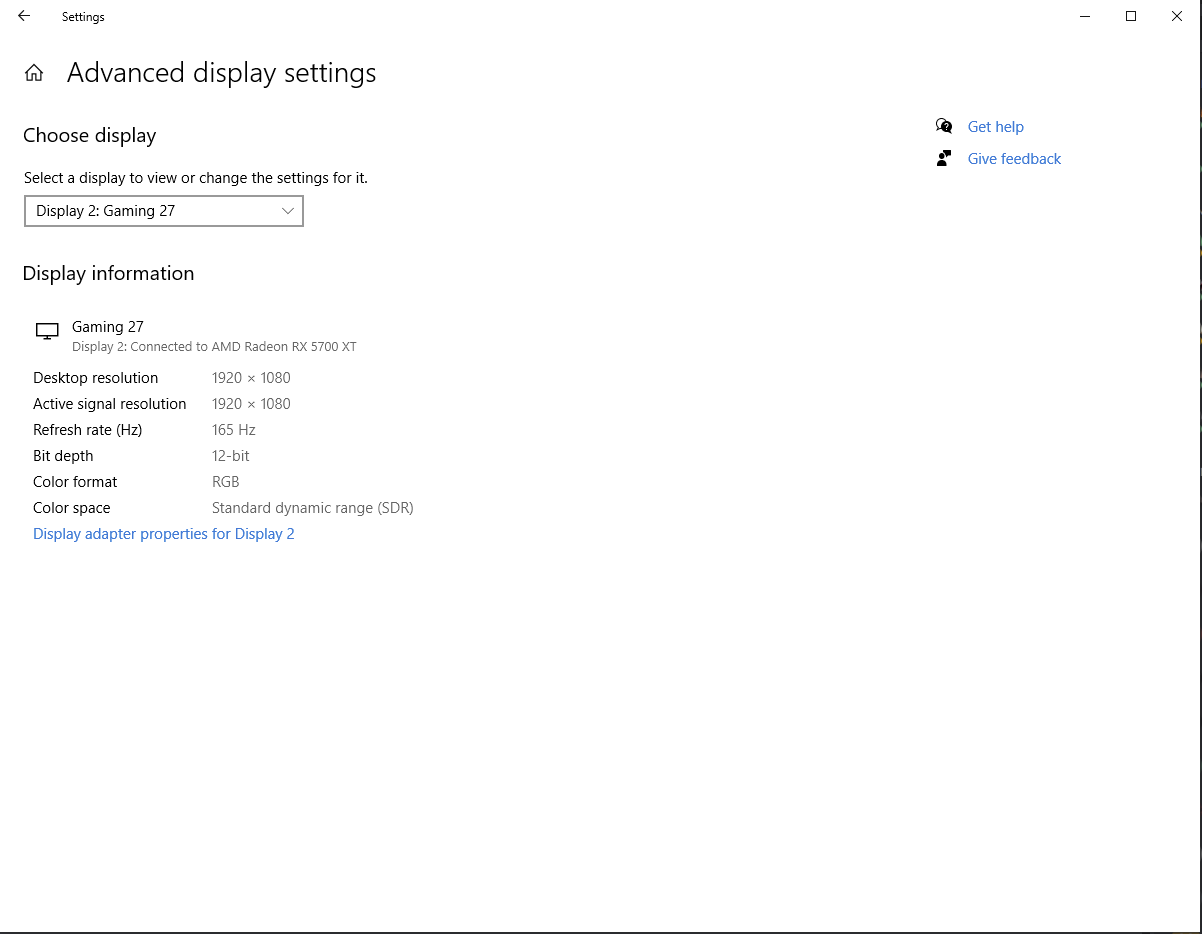How do you experience it? Is it as bad as the media says?
Very curious to know (if you are comfortable sharing)
Honestly, the worst thing about it was that the Sunday morning before booze was going to become available again, I was throwing up and had a fever, and from Monday to Wednesday when I got my results I inherently (a) wasn't supposed to and thus didn't visit a liquor store and (b) even if I could have, I was definitely sick with /something/ so drinking was a really bad idea - and now that I'm under house arrest the second-worst thing is having to wait so long before I can get
my monitor 😂
Otherwise though, my most notable symptoms were:
* constantly feeling 'tired' - not a "I am sleepy" kind of tired nor a "my body has exerted much physical effort" kind, but still one where it felt like I could go lie in bed and just sleep for a week at least
* feeling 'slow' physically - I didn't feel short of breath and could breathe deeply, but it just felt like I couldn't get my body to go at more than half-speed if I wanted to
* the Saturday evening preceding the vomiting I got a lot of nausea and indigestion, and my stomach hurt enough I didn't want to do anything physical until at least the Wednesday, indigestion remained until Thursday morning (nausea was gone by Monday evening, but only felt bad enough to induce vomiting Sunday morning)
* stomache "wasn't right" from Sunday evening till Wednesday evening - not quite diahrrea, but still 3x vs 1x toilet visitations per day, loose stools
* loss of appetite Sunday-Wednesday
* some minor body aches until Friday
* only started getting a cough of note by Tuesday, got to its worst by Sunday, still cough some if I talk a bunch (on discord say) but it's never felt like an "oh shit I'm sick" cough, just a "ugh I've got to cough brb muting mic" non-productive one which is triggered by the throat
* minor headaches here and there, but those have almost all felt like sinus-related ones
* minor sinus-congestion/cold-like symptoms Wednesday-Thursday
So basically, honestly, I thought I had a stomache bug or ate something bad and had a minor bout of illness surrounding only that. I got tested through Pathcare, so one could hope they don't have 'tainted' test-swabs and aren't getting many false-positives; my test result, as far as I can tell from the photo my doctor sent me, had a 'critically high' presence of the virus in the test swab.
btw, the swab gets stuck farther than you thought something could go into your nose and hurts some, feels like someone's sticking a small blade in there which eventually gets twisted too. I get to go for that again on this Friday.
Now someone make the 20th (miscalculated, yay, a week sooner than I thought!) arrive so I can get my monitor!