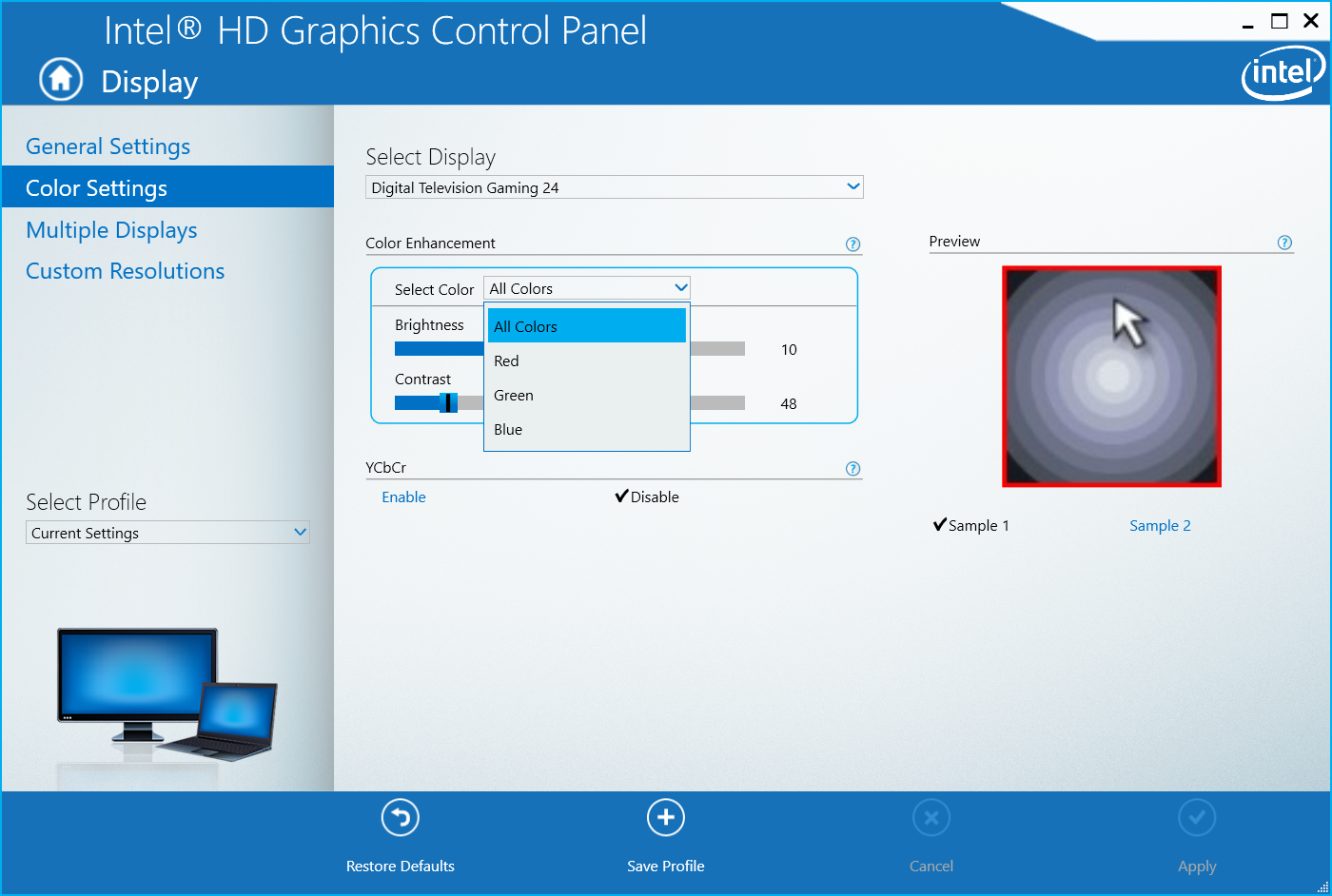Soul Assassin
Legendary Member
Set your refresh rate to 120Hz and see if that fixes it.That's the one. Out of all my screens the Xceed is the only one with scan lines. Is this normal? Can I fix this?





Set your refresh rate to 120Hz and see if that fixes it.That's the one. Out of all my screens the Xceed is the only one with scan lines. Is this normal? Can I fix this?
takealot.comWhat's the cheapest STD 27" screen with no 144Hz from a reputable brand?
Checked. Looks exactly the same.Set your refresh rate to 120Hz and see if that fixes it.
What's the cheapest STD 27" screen with no 144Hz from a reputable brand?
Guess who's going back to his local Checkers Hyper to replace his faulty monitor?Checked. Looks exactly the same.
Have you had any luck with the g sync setup?I'm using HDMI for now, want to use displayport so that I could get VRR working but need to get a mini displayport to displayport so that I can try out G-SYNC
Name and shame.Lol that cape Town guy who bought a few of these and selling them for 1k More is on this forum as well😅😅
I sort of got it working, but it was constantly switching between gsync and normal. You need to use a DP cable for it.Have you had any luck with the g sync setup?
I also need to know want to buy a fewHoly kak, I didn't expect this to become 13+ pages... From the initial testing, can the following be confirmed?
- It can do 144hz
- It has Freesync
- It can also do G-Sync (VERY interested in this)
Besides being TN, are we not looking at the best G-Sync monitor that a normal human can afford?
Holy kak, I didn't expect this to become 13+ pages... From the initial testing, can the following be confirmed?
- It can do 144hz
- It has Freesync
- It can also do G-Sync (VERY interested in this)
Besides being TN, are we not looking at the best G-Sync monitor that a normal human can afford?


@Munk It's 144hz, getting the colours right can be a mission, it has Freesync, and don't know where you have been the last year or so, but 10 series and up Nvidia cards can now use Freesync by enabling it under Gsync settings.
So do they have the Gsync module? Nyet. Can they use the open standard for variable adaptive refresh rate we know as Freesync? Da.
Welcome to 2020, where Nvidia started using Freesync, but calls it "Gsync Compatible" lol.
It's definitely not a TN panel.
It's worth every penny, it's unbeatable.
Yessir, got my displayport cable delivered today and G-Sync is working with it. Need to get some real world test but the G-Sync indicator does come on when I try the AMD Windmills and Nvidia Pendulum tests.Have you had any luck with the g sync setup?
I'm using it on my laptop and it's working at the full 144hz.Anybody using this on a Nvidia laptop? I'm using it over HDMI and got it on 1080p 120Hz in Windows display settings, (104ish fps in UFO test).
These are the only options I have in Nvidia control panel:
I've DDU'd my drivers and installed the newest, no luck.
Um... do you know what TN is?
I know it's a Samsung 8-Bit panel but still, if it was IPS/VA they would be plastering that fact right alongside the Hz, but they don't, just like Asus/Acer/MSI etc etc who sell high Hz monitors and bury the panel type in the spec sheet.
I assume this was asked for me? I can't find it anywhere, so I assume not the newest spec.What version is your laptop HDMI port?
I can only select 120Hz from there, but as mentioned, I only want to be able to change the colours.I'm using it on my laptop and it's working at the full 144hz.
On your Advanced Display Settings page, when you go to Display Adapter Properties and then select the Monitors tab, can you select 144hz from there?
It looks like your monitor is hooked up to your intel gpu, so everythgin would be controlled from the Intel Graphics Control PanelI assume this was asked for me? I can't find it anywhere, so I assume not the newest spec.
But I'm not too fazed regarding the refresh rate, I just want to be able to fix the colours.
I can only select 120Hz from there, but as mentioned, I only want to be able to change the colours.

Yeah disabling Optimus seems like the only option left for me. I'll try that now in my "Lunch time"It looks like your monitor is hooked up to your intel gpu, so everythgin would be controlled from the Intel Graphics Control Panel
It depends on your laptop, if your laptop has a HDMI or DisplayPort that is connected to your Nvidia GPU then you can try that, else you might be able to disable the onboard gpu and use only your Nvidia GPU (disable Optimus in your BIOS) and see if that works
Seems like a bunch of newer laptops don't have the option of disabling iGPU at all. Disabling it in Device Manager makes the PC think that there's not a GPU attached as well.It looks like your monitor is hooked up to your intel gpu, so everythgin would be controlled from the Intel Graphics Control Panel
It depends on your laptop, if your laptop has a HDMI or DisplayPort that is connected to your Nvidia GPU then you can try that, else you might be able to disable the onboard gpu and use only your Nvidia GPU (disable Optimus in your BIOS) and see if that works