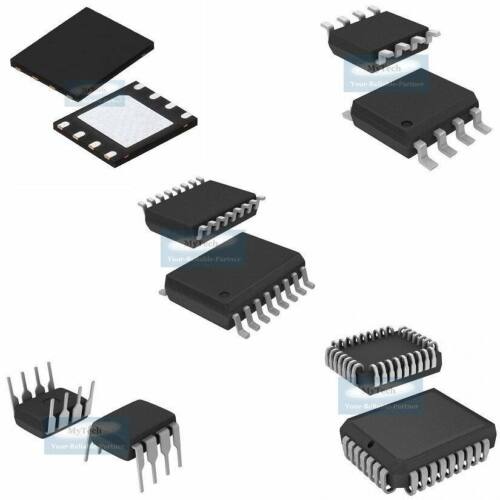So I'm in need of help. I updated a friend pc bios to help upgrade to a newer version ryzen and now it "bootloops" fml
Board is a MSI X470 Gaming Pro
Is there any capable guys here who can reflash the bios. I need your help.
Board is a MSI X470 Gaming Pro
Is there any capable guys here who can reflash the bios. I need your help.