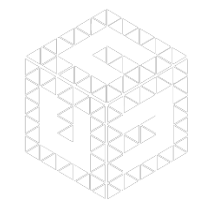Wadkiller
Legendary Member
- Joined
- Aug 5, 2010
- Messages
- 487
- Reaction score
- 267
- Points
- 4,015
I had the misfortune of a total loss of a pc and now need to start the process of replacing. This is really only for recreational gaming, 60% fps, 20% RPG, 20% AAA titles.
Damaged items: Asrock X570 Taichi, AMD Ryzen 5900X, Gigabyte Vision 3080, Corsair HX1000 PSU, Corsair CMK16GX4M2Z3466C16 2x8gb B-die, Dell SE2719HR Monitor and a Dell S2719DGF Monitor
I replaced the 2 screens with one 34" ultra Wide, also Dell. I still have the custom CPU loop from this build, but really feel like just getting an AIO, not necessary for the initial CPU, but the looks and relative cheap cost compared to the custom loop is a bonus.
The previous build was overkill, I dont need a 12 core cpu. I would like a mobo with enough room to make use of the next gen 7800X3d equivalent. I am currently leaning towards a 7600X, MSI B650 Tomahawk, XFX 7900XT no idea about RAM and PSU as there are a gazillion to choose from. I have had excellent service from all my previous Corsair PSUs, but not married to the brand.
I also have a Phanteks P600 case, was easy enough to build and use, nothing wrong with it but somewhat tempted on Montech King 95 Pro and the ID Cooling SL360 AIO. Custom Loop is a DDC, Bykski 360mm rad and a Heatkiller IV Black Copper - so probably far more efficient, but I would prefer ease of use at the moment.
Would like some guidance, input or alternatives I am not looking at.
Damaged items: Asrock X570 Taichi, AMD Ryzen 5900X, Gigabyte Vision 3080, Corsair HX1000 PSU, Corsair CMK16GX4M2Z3466C16 2x8gb B-die, Dell SE2719HR Monitor and a Dell S2719DGF Monitor
I replaced the 2 screens with one 34" ultra Wide, also Dell. I still have the custom CPU loop from this build, but really feel like just getting an AIO, not necessary for the initial CPU, but the looks and relative cheap cost compared to the custom loop is a bonus.
The previous build was overkill, I dont need a 12 core cpu. I would like a mobo with enough room to make use of the next gen 7800X3d equivalent. I am currently leaning towards a 7600X, MSI B650 Tomahawk, XFX 7900XT no idea about RAM and PSU as there are a gazillion to choose from. I have had excellent service from all my previous Corsair PSUs, but not married to the brand.
I also have a Phanteks P600 case, was easy enough to build and use, nothing wrong with it but somewhat tempted on Montech King 95 Pro and the ID Cooling SL360 AIO. Custom Loop is a DDC, Bykski 360mm rad and a Heatkiller IV Black Copper - so probably far more efficient, but I would prefer ease of use at the moment.
Would like some guidance, input or alternatives I am not looking at.