So, for the first time ever in my life it appears I have a GPU die on me.
I suspect a BIOS issue. GPU-Z is not showing bios data or much of anything in fact. Device Manager shows the card with an exclamation mark and Error 43 in details.
No display out from any of the ports. On boot and in Windows.
Tried downloading and flashing a bios but bios flash tool fails
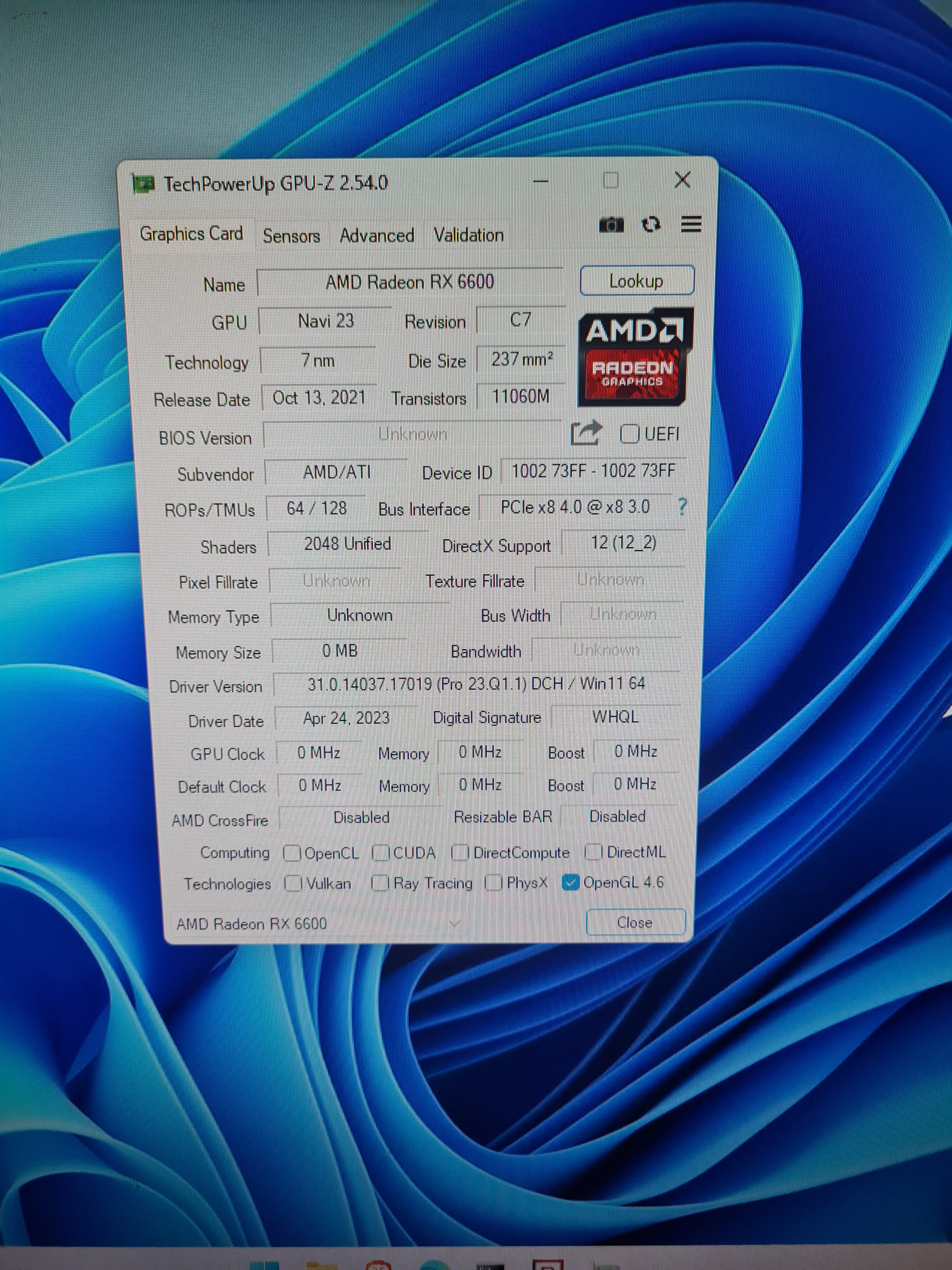
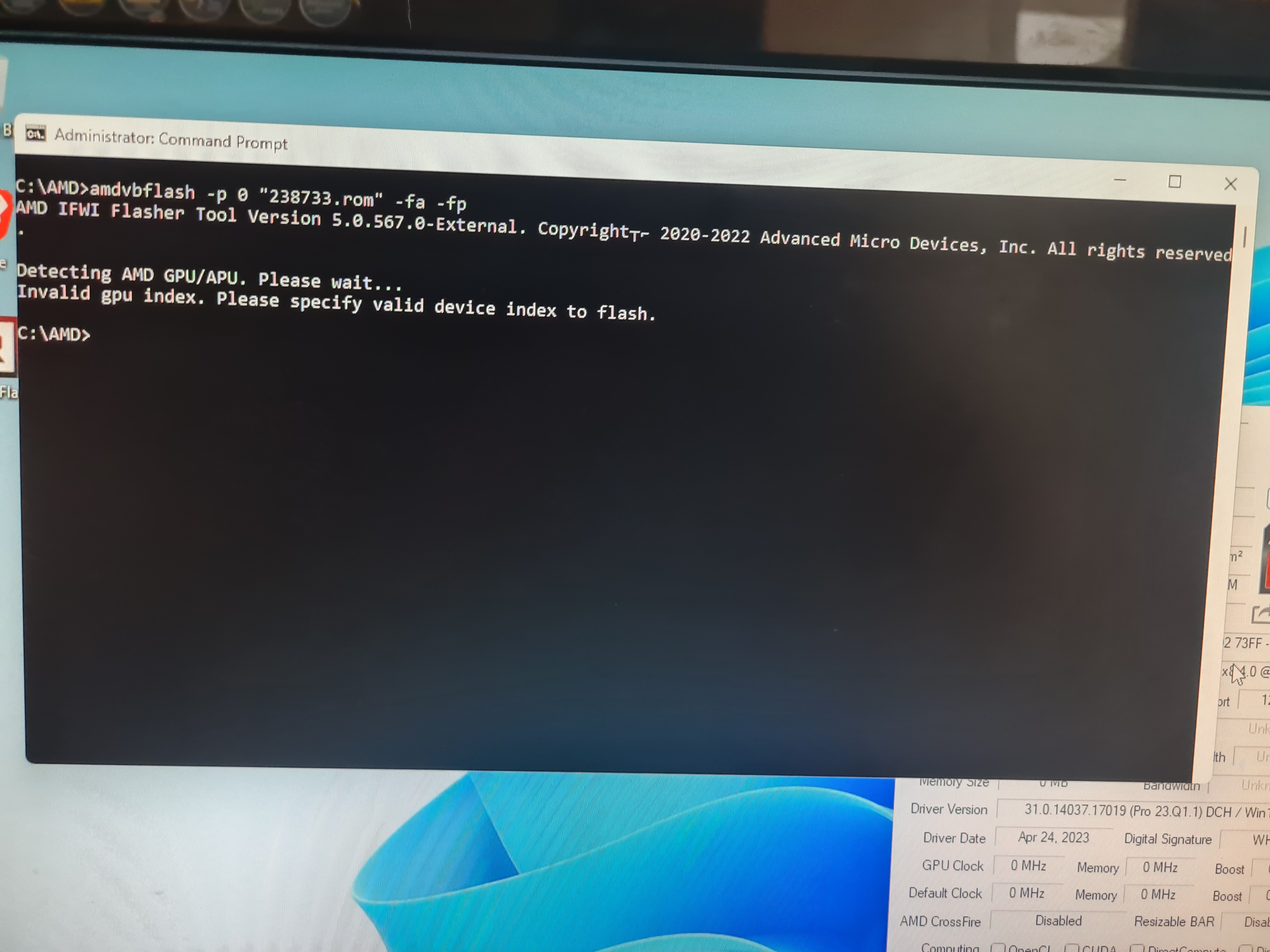
So, was wondering where to from here. Need this damn card to work 😁 It's out my virtual pinball machine and buying another card right now is the last option.
Anybody have hardware bios flashing tools\skills? I know next to nothing about board\component level repair but the optimist in me is convinced all this damn card needs is a successful bios flash or a new bios.
I suspect a BIOS issue. GPU-Z is not showing bios data or much of anything in fact. Device Manager shows the card with an exclamation mark and Error 43 in details.
No display out from any of the ports. On boot and in Windows.
Tried downloading and flashing a bios but bios flash tool fails
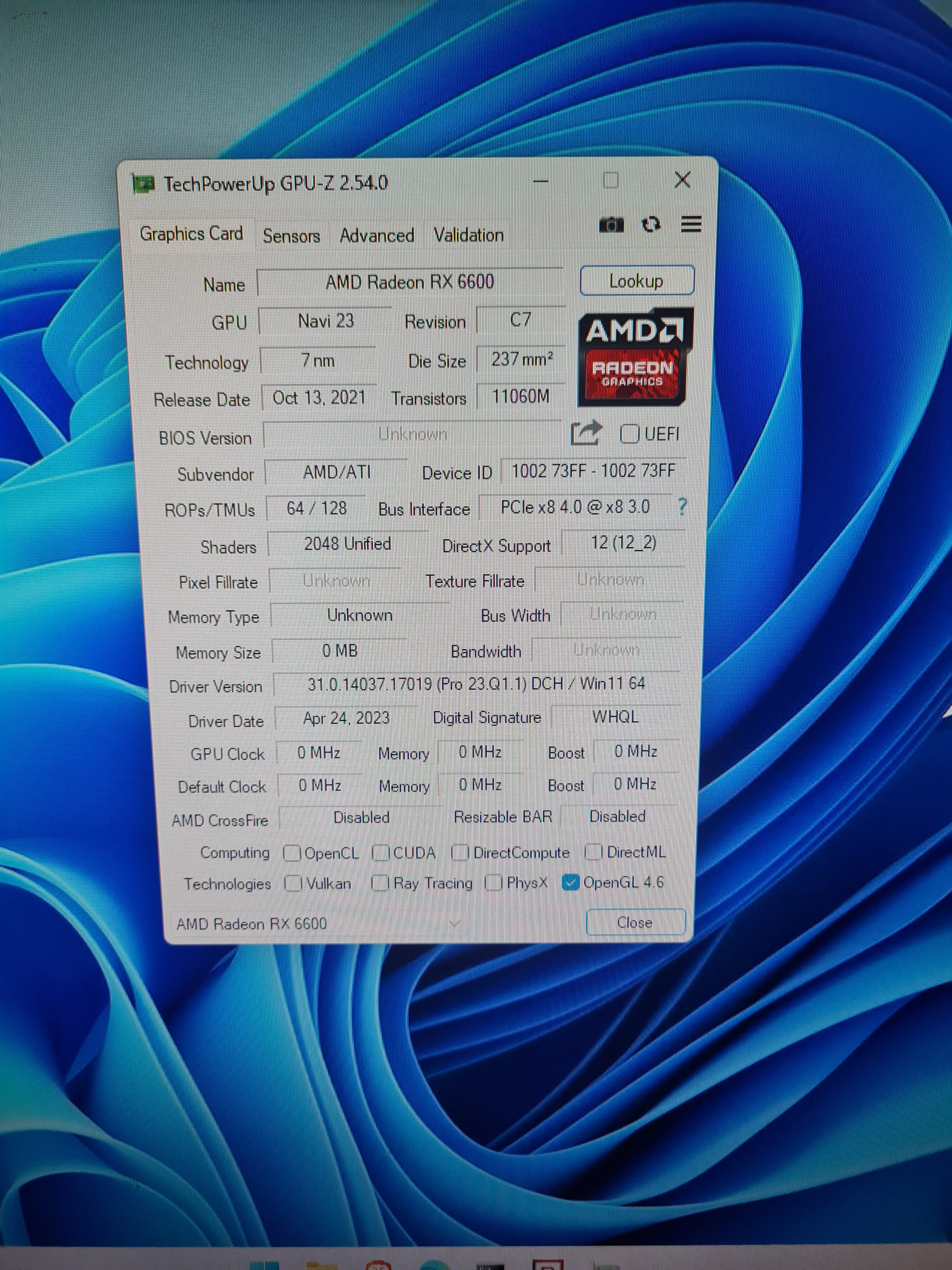
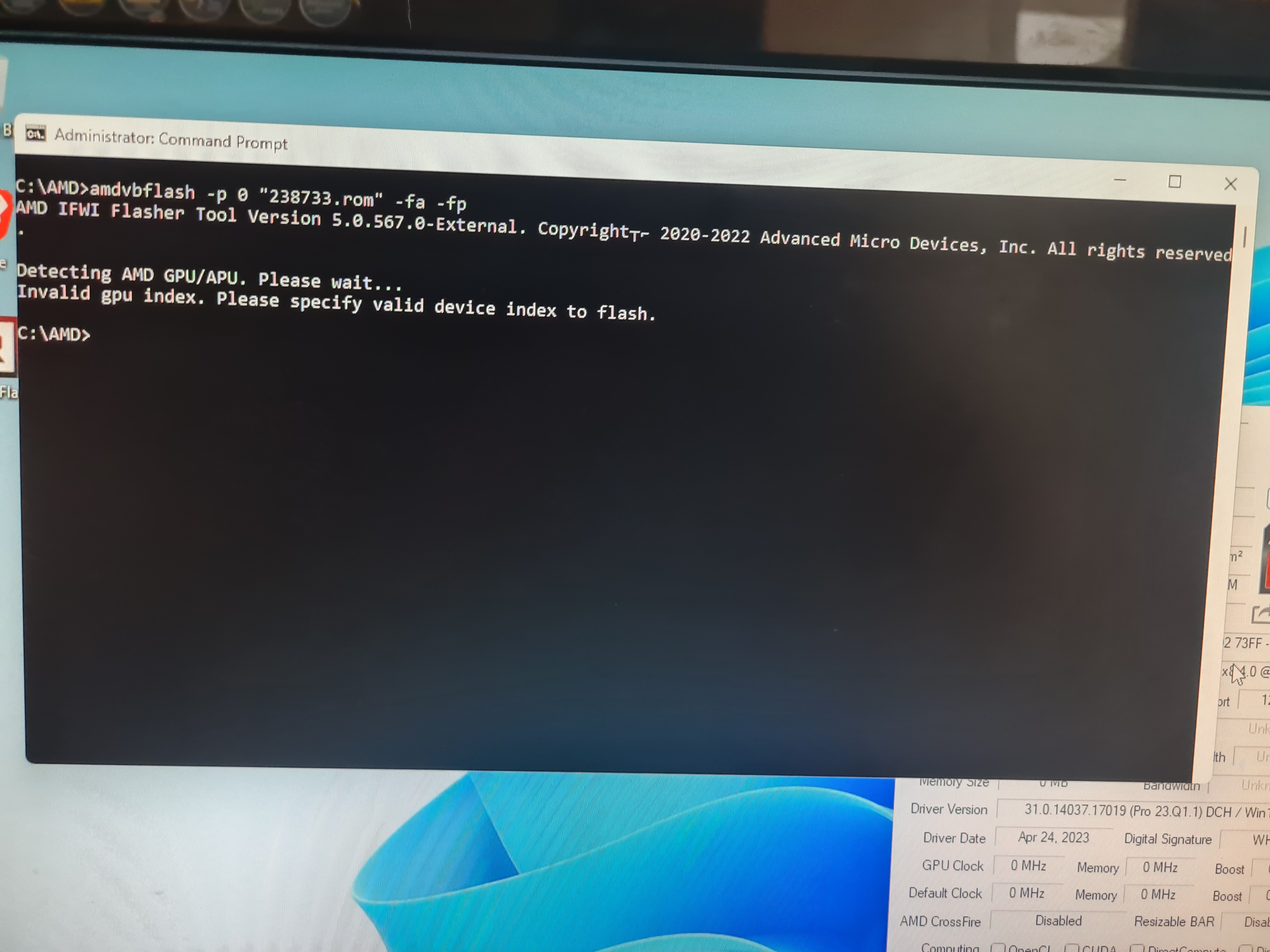
So, was wondering where to from here. Need this damn card to work 😁 It's out my virtual pinball machine and buying another card right now is the last option.
Anybody have hardware bios flashing tools\skills? I know next to nothing about board\component level repair but the optimist in me is convinced all this damn card needs is a successful bios flash or a new bios.
Last edited:







