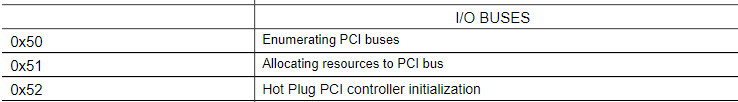Jebula999
Well Known Member
Hey,
So in a bit of a pickel.
I stripped my work PC for a clean and put it back together.
It booted up fine first time round and all was good. Even moved some files around and uninstalled some useless apps.
Turned it off, took out SSD, and now it won't boot.
Not even to BIOS which was my goal.
It shows error code 50 on the board, and LEDs indicate it failing or busy with "INIT USB".
I'm really not sure what else to trouble leshoot/check as there is nothing left connected.
Just the CPU and a single stick on RAM.
Video showing board and error code:
I've unplugged and replugged in everything, including CPU with no change in error code.
It's an Intel D778H-55k Mobo.
So in a bit of a pickel.
I stripped my work PC for a clean and put it back together.
It booted up fine first time round and all was good. Even moved some files around and uninstalled some useless apps.
Turned it off, took out SSD, and now it won't boot.
Not even to BIOS which was my goal.
It shows error code 50 on the board, and LEDs indicate it failing or busy with "INIT USB".
I'm really not sure what else to trouble leshoot/check as there is nothing left connected.
Just the CPU and a single stick on RAM.
Video showing board and error code:
I've unplugged and replugged in everything, including CPU with no change in error code.
It's an Intel D778H-55k Mobo.