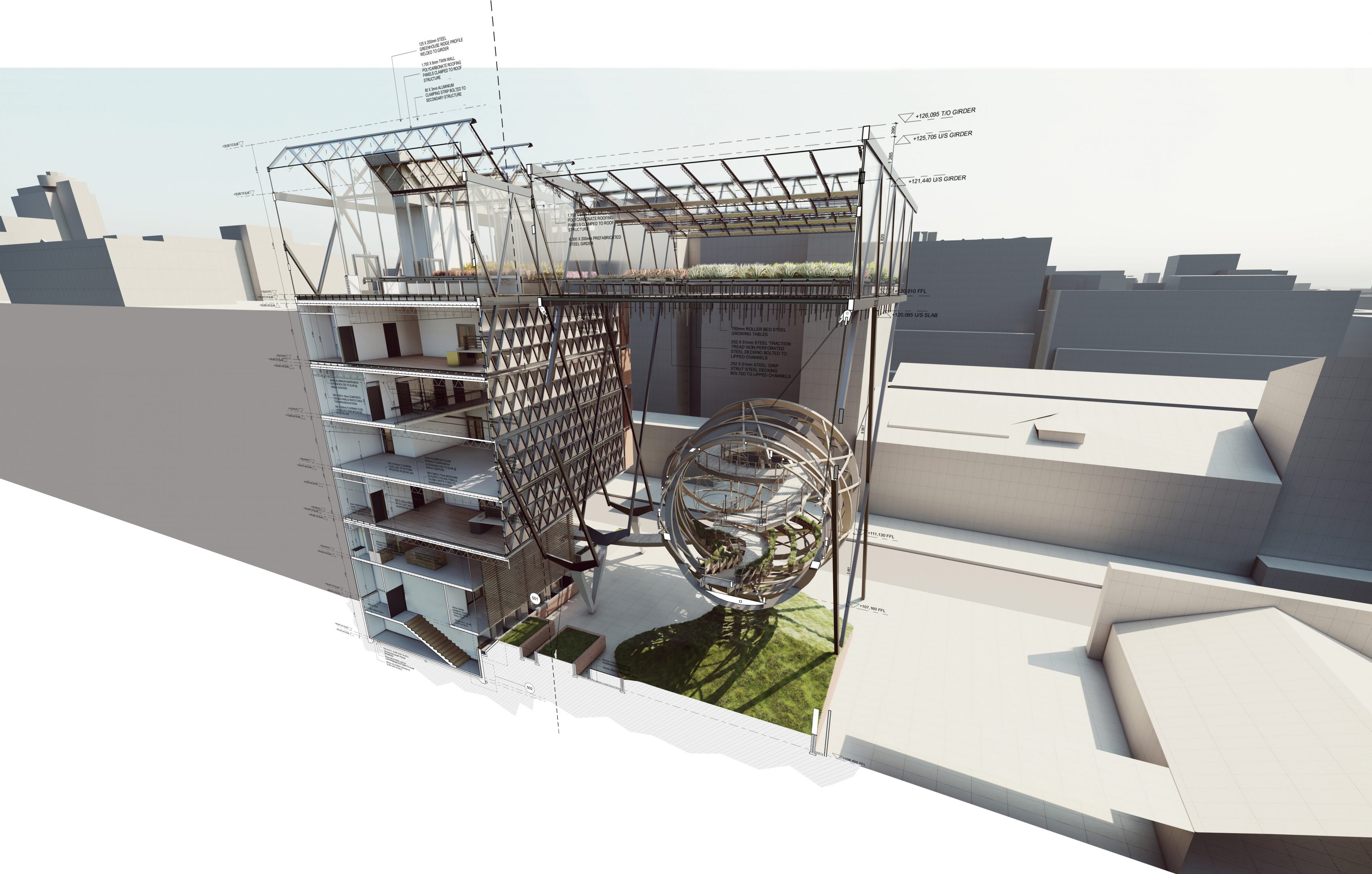Hi Jon
*Quick disclaimer
When I say Lumion I mean all the rendering programs, they are quite similar. I, however, have the most experience with lumion.
I use those two regularly, and you have it spot on at the moment. It's your GPU and a bit of system memory. Your CPU is perfect. Two screens is no problem either and with this set up you can have lumion or twin motion open on one screen and revit open on the other with a live model link between the two.
Here are my suggested upgrades. Ranked in order of importance.
SSD
This is a type of hard drive and you need one, its the best upgrade you can make. Everything will load faster from revit models to windows booting up. You want windows on it, revit and Lumion. So try to get a 512Gig drive, if not a 250 gig one can fit those things too but there is less room to grow. You don't need a fancy M.2 Nvme one as that would require a new motherboard. Your motherboard has one Sata 6 port and so just be sure to plug it in that one when you get it. You can easily transfer your files (Windows, Lumion Revit ect.) onto it when you get it.
GPU
This is probably the most costly one but will be a big help and allow you to use twin motion or lumion properly without the stuttering you probably getting now. I'd get a GPU with lots of ram as that makes Lumion much smoother. Not sure what you are looking to spend or what size projects you are working on. But a 1080 ti runs lumion very nicely. If you are looking to spend less then look towards cards with at 6-8 gigs of ram, you cant go too wrong. 1070 1080 1080ti, 2070, 2070 super are the ideal options though. When you get it, make sure to unplug the Quadro and put this in its PCIE slot as you only have 1 16X slot to make full use of the card.
RAM
In terms of system memory, 32 gigs would go a long way but I think anything over 20 would be good. Your Motherboard is DDR 3 and so when buying more ram make sure it's DDR 3 and not DDR 4. Look inside your case to see how many free ram slots you have and work from there.
Of course, you can redo the whole PC too but that's really not cost-efficient or necessary.
Shout if you need any more info or help!
Good Luck!
carbonite.co.za
carbonite.co.za