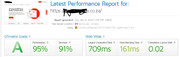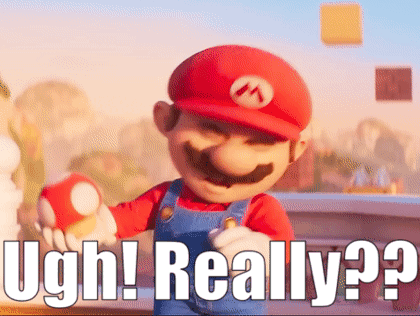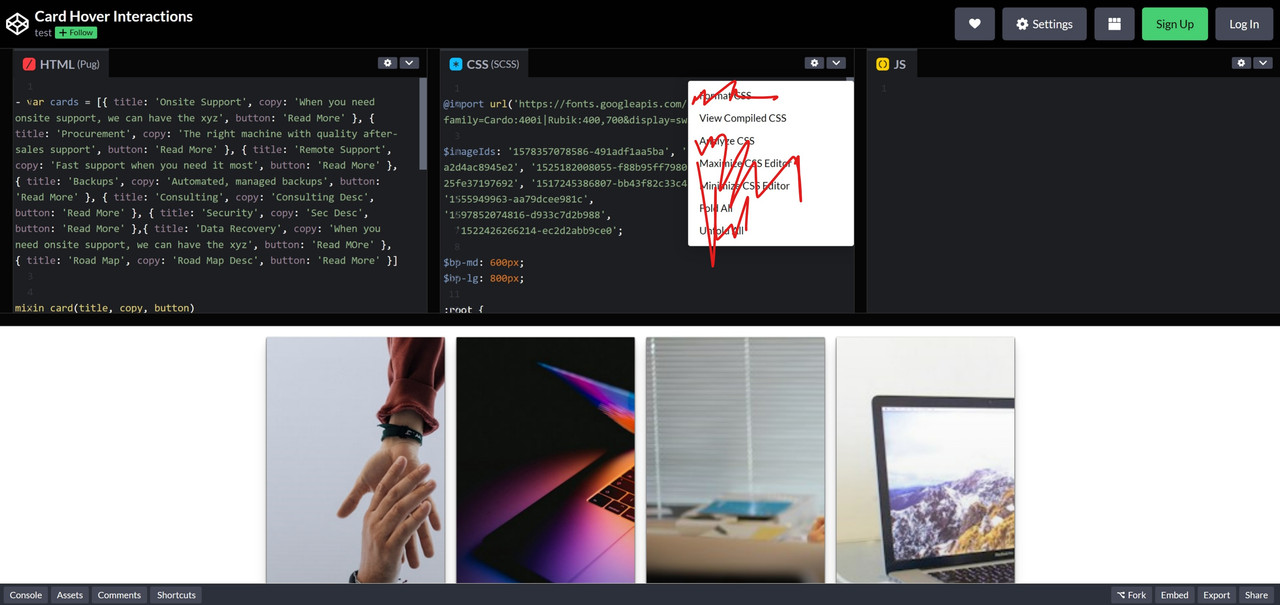I laughed way more than I should have xD
@souljazk I don't have anything against Wordpress, I even had to design a e-commerce site using it for work at some point. Though they weren't too happy when I made exactly what they wanted hosted on our own servers sorta to prove that it can be done using our own software and payment implementations instead of paying for a e-commerce addon.
I only hate it because of who I had to make the damn site for.
That is where I learnt that it didn't matter that I took the initiative in order to save the company some money/headaches etc.
It was some top dog's kid who just finished highschool "venture" and it had to be done their way regardless of it being easier and cheaper manage it on our own servers.
In the end it failed and cost the company north of R2 Million etc but ey, at least the kid was happy I guess.
No worries bud, I too had a good laugh & I know that actual programmers don't like WP but I make it work

For me it's a huge plus that it's so widely used and even "the best" designers, leave massive gaps in terms of performance and security, which I can rectify and reflect my work in the final sites speed/security metrics, VS the initial ones.
This year I want to start approching agencies (who seem to rely heavily on WP too) and offer my knowledge to them to help them improve their client offerings on the perfomance and security front.
I TOTALLY get where you're coming from regarding that work situation, I had something similar with a client a while back, long story was:
1. Existing site (WP) was on the cards to be redesigned from scratch.
2. Company does north of $10m nett p/y.
3. 1 internal guy at the companty thought he was hot-stuff and DESPERATLY tried to get the company to move to WebFlow.. I think this was because he was going to get a kickback from the WF designer friend of his.
4. Due to legal compliance, the company had already been using Cloudflare for a few years, which I spearheaded, designed and managed for them.
5. At the time, WebFlow was not compatible with CF, and WF was 5y younger than it is now and IMHO, was not proven from a security POV etc.
6. I advised to stay with what we know & provided some external sources to backup my decision.
6.1 One of the articles I sent was from Webflow themselves, showing that its not compatible with CF, in terms of reaching the companies risk/compliance needs. I spelled it out as simple as I could...
6.2 In the following 2 weeks the company asked me to further investiagte this and see if there was a way to make it work, even thought I said it wont and I don't want to waste their time and money.
7. Two weeks later Mnr hot-shit sent me a lemail + link saying he found a way to make them work together & I MUST get started with Webflow and securing it that same day, or they will find someone else to do so..... (No auth from directors)...
What do you know.... The link is the very same link I sent him + directors, which clearly spelled out that WF would not work with CF, in the simplest English.... This is a dude with a 3y uni degree in finance, so he is not stupid by any means.
Then Mnr hot-shit was upset with the final bill to cover the consulting time to 'try make it work", where 2weeks prior I had sent them the link saying it wont work.... As far as I'm concerned, you can't blame me for lack of trying to get this through to them...