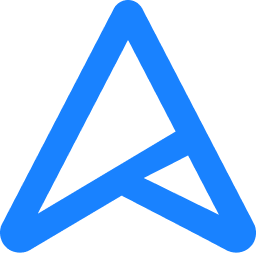Phokkit
*Blap Blap*
- Joined
- Sep 10, 2018
- Messages
- 2,004
- Reaction score
- 1,039
- Points
- 6,385
- Age
- 41
Ok so I did a build recently. But having some issues with games
When playing games my screen goes blank for a second. Sometimes it's regular and sometimes just once in a while. I've deleted Nvidia drivers and reinstalled them but still the same. It doesn't matter in what resolution I play (1080p and 1440p) it does it randomly
And it only happens during gaming.
Temps is normal on the whole build
Any ideas or suggestions would be appreciated
When playing games my screen goes blank for a second. Sometimes it's regular and sometimes just once in a while. I've deleted Nvidia drivers and reinstalled them but still the same. It doesn't matter in what resolution I play (1080p and 1440p) it does it randomly
And it only happens during gaming.
Temps is normal on the whole build
Any ideas or suggestions would be appreciated