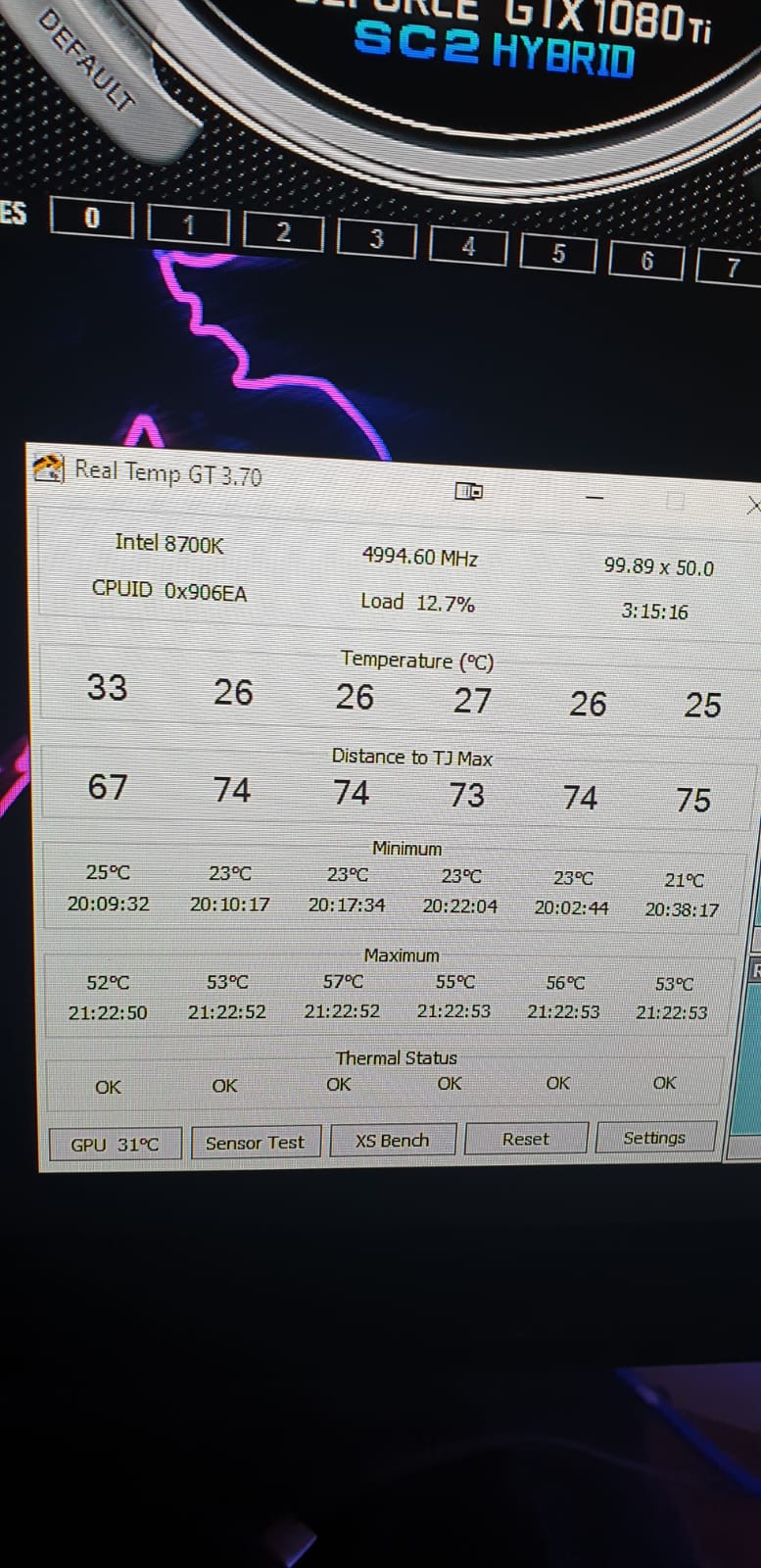I would like to see this monster.
Apologies for hijacking most of this thread.
Oh it's big now.
Added an AX1500i too just so the commander can give me some stats. (yes, overkill of note.)
I am normally not hesitant to show off but I am ashamed of the amount of RGB I have now , here goes.
Panels off in first, 3 bottom intake (+ filter), 3 out at top, push pull out on rad.





Again not saying the OP should go this route, but showing you where I ended after having the same problem