I've done some stuff just by following online tutorials and it all works as it should; I just want to know if there are any security holes I should be checking. Please can someone who knows what they're talking about assess my setup?
I have a QNAP TS-431P and a Ubiquiti USG for a router.
I'm running NoIP's DDNS so I have a nice friendly name to use, and I've created users on my NAS with read only access to specific shared folders.
My open ports look like this (202 is my NAS, 10 is my Plex server)
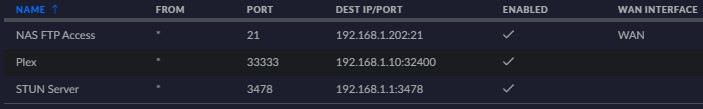
and my firewall settings (all done a long time ago) look like this
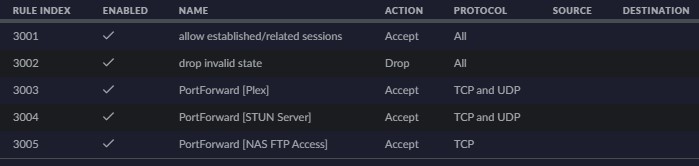
Comments?
I have a QNAP TS-431P and a Ubiquiti USG for a router.
I'm running NoIP's DDNS so I have a nice friendly name to use, and I've created users on my NAS with read only access to specific shared folders.
My open ports look like this (202 is my NAS, 10 is my Plex server)
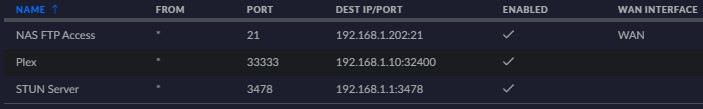
and my firewall settings (all done a long time ago) look like this
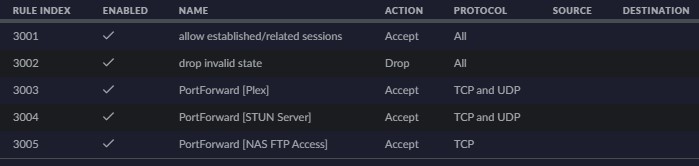
Comments?






