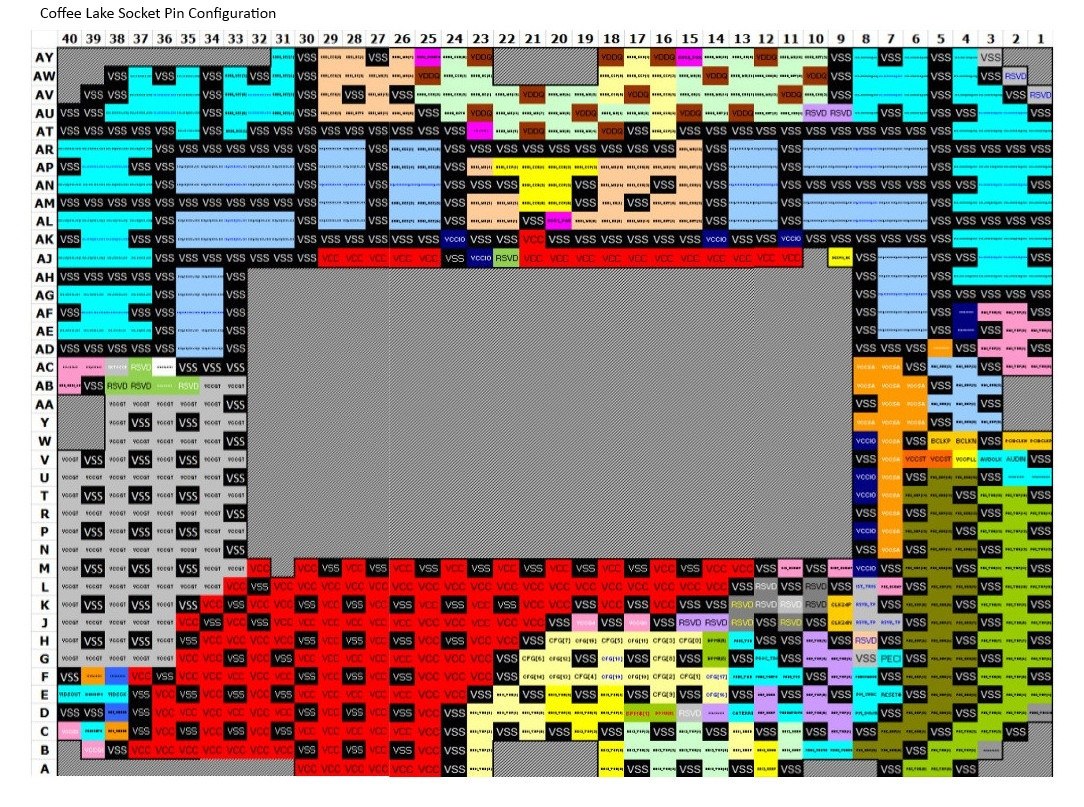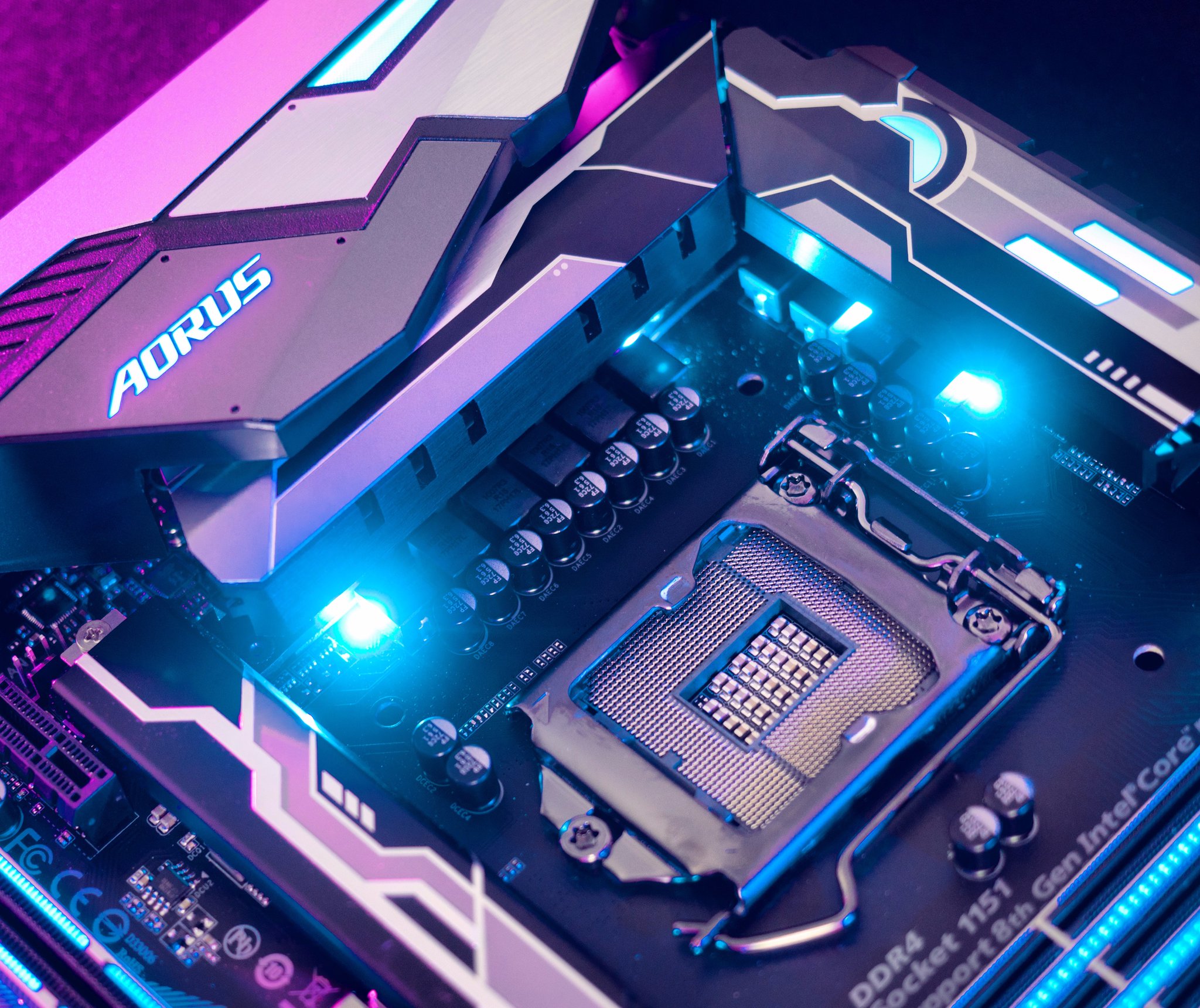- Joined
- Nov 2, 2014
- Messages
- 8,665
- Reaction score
- 2,642
- Points
- 11,335
Morning All,
I'm testing a friends PC that isn't booting after being plugged into a solar powered system.
-The CPU cooler hasn't been on the entire time of testing since it cuts out in about 3-5seconds & do not get any display.
-They initially thought it was PSU as did I, debug LED gets to RAM & then cuts, as it cuts it flashes CPU.
-I tried my PSU same result, thought maybe it was HDD but changing it same result.
-Process of elimination was ex GPU, same result
--ex DRAM, just the beeping noise & didn't continue boot process,
--ex CPU and the system doesn't shut down, along with looking at the pins in the mobo it seems to have a bent pin near the top right, about 30% in to the left of the socket.(about 10-15 rows in to the left)
--I also looked at the boards VRM and there is some kind of a mark near the one module, not sure if it is a burn mark as it isn't fully black/have the characteristic of a burn/short, but does look odd & slightly grey.
My thinking is it might be the mobo or CPU, mobo because it won't boot with the CPU in but it does get past the CPU boot stage (ex the debug LED flash as the crash happens & shuts the PC down) & what seems to be a bent pin [light refracts off this pin differently to all the others in the socket, so it could also be some thermal paste. I don't have the tools/magnifying glass to fix it.
& CPU possibly given the system stays on [still no boot or display of course] without it installed.
Would it help to install a cpu cooler? I doubt it since it won't display or pass the initial boot process.
System:
MS H310M Pro-VD
i3 8100
8gb HyperX Fury - no speed detail on the DIMM so can't say
MSI GTX 1050ti
Generic Superchannel 450w [AX450-50YTN} - model no.
3.5" drive
TIA Huumans,
Very much appreciated🙏
I'm testing a friends PC that isn't booting after being plugged into a solar powered system.
-The CPU cooler hasn't been on the entire time of testing since it cuts out in about 3-5seconds & do not get any display.
-They initially thought it was PSU as did I, debug LED gets to RAM & then cuts, as it cuts it flashes CPU.
-I tried my PSU same result, thought maybe it was HDD but changing it same result.
-Process of elimination was ex GPU, same result
--ex DRAM, just the beeping noise & didn't continue boot process,
--ex CPU and the system doesn't shut down, along with looking at the pins in the mobo it seems to have a bent pin near the top right, about 30% in to the left of the socket.(about 10-15 rows in to the left)
--I also looked at the boards VRM and there is some kind of a mark near the one module, not sure if it is a burn mark as it isn't fully black/have the characteristic of a burn/short, but does look odd & slightly grey.
My thinking is it might be the mobo or CPU, mobo because it won't boot with the CPU in but it does get past the CPU boot stage (ex the debug LED flash as the crash happens & shuts the PC down) & what seems to be a bent pin [light refracts off this pin differently to all the others in the socket, so it could also be some thermal paste. I don't have the tools/magnifying glass to fix it.
& CPU possibly given the system stays on [still no boot or display of course] without it installed.
Would it help to install a cpu cooler? I doubt it since it won't display or pass the initial boot process.
System:
MS H310M Pro-VD
i3 8100
8gb HyperX Fury - no speed detail on the DIMM so can't say
MSI GTX 1050ti
Generic Superchannel 450w [AX450-50YTN} - model no.
3.5" drive
TIA Huumans,
Very much appreciated🙏
Last edited: