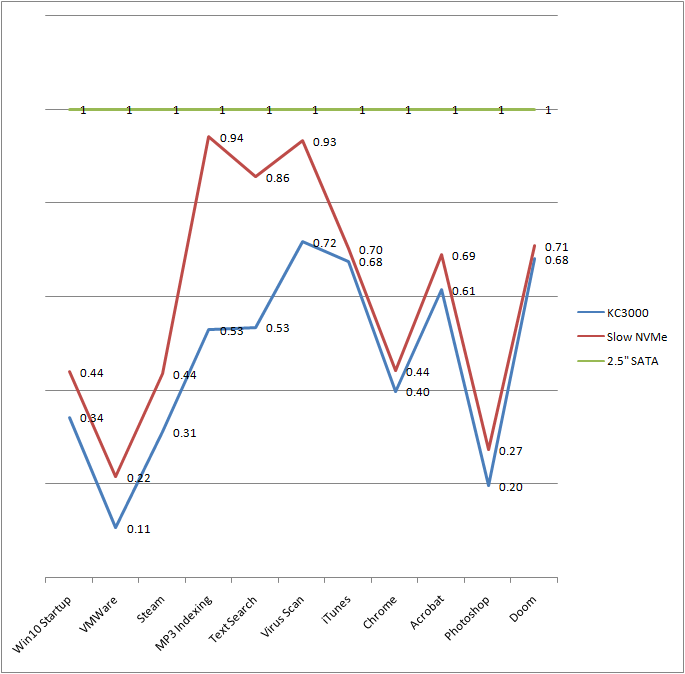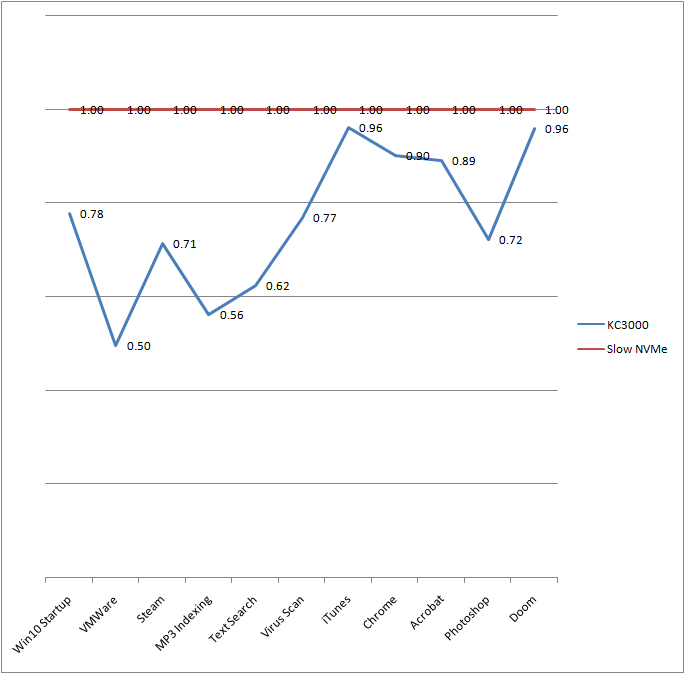Gazza_P
I'm right 98.1% of the time
So I wanted to ask some advice....
I bought a Rogueware M.2 NX200M December 2022. After alot of fault finding because the PC was freaking the fuck out i determined that it was the drive... I RMA'D it through takealot and the same week I got a new one delivered, 27 November 2023.
Everything was perfect, started having a boot issue where I had to boot to bios and then exit to get into windows but didn't bother me too much I just worked around it. Today I'm playing games and the whole system just freezes and I reboot only to get stuck on the Auros boot logo ... do some digging, reddit had a similar post saying you just spam space and it goes into bios, I did that and I see the M.2 doesn't show on the list of drives, so I remove drive by drive and test. The moment I remove the new drive it posts super fast no issue. Put the drive I'm my wife's rig and same issue, super slow won't go past bios etc.
So basically aren't these drives like decent quality, its only been a few days and to me it looks dead. And also what should I get instead of the NX200M given that the drive is only about R600.
I bought a Rogueware M.2 NX200M December 2022. After alot of fault finding because the PC was freaking the fuck out i determined that it was the drive... I RMA'D it through takealot and the same week I got a new one delivered, 27 November 2023.
Everything was perfect, started having a boot issue where I had to boot to bios and then exit to get into windows but didn't bother me too much I just worked around it. Today I'm playing games and the whole system just freezes and I reboot only to get stuck on the Auros boot logo ... do some digging, reddit had a similar post saying you just spam space and it goes into bios, I did that and I see the M.2 doesn't show on the list of drives, so I remove drive by drive and test. The moment I remove the new drive it posts super fast no issue. Put the drive I'm my wife's rig and same issue, super slow won't go past bios etc.
So basically aren't these drives like decent quality, its only been a few days and to me it looks dead. And also what should I get instead of the NX200M given that the drive is only about R600.