Thinking of it.Not sure if I am looking wrong but what is your network speeds on 2.4ghz and 5ghz?
You going to invest in the ax3000?
But will see Friday adfter I have some changes made to my ONT.
Will make a decision then.





Thinking of it.Not sure if I am looking wrong but what is your network speeds on 2.4ghz and 5ghz?
You going to invest in the ax3000?
You have me curious about this small router. It is same spec as my Tenda TX3 but the firmware looks newer and has the OpenWRT option.One day when you're bored and you maybe see a cheap router like a Cudy X6 lying around you can flash OpenWRT on it and use SQM. Limiting the bandwidth works but it's such an archaic and inelegant way of doing it.
On these settings with SQM enabled, is this on ethernet ports only that the ping is capped? or does this apply to the wifi as well?Smart Queue Management.
Let me show you an example, this is without SQM enabled and then running a speedtest, nice 10ms the whole time until the download starts:
Reply from 8.8.8.8: bytes=32 time=10ms TTL=116
Reply from 8.8.8.8: bytes=32 time=10ms TTL=116
Reply from 8.8.8.8: bytes=32 time=10ms TTL=116
Reply from 8.8.8.8: bytes=32 time=68ms TTL=116
Reply from 8.8.8.8: bytes=32 time=73ms TTL=116
Reply from 8.8.8.8: bytes=32 time=78ms TTL=116
Reply from 8.8.8.8: bytes=32 time=70ms TTL=116
and then when the upload starts:
Reply from 8.8.8.8: bytes=32 time=10ms TTL=116
Reply from 8.8.8.8: bytes=32 time=10ms TTL=116
Reply from 8.8.8.8: bytes=32 time=180ms TTL=116
Reply from 8.8.8.8: bytes=32 time=190ms TTL=116
Reply from 8.8.8.8: bytes=32 time=155ms TTL=116
Reply from 8.8.8.8: bytes=32 time=184ms TTL=116
Reply from 8.8.8.8: bytes=32 time=201ms TTL=116
Reply from 8.8.8.8: bytes=32 time=187ms TTL=116
Ping all over the place and packetloss when downloading or uploading, now with SQM enabled:
Reply from 8.8.8.8: bytes=32 time=10ms TTL=116
Reply from 8.8.8.8: bytes=32 time=10ms TTL=116
Reply from 8.8.8.8: bytes=32 time=10ms TTL=116
Reply from 8.8.8.8: bytes=32 time=9ms TTL=116
Reply from 8.8.8.8: bytes=32 time=9ms TTL=116
Reply from 8.8.8.8: bytes=32 time=9ms TTL=116
Reply from 8.8.8.8: bytes=32 time=9ms TTL=116
Reply from 8.8.8.8: bytes=32 time=9ms TTL=116
Reply from 8.8.8.8: bytes=32 time=9ms TTL=116
Without:
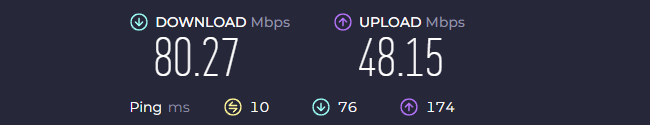
With:
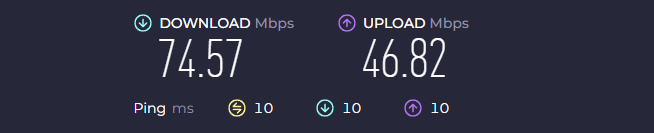
So I'm barely losing out on any bandwidth but no matter what I do it doesn't affect my ping at all, I can download at 75Mbps on a 75Mbps line while gaming and nothing bad happens.
On these settings with SQM enabled, is this on ethernet ports only that the ping is capped? or does this apply to the wifi as well?
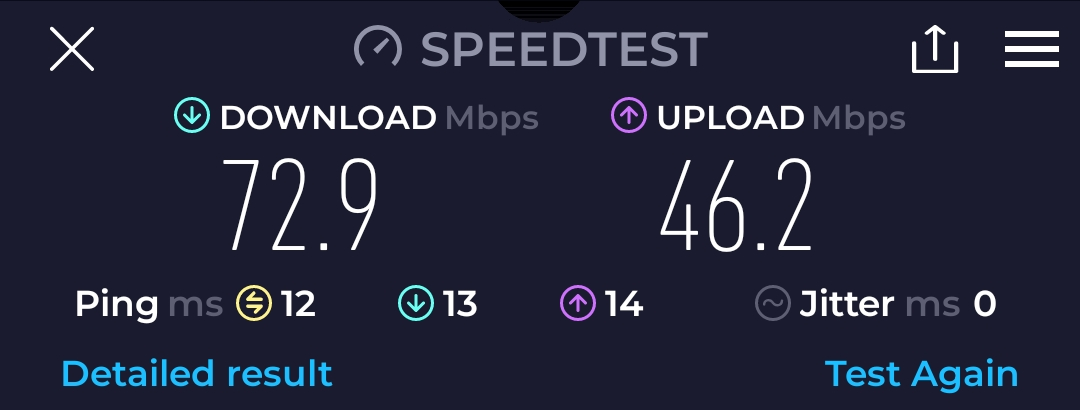
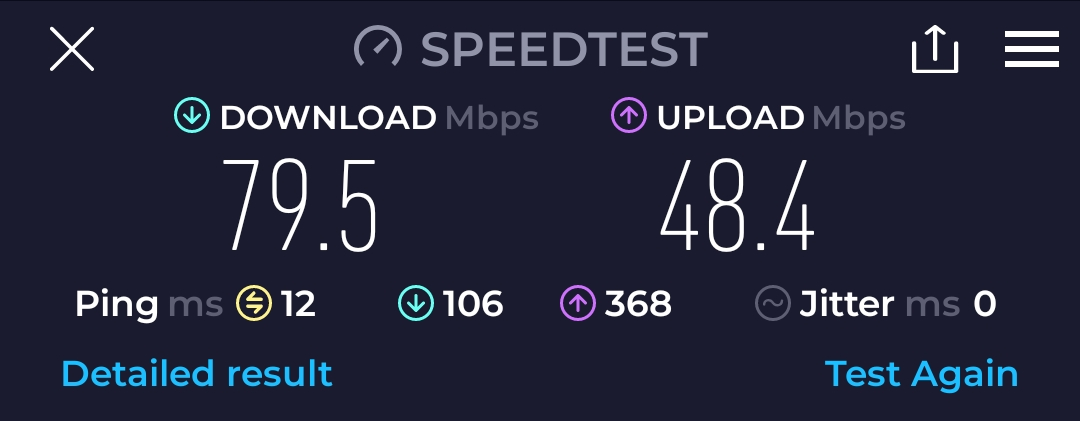
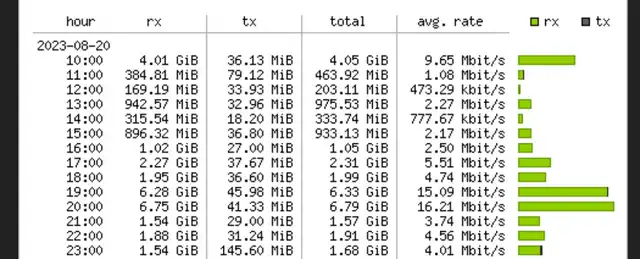
Watched some videos and see most of the vids are aim at ethernet, hence why I asked on wifi as most of my devices except my computer make use of wifiWith:
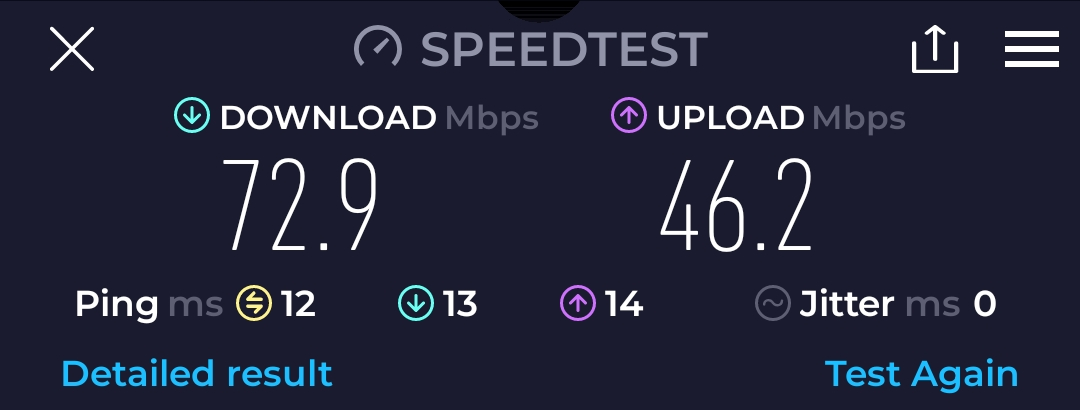
Without:
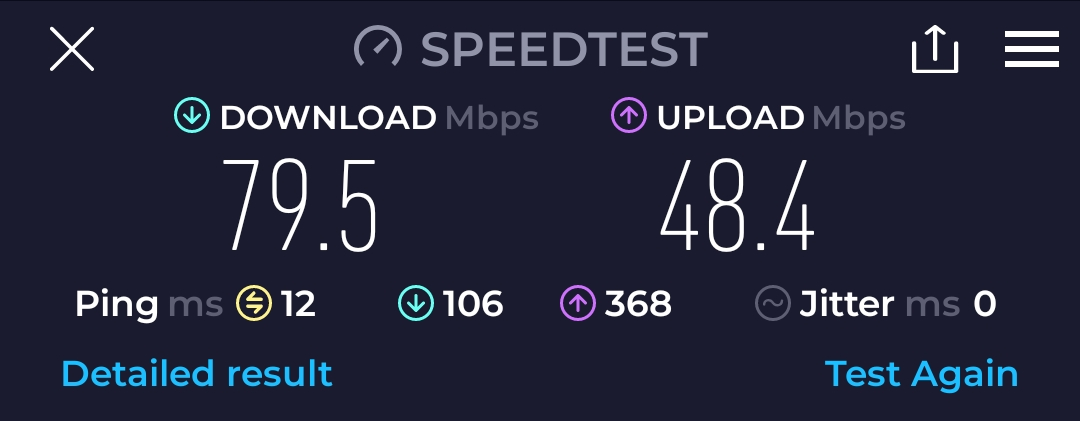
You choose the interface you want it on, you should YouTube some OpenWRT videos, it's a bit more involved than a normal TP-Link router but still very easy compared to something like RouterOS.
But you do get all sorts of nice treats because you get a package manager to add functionality like seeing your data consumption from yearly all the way down to within the last 5 minutes including average speeds like this:
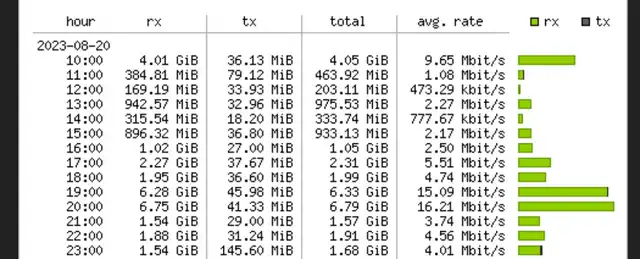
You just point it at your WAN and you're good to go across the board.Watched some videos and see most of the vids are aim at ethernet, hence why I asked on wifi as most of my devices except my computer make use of wifi
Thanks for this would like to try it, but will have to google as my network knowledge is not the best
Do people really have a device(s) with a sustained requirement that their service provider offers? IE my server constantly requires 95mbps of my 100m line, and therefore my Netflix experience is somewhat diminished. Also, doesn't a fibre connection negate this line limitation with concurrent multi mbps data streams? I guess if you're on a cell based connection this would be a diff story...
You have me curious about this small router. It is same spec as my Tenda TX3 but the firmware looks newer and has the OpenWRT option.
@Random_Sheep for me that will never go above 100mb due to pricing I think this is something I am really keen onJust the Dual core vs quad I am having is worry but I only use my current router for streaming and gaming so nothing fancy so I doubt the dual core would struggle.
The fact Cudy has a mesh as well looks really good :O
I am thinking of toying with a Cudy as this feature should also be able on it if you upgrade the firmware to openWRTYou just point it at your WAN and you're good to go across the board.
The Cudy is probably the easiest router to buy to test this out on because Cudy have the OpenWRT firmware on their website so you can just flash it via the normal webui, no need for any TFTP or serial port anything.I am thinking of toying with a Cudy as this feature should also be able on it if you upgrade the firmware to openWRT
Silly question, obviously you need to reconfigure the router.The Cudy is probably the easiest router to buy to test this out on because Cudy have the OpenWRT firmware on their website so you can just flash it via the normal webui, no need for any TFTP or serial port anything.
You probably want to use the Cudy released OpenWRT to change firmware to OpenWRT and then move to the official version but the default firewall rule is set to reject traffic from WAN and you can only access the webui and SSH from LAN anyway so you're fine.Silly question, obviously you need to reconfigure the router.
But outside attacks as a normal user do you need to worry about this that someone can eavesdrop?
thanks for the assistance bud! really appreciated. doing alot of reaseach on this as I would like this to just work!You probably want to use the Cudy released OpenWRT to change firmware to OpenWRT and then move to the official version but the default firewall rule is set to reject traffic from WAN and you can only access the webui and SSH from LAN anyway so you're fine.
Hay dude@Random_Sheep managed to come right with your router? the Ax3000?
I am thinking of making the jump as my tenda does not receive anymore firmware updates. I am looking at the Cudy as it is cheaperHay dude
Ended up keeping my Mik. Getting almost 100% of my line speed so no point in spending money i don't need to.
By all accounts, definitely not a bad way to go since it has openwrt support.I am thinking of making the jump as my tenda does not receive anymore firmware updates. I am looking at the Cudy as it is cheaper
Also the mesh support is a bit cheaper than the AsusBy all accounts, definitely not a bad way to go since it has openwrt support.
Think of the mesh nodes as access points. You still need a router for assigning IP adresses, but you get some routers that have the mesh function built in. I know some of the Cudy routers have a mesh function that works well with the cudy mesh nodes. If you just need mesh and you are happy with your current router, you can just buy some mesh nodes. The cudys are nice, priced nicely as well. The tp link decos are great, but cost 3x the cudySup ouens
I am sitting with my mind split in two and not sure if I am clueless.
But how does a mesh wifi work? do you still need a main router for a mesh? or does your ONT plug into the one wifi mesh satellite?
So in short to make use of Mesh you still need a main router (mesh compatible)Think of the mesh nodes as access points. You still need a router for assigning IP adresses, but you get some routers that have the mesh function built in. I know some of the Cudy routers have a mesh function that works well with the cudy mesh nodes. If you just need mesh and you are happy with your current router, you can just buy some mesh nodes. The cudys are nice, priced nicely as well. The tp link decos are great, but cost 3x the cudy
If I understand you can use a mesh node as a router?But some routers can act as a mesh node
I am just trying to get the best bang for the buck setup instead of paying like 3k for a ASUS router that will only be a wifi routerAlso, you can get the wifi 6 ones Cudy Dual Band WiFi 6 1800Mbps Gigabit Mesh 3 Pack | M1800 (3-Pack) but that just seems a little too expensive. The wifi 5 ones work great on my 1000/500 line
