Ech0.
Senior Member
500mb/sWhat is your internet service size?
100mbps, 200mbps 1gbps?





500mb/sWhat is your internet service size?
100mbps, 200mbps 1gbps?
So one of the reason i want that router is so that i can eventually upgrade my Deco's to the Asus WiFi.HI Bud, also still looking around.
So currently mine is Vumatel used to be a SaDV network.
I am also looking at that exact same Asus but purely for the "name brand" the Tenda is not bad I love the fact that you limit speed for users xD
Instead of the normal QoS. I think me as a average IT person the Unifiy system is way above my head for a wifi networkI got the issue of my Phone will just loose Wifi signal but it seems it has to do with DNS settings as I used cloudflare and now using auto settings and has not disconnected yet.
The lower end Huawei isn't great when it comes to WiFi.Too answer you I have a username and password. there own router has all this build in stuff but the Huawei router is just not that too be honest feels the wifi is worse on the Huawei
TA Has one on special and if I am not mistaken Incredible connection, and Computer Mania.So one of the reason i want that router is so that i can eventually upgrade my Deco's to the Asus WiFi.
Having a single screen to manage everything is just so much easier.
Maybe i'll grab one from TA and see what it performs like.
Love the Mik but also just too much to hassle when i need to do something and i think i'm over that at home.
The lower end Huawei isn't great when it comes to WiFi.
We used to include them for clients when we still did a lot of FTTH.
TA Has one on special and if I am not mistaken Incredible connection, and Computer Mania.
To me the router looks sleek and has all the bells and whistles. The TP Link brand does not seem all that.
Got to agree the Huawei router is just for that old tannie sitting at home to be able to sent goeie môre, goeie dag pictures
Takealot
the above router just does not justify its price to be honest, Hence why I am also looking at the Ax3000
Silly question, are you using a custom dns setting in your router?Yeah must agree.
AX3000 has 2.5gb wan which is a big diff as well as aggregated lan ports.
Think i'm going to hold off till next Friday when i move as my carrier team who look after Vuma's network is going to configure PPPoE on my ONT and that might just solve my speed issues.
But the AX3000 is still on the list as well as the Ai Mesh kit as an upgrade.
I have one of these. Was easy to setup and has a good GUI on mobile and via PC.Hay @Smurf
So i know my HAP AC3 won't cut it and have been looking at the below Asus router as a friend has a slightly lower spec ROG unit and he is able to get the most out of his router.
Also has a 2.5gbps wan port, should the need and service availability every become available.
TUF Gaming AX3000 V2|WiFi Routers|ASUS Global
ASUS gaming routers provide the very best gaming experience, with an arsenal of features and tools designed to improve online gaming performance and give you the competitive edge you need to win.www.asus.com
Ff you have other suggestions, please do let me know or are you also looking?
In terms of bandwidth limit, can you assign each device for example like 2mb?I have one of these. Was easy to setup and has a good GUI on mobile and via PC.
Can block certain websites and can also manage priority connections and set bandwidth limits etc.
YesIn terms of bandwidth limit, can you assign each device for example like 2mb?
Nice! Thank you for the confirmation.
Why do you limit speed per device?Nice! Thank you for the confirmation.
Only reason why I kept going tenda was for this
I have a 200mb line shared over 5x PCs, 5x phones, two TVs and a dedicated media PC.Why do you limit speed per device?
One day when you're bored and you maybe see a cheap router like a Cudy X6 lying around you can flash OpenWRT on it and use SQM. Limiting the bandwidth works but it's such an archaic and inelegant way of doing it.I have a 200mb line shared over 5x PCs, 5x phones, two TVs and a dedicated media PC.
My son will download a new game everyday while playing online and watching youtube on his phone at the same time. Add the media PC that's running 24/7 plus let's say Netflix at 4K on one TV and two other devices also streaming something and that means I'm struggling to get a online game without packet loss or high ping etc.
So my son gets capped before he gets kneecapped.
I have a 200mb line shared
Why do you limit speed per device?
over 5x PCs, 5x phones, two TVs and a dedicated media PC.
My son will download a new game everyday while playing online and watching youtube on his phone at the same time. Add the media PC that's running 24/7 plus let's say Netflix at 4K on one TV and two other devices also streaming something and that means I'm struggling to get a online game without packet loss or high ping etc.
So my son gets capped before he gets kneecapped.
Sorry stupid here, SQM?One day when you're bored and you maybe see a cheap router like a Cudy X6 lying around you can flash OpenWRT on it and use SQM. Limiting the bandwidth works but it's such an archaic and inelegant way of doing it.
Smart Queue Management.s
Sorry stupid here, SQM?
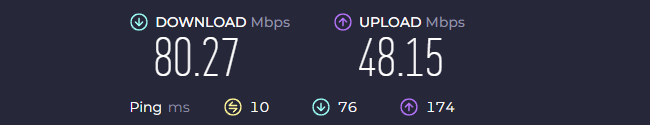
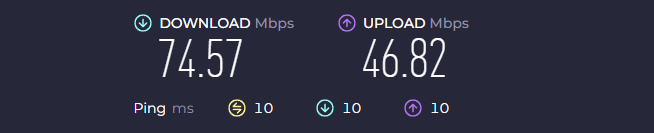
I assume only certain router like the Cudy can do this?Smart Queue Management.
Let me show you an example, this is without SQM enabled and then running a speedtest, nice 10ms the whole time until the download starts:
Reply from 8.8.8.8: bytes=32 time=10ms TTL=116
Reply from 8.8.8.8: bytes=32 time=10ms TTL=116
Reply from 8.8.8.8: bytes=32 time=10ms TTL=116
Reply from 8.8.8.8: bytes=32 time=68ms TTL=116
Reply from 8.8.8.8: bytes=32 time=73ms TTL=116
Reply from 8.8.8.8: bytes=32 time=78ms TTL=116
Reply from 8.8.8.8: bytes=32 time=70ms TTL=116
and then when the upload starts:
Reply from 8.8.8.8: bytes=32 time=10ms TTL=116
Reply from 8.8.8.8: bytes=32 time=10ms TTL=116
Reply from 8.8.8.8: bytes=32 time=180ms TTL=116
Reply from 8.8.8.8: bytes=32 time=190ms TTL=116
Reply from 8.8.8.8: bytes=32 time=155ms TTL=116
Reply from 8.8.8.8: bytes=32 time=184ms TTL=116
Reply from 8.8.8.8: bytes=32 time=201ms TTL=116
Reply from 8.8.8.8: bytes=32 time=187ms TTL=116
Ping all over the place and packetloss when downloading or uploading, now with SQM enabled:
Reply from 8.8.8.8: bytes=32 time=10ms TTL=116
Reply from 8.8.8.8: bytes=32 time=10ms TTL=116
Reply from 8.8.8.8: bytes=32 time=10ms TTL=116
Reply from 8.8.8.8: bytes=32 time=9ms TTL=116
Reply from 8.8.8.8: bytes=32 time=9ms TTL=116
Reply from 8.8.8.8: bytes=32 time=9ms TTL=116
Reply from 8.8.8.8: bytes=32 time=9ms TTL=116
Reply from 8.8.8.8: bytes=32 time=9ms TTL=116
Reply from 8.8.8.8: bytes=32 time=9ms TTL=116
Without:
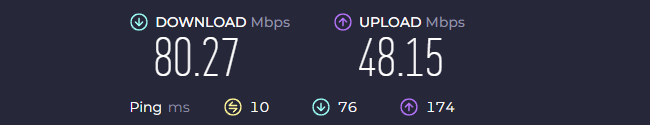
With:
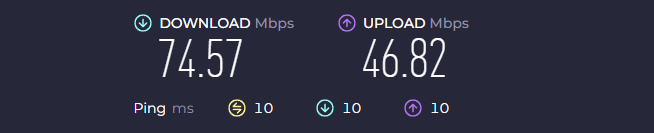
So I'm barely losing out on any bandwidth but no matter what I do it doesn't affect my ping at all, I can download at 75Mbps on a 75Mbps line while gaming and nothing bad happens.
The list of supported routers is massive, I said Cudy because they're super cheap and Cudy makes it super easy, they release the OpenWRT firmware you can just flash using the Web UI and then you can upgrade easily going forward.I assume only certain router like the Cudy can do this?
The Asus comes with QoS (Quality of Service)Smart Queue Management.
Pretty much yes, adative QoS should be the same thing.The Asus comes with QoS (Quality of Service)
Quality of Service (QoS) ensures bandwidth for high-priority tasks and applications. You can choose one of three QoS types based on your needs through the following function introductions and usage scenarios.
Is this the same thing?
The Asus comes with QoS (Quality of Service)
Quality of Service (QoS) ensures bandwidth for high-priority tasks and applications. You can choose one of three QoS types based on your needs through the following function introductions and usage scenarios.
Is this the same thing?
The other epic thing about Asus is the mobile app which is amazeballs which can be monitored on the wifi or remotelyPretty much yes, adative QoS should be the same thing.
Just FYI, Ubiquiti doesn't have free cloud hosting for the unifi range ( usg/access points/switches) but does offer free hosting for the edge range ( edge router/switches etc ).Mikrotik for routing, Unifi for wifi. Mikrotik has a steep learning curve at the start but once you know the basics everything else is super easy to figure out. Ubiquity is very very easy to setup but may require a controller of some sort either barebones (extra cost), cloud (free), or self-hosted (extra setup). I wouldnt pay above R2k for anything else tbh unless its enterprise grade stuff or maybe Cisco
Ubiquity Edge RouterX has it with literally 1 click setup and carbies are selling them for dirt cheapI assume only certain router like the Cudy can do this?
Apologies for only replying now.The list of supported routers is massive, I said Cudy because they're super cheap and Cudy makes it super easy, they release the OpenWRT firmware you can just flash using the Web UI and then you can upgrade easily going forward.
I have mine on a MikroTik ac2.
But it also depends on how fast your line is because it's a CPU bound thing, with the ac2 and my 75Mbps line it's no problem, the CPU usage on mine maxes out at 15% for 75Mbps SQM.
Edit: Asus routers have a similar thing built in called Adaptive QoS but I don't know what discipline they use.
My cousin has this router in a double story townhouse its pretty decent but due to cement limitations the speed is in the 2nd story is just not that great. If I am not mistaken it covers about 60squares?Anyone used the Mercusys MR50G AC1900 if you working on a budget and looking for something with good/decent range
Oh ok the area I need is a single story but wide coverage as there is a yard and a cottage that needs to connect to wifi, maybe I should try it out and return it if it don’t pickup.My cousin has this router in a double story townhouse its pretty decent but due to cement limitations the speed is in the 2nd story is just not that great. If I am not mistaken it covers about 60squares?
Not sure if I am looking wrong but what is your network speeds on 2.4ghz and 5ghz?Gonna put my AC3 up soon once I move.
I think If you place the router eye level on a selve with not alot of limitations in your way should be able to get nice 2.4ghz coverageOh ok the area I need is a single story but wide coverage as there is a yard and a cottage that needs to connect to wifi, maybe I should try it out and return it if it don’t pickup.
If only the people at home weren’t so dependant on connectivity than I could mess around with the hap ac2 to see how it works.
