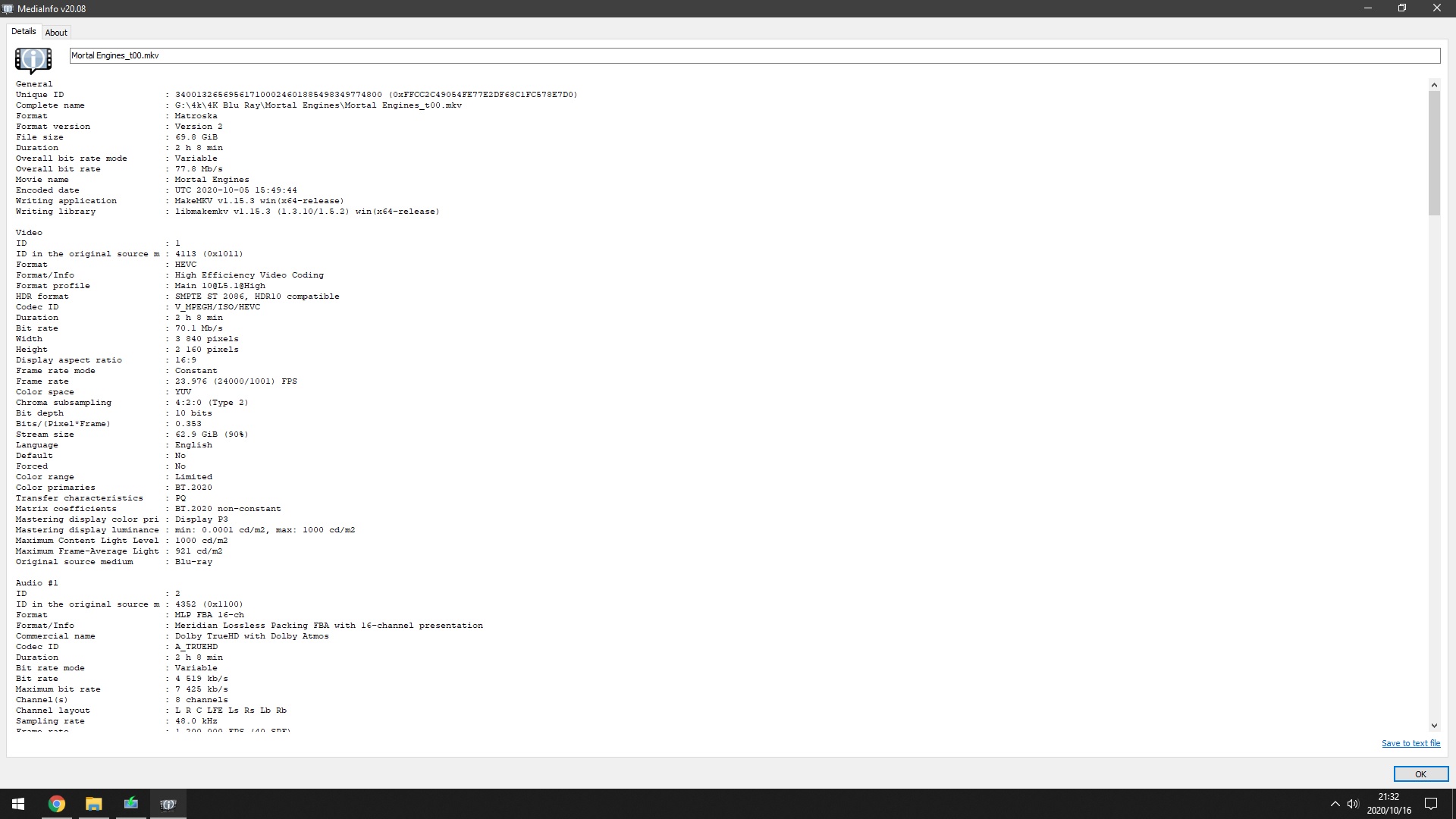ArchAngel2280
Well Known Member
- Joined
- Feb 5, 2012
- Messages
- 295
- Reaction score
- 13
- Points
- 2,485
Hi guys
Need some help on my 65q8600
First, i want to stream bluray 4k hdr from my pc to the tv without transcoding. the MKV file plays but lags like hell.
btw, file size is 85gb in 2hr. upgraded router to ac1200 5ghz. seems better but still lagging. not gonna upgrade the router again, cause not sure it that is the problem.
if i put the file on a 128gb flash drive, it plays fine on the tv
did run a lan cable. plays worse than the wifi. remember the tv is only 100 base
pc is gigabit and router is gigabit
now im thinking of going android tv box, but cant find one with a gigabit port. Any recommendations on something that will work with netflix, dstv, prime video and showmax?
next issue is that i want to play games from my pc to the tv
i have a 18gbps hdmi cable. all works well until i switch of the pc
switch back on and it doesn't boot. when i remove the hdmi and restart my pc, it boots fine
tested the hdmi on my monitor and that works fine. i disabled the hdmi cec stuff and changed the hdmi port from 1 to 2. same issue.
pc is ryzen 1800x
msi x370 carbon
sapphire rx580
anybody got any advice for me?
Need some help on my 65q8600
First, i want to stream bluray 4k hdr from my pc to the tv without transcoding. the MKV file plays but lags like hell.
btw, file size is 85gb in 2hr. upgraded router to ac1200 5ghz. seems better but still lagging. not gonna upgrade the router again, cause not sure it that is the problem.
if i put the file on a 128gb flash drive, it plays fine on the tv
did run a lan cable. plays worse than the wifi. remember the tv is only 100 base
pc is gigabit and router is gigabit
now im thinking of going android tv box, but cant find one with a gigabit port. Any recommendations on something that will work with netflix, dstv, prime video and showmax?
next issue is that i want to play games from my pc to the tv
i have a 18gbps hdmi cable. all works well until i switch of the pc
switch back on and it doesn't boot. when i remove the hdmi and restart my pc, it boots fine
tested the hdmi on my monitor and that works fine. i disabled the hdmi cec stuff and changed the hdmi port from 1 to 2. same issue.
pc is ryzen 1800x
msi x370 carbon
sapphire rx580
anybody got any advice for me?
Last edited: