Really wish I could do that IRL.One thing guys, hit Gameplay settings and turn down crowd density, seems to help nicely.










Really wish I could do that IRL.One thing guys, hit Gameplay settings and turn down crowd density, seems to help nicely.
Fuck that shit, we had enough of social distancing already, and they must see the huge slong (klein man sindroom wat praat) im gonna make LOLOLOne thing guys, hit Gameplay settings and turn down crowd density, seems to help nicely.
Hahaha.Fuck that shit, we had enough of social distancing already, and they must see the huge slong (klein man sindroom wat praat) im gonna make LOLOL
I'm probably going to have a very kak time with my 240HZ monitor and the shitty frames this game produces. It's going to be bittersweet, but play this I must.60fps/hz can feel laggy when you're used to much higher.
I find that I am sensitive to any fps below 70-75fps in first person games so I try to avoid it. 3rd person I am good till 58fps.
Rtx (quality) ... Max settingsIs this with RTX on or off and which mode on DLSS?
I haven't launched yet but will this evening. Also running a 3080 and ultrawide but my CPU might hate me (7700K)

One thing guys, hit Gameplay settings and turn down crowd density, seems to help nicely.
That's not a setting ? You mean LOD ?
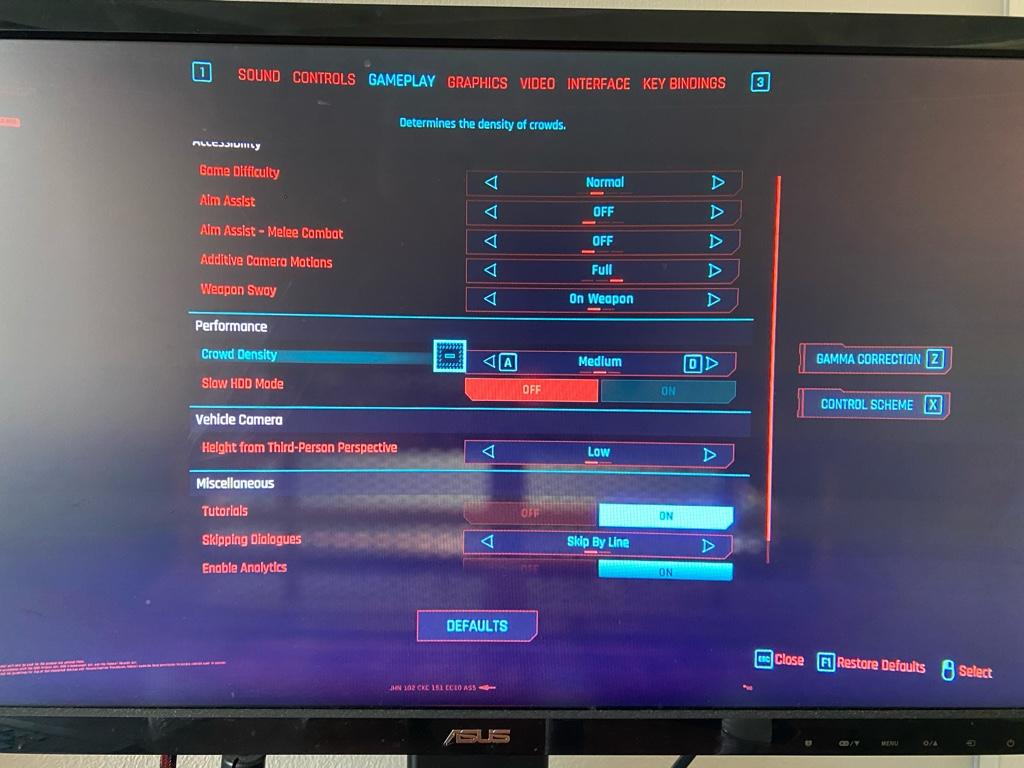
so the 6900xt is the same as the 6800xt in this game then lol
This game kills performance, Getting about 58-66 fps on 1440p with everything maxed
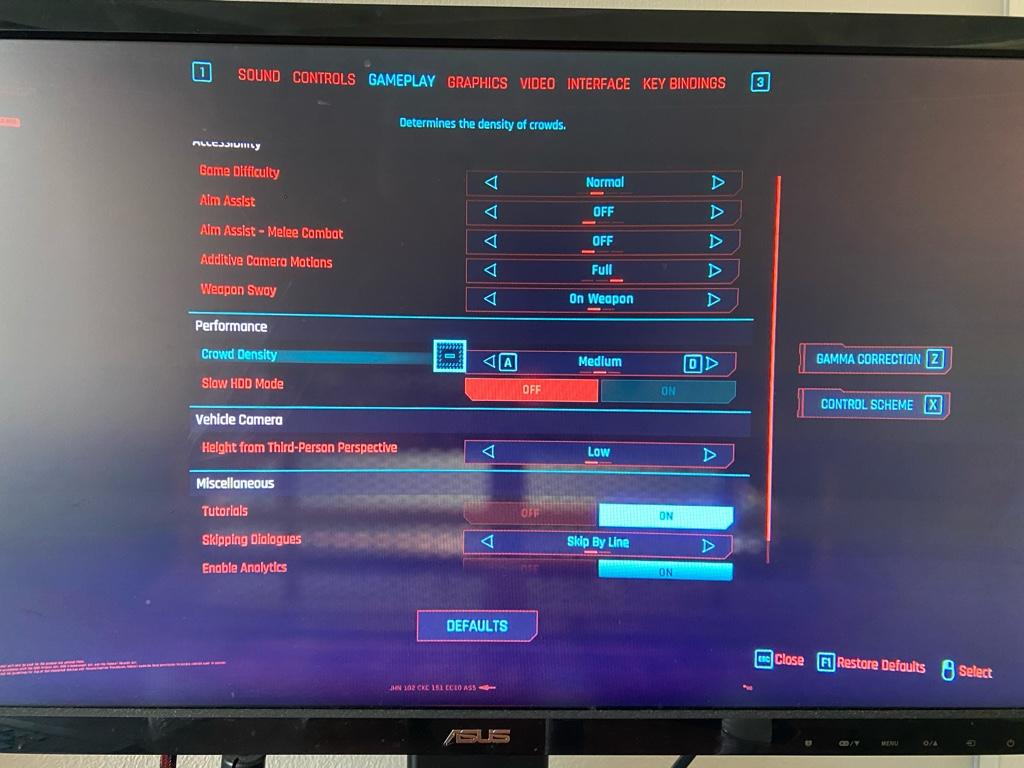
Sent from my iPhone using Tapatalk
Thing is it affects the world, so it is more of a gameplay setting.Thanks. Never even looked there, you'd think they'd put it under graphics like every other setting.
I haven't launched yet but will this evening. Also running a 3080 and ultrawide but my CPU might hate me (7700K)
What do you think it is?Must be a bottleneck somewhere. I get high usage no problem. Game is very CPU heavy.
Took some screenshots for you at one of the more intensive locations with the OSD on, 1440p with an overclocked RTX3080.
Film grain, motion blur and chromatic aberration always off.
Max settings (some even to Psycho) with Psycho RT and with no DLSS (native) :

Max settings with Psycho RT and with DLSS Quality :

Max settings with No RT and with DLSS Quality :

Max settings with No RT and with no DLSS (native) :

Tuned settings (everything max except cascade shadow resolution on medium, volumetric clouds on medium, volumetric fog on medium, Space Screen Reflections on Ultra) with No RT and no DLSS (native, and how I've chosen to enjoy the game) :

Set power options in Windows 10 to Ultimate.What do you think it is?

This game is playable on a 1070, so you guys shouldn't struggle too much.
What settings are you running? Is that at 1080p?
Sent from my iPhone using Tapatalk
I downtuned my 9900K to 4 cores 8 threads at 4.5GHz. 2 fps less in the indoor club scene, but with CPU usage in the 90s.
Might have a problem with the crowds when out in the city though.
Everyone wants to play on ultra bru... 🤣 Expectations aren't being realistic
This game is playable on a 1070, so you guys shouldn't struggle too much.
What do you think it is?
Set power options in Windows 10 to Ultimate.
Do a clean driver install ie. download latest NVIDIA driver but don't install yet.
Also download Display Driver Uninstaller. Disable internet/wifi.
Uninstall existing driver from control panel.
Boot into safe mode and run DDU.
Then boot back into desktop and clean install NVIDIA driver and redo the settings.
Also check your RAM is actually at 3200MHz.
Eish no. I have tried it but still no luck. GPU usage is very low. Any other ideas?
Eish no. I have tried it but still no luck. GPU usage is very low. Any other ideas?
noooooooooooo .... support them. there are drm free. buy the gameI see the game is cracked. WIll download a pirate copy and buy afterwords
