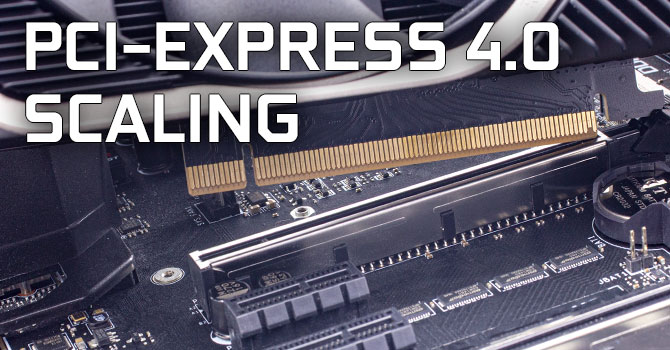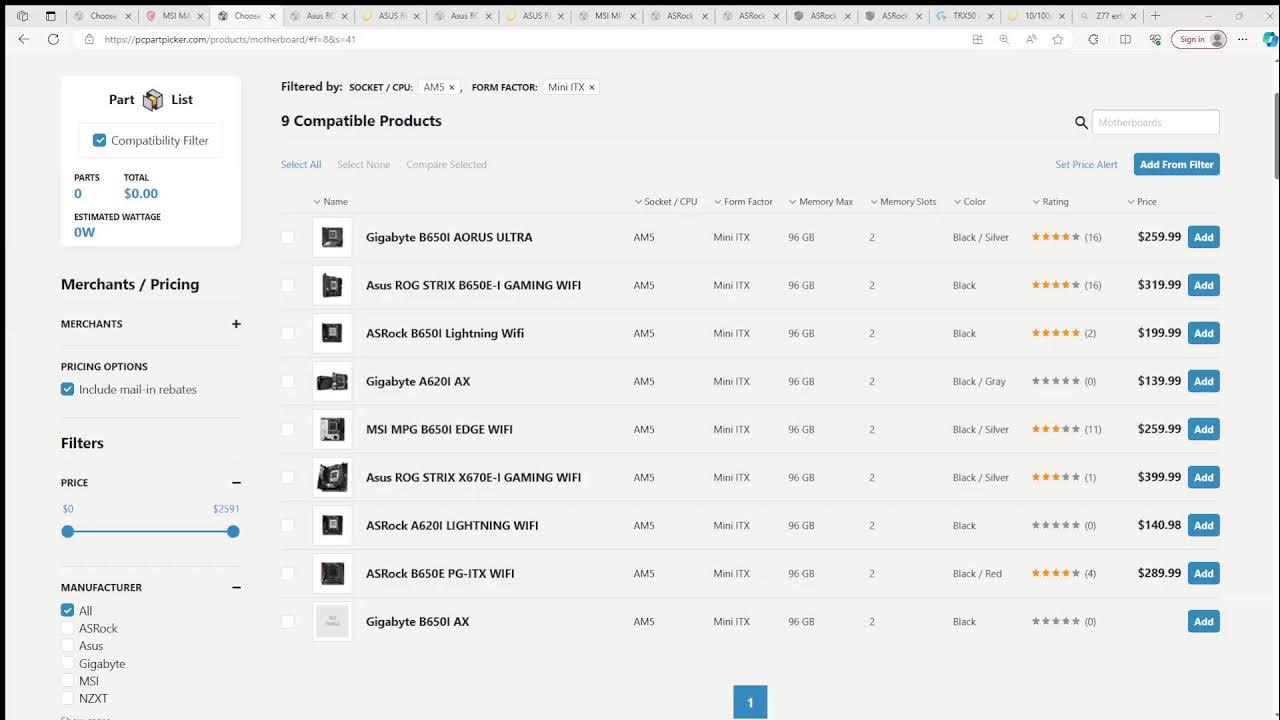Let's go through your post.
There are many - most, in fact. We can knock B650E, X670, and X670E off the list as they don't offer BETTER support, but rather a lot of things that 99% of users will never need and at a far higher cost.
| Chipset | Low | High | Median |
| B650 | R 3,258 | R 7,908 | R 5,583 |
| B650E | R 8,432 | R 9,537 | R 8,895 |
| X670 | R 6,399 | R 7,244 | R 6,822 |
| X670E | R 8,072 | R 11,622 | R 9,847 |
Great, let's see which features you gain by moving up the chipset SKU stack:
| Chipset | GPU PCIe | NVMe PCIe | PCIe Lanes | Of which X are PCIe 5.0 | Overclocking | Max USB 3.2 Gen2 | Max USB 3.2 Gen2x2 | SATA Ports |
| B650 | PCIe 4.0 | PCIe 4.0 | 36 | 0 | Yes | 6 | 1 | 4 |
| B650E | PCIe 5.0 | PCIe 5.0 | 36 | 20 | Yes | 6 | 1 | 4 |
| X670 | PCIe 4.0 | PCIe 5.0 | 44 | 4 | Yes | 12 | 2 | 8 |
| X670E | PCIe 5.0 | PCIe 5.0 | 44 | 20 | Yes | 12 | 2 | 8 |
Let's address each of those systematically.
- PCIe 5.0 for GPU: Irrelevant during the life of the platform and many years to come. As shown, PCIe 3.0 is almost sufficient for an RTX 4090
- PCIe 5.0 for NVMe: You yourself have admitted there's no performance benefit (there is, but in edge cases)
- PCIe Lanes: How many add-in cards and expansion devices does the average person use? Not many
- PCIe 5.0 Lanes: Basically covered in the first two points
- Overclocking: Supported all-round
- USB 10Gb/s Ports: The average person can probably do with 1-2. Most USB devices used are peripherals, which only need USB 1.1. Webcams will be fine with USB 2.0. Even streaming capture devices will be fine with USB 3.2 Gen1 (5Gb/s). External SSDs are about the only thing the average person will own that will need higher speeds, and how many do you use at a time?
- USB 20Gb/s Ports: Even less use. Maybe an external NVMe SSD?
- SATA Ports: I can't recall the last time I saw someone with more than 2-3 SATA drives
Now onto the biggest thing that isn't addressed in the table above. Support for 4-5 M.2 SSDs. How many people run that?
I think we've established that B650 offers everything that 99% of people will ever need, AND MORE.
The big thing now is going to be whittling down the list to a specific B650 board, so that you're not overpaying, while ticking all the boxes you want.
If you want long-term reliability, knock Asus off the list. Their failure rates aren't unacceptable (but worse than MSI and Gigabyte, but when they fail, they do so spectacularly.
If you want support, Asus and Gigabyte are the way to go. MSI's support is leagues behind the rest.
I can one-up that. Instead of giving stats based on owning a single board, I can give stats based on feedback from selling 100s of boards. Asus takes the lead with the lead (or tail-end, depending on how you look at it) with the X670E-F having the most issues, from struggling to get RAM to POST at any speed all the way to USB ports "disconnecting." That board had a near 100% issue (not failure) rate. I get PTSD just thinking about it.
The three that having given the lowest number of issues are the TUF B650M-PLUS WIFI, the Prime B650-PLUS, and the Gigabyte B650 Gaming X AX (NOT!!! the MATX version, which is crap). Of the three that have given the least number of ISSUES, the Gigabyte has had the lowest FAILURE rate.
Does it tick the boxes you want?
- DDR5-6000 and above with tight timings? Check (and far more, 7000+ is easy if your RAM can do it)
- Longevity? Check, the features it lacks are features that won't really be handy until long after the platform has expired
- Troubleshooting? Check, it has onboard LEDs as well as Q-Flash Plus (GBT's version of BIOS FlashBack). Support extends further, @Ageless_ZA was being driven crazy by an orange LED in the middle of his board that couldn't be turned off. I gave this feedback to GBT, got told "Lemme see what I can do," and not long after a BIOS update was released with the option to turn off the LED.
Are they going to implement every single BIOS feature everyone mentions? I guarantee they won't, but if it's something which is a good idea/something that was overlooked, yes, I'm sure they will.
Furthermore on support, there was a BIOS vulnerability last year which affected +/- 300 SKUs, and which every major tech site covered. What none mentioned was that Gigabyte had released BIOS updates for nearly 90% of the boards before the vulnerability even hit the news.
Let's look at decent B650E, X670, and X670E motherboards. I'm sure we don't want something that is merely equal to or worse in any way than the board in question, so we can ignore eg the Asus Prime and MSI Pro series of boards, which are low on features, and bells and whistles.
- B650E: The only ATX choice is the Aorus Master at R 9,357. It's "ok" - nothing inherently wrong with it, but the price is hard to swallow
- X670: There's really only the Gaming X AX (memory support is not as good as the B650 version) and Aorus Elite AX (again, the price is hard to swallow) which doesn't have anything inherently wrong other than a marginally higher failure rate. My biggest gripe is that lower Aorus (namely, Aorus Elite) boards keep getting downgraded as new revisions come out.
- X670E: Stupid money for a board. None of the available options are bad, but do you really want to spend R 8k to R 11.6k for a board?
At this stage, no disti is bringing in B650E or X670E boards again, be it Asus, MSI, or Gigabyte, as sales were dismal. This compounds the support problem, as an RMA won't result in you getting the same board - you'll get a lesser board and/or credit. We're down to B650 non-E and X670 non-E, and B650 has the better board.
I think that's the most comprehensive, all-encompassing answer I can possible give you