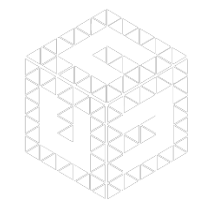MercadianDragon
Member
- Joined
- Jul 24, 2018
- Messages
- 19
- Reaction score
- 1
- Points
- 1,385
- Age
- 41
Hi guys,
I am looking at getting the MSI PRO X670-P WIF motherboard and was wondering if it’s any good?
I have read some things on Reddit from a year and a bit ago about WiFi drops, which does not really bug me as I use cable. But are there any other sort of issues?
I currently have a FX-8350 with 1080ti and looking to upgrade, I do utilize 6 SATA ports currently and can get the MSI PRO X670-P WIFI for little more than a B650 board
If I go AM5 I am looking at the below:
MSI PRO X670-P WIF
Ryzen 7700x (Maybe 7800x3d - system is not gaming biased so undecided here)
G.Skill Ripjaw 64GB (2 x 32GB) DDR5-6000MHZ CL32 Memory
Or the alternative is maybe go with a AM4 upgrade using the below:
ASUS ROG STRIX B550-F GAMING WIFI II
Ryzen 9 5950X or Ryzen 7 5800x3D or Ryzen 7 5700x
G.Skill Ripjaw 64GB (2x32GB) DDR4-3200MHz CL16
For both I would look at minimum 8 cores, for the non gaming side I do use the machine for virtual machine testing and that.
I am not looking to upgrade the 1080ti just yet, and yes I understand there will be some bottlenecking, but the 1080ti is still a beast of a card at the moment and I’d rather upgrade the board and processor now and GPU later.
I am looking at getting the MSI PRO X670-P WIF motherboard and was wondering if it’s any good?
I have read some things on Reddit from a year and a bit ago about WiFi drops, which does not really bug me as I use cable. But are there any other sort of issues?
I currently have a FX-8350 with 1080ti and looking to upgrade, I do utilize 6 SATA ports currently and can get the MSI PRO X670-P WIFI for little more than a B650 board
If I go AM5 I am looking at the below:
MSI PRO X670-P WIF
Ryzen 7700x (Maybe 7800x3d - system is not gaming biased so undecided here)
G.Skill Ripjaw 64GB (2 x 32GB) DDR5-6000MHZ CL32 Memory
Or the alternative is maybe go with a AM4 upgrade using the below:
ASUS ROG STRIX B550-F GAMING WIFI II
Ryzen 9 5950X or Ryzen 7 5800x3D or Ryzen 7 5700x
G.Skill Ripjaw 64GB (2x32GB) DDR4-3200MHz CL16
For both I would look at minimum 8 cores, for the non gaming side I do use the machine for virtual machine testing and that.
I am not looking to upgrade the 1080ti just yet, and yes I understand there will be some bottlenecking, but the 1080ti is still a beast of a card at the moment and I’d rather upgrade the board and processor now and GPU later.
Last edited: