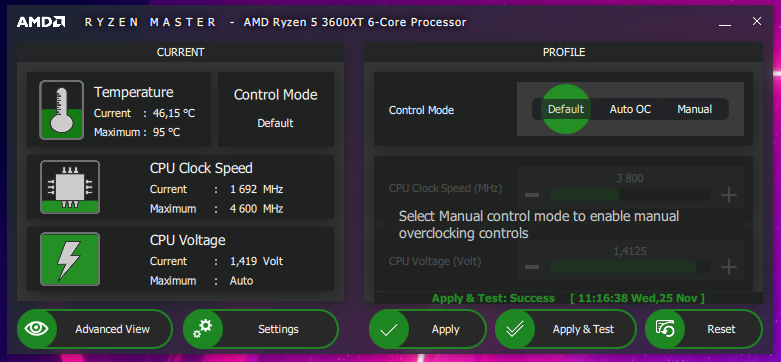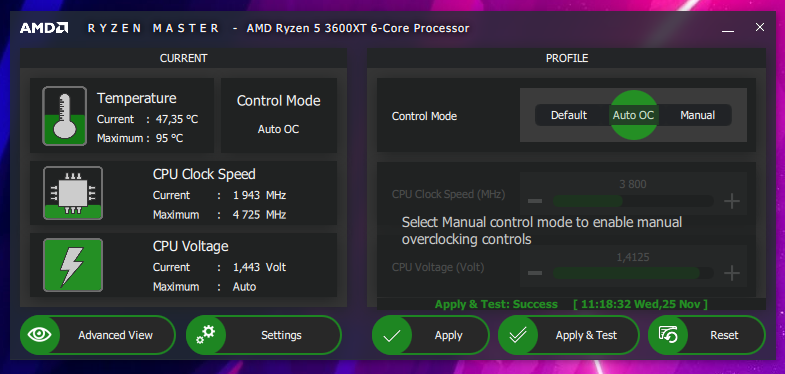sk0lli3
Member
Let me start off by saying that this is my first AMD system in over a decade. Coming from the 2nd, 4th and 6th gen intel i5 platforms over the last few years. Ryzen, and how it behaves has been quite a learning curve. In lieu of the Ryzen 5000 launch I thought I'd snag the better priced 3600xt and a b450 instead of the a b550 and Ryzen 5600x. Intending to throw the cash saved into a new gpu. With value for money in mind I also bought an AMD wraith prism cooler here on carb. I'm not sure of the tdp difference between my stock cooler and the prism. But I figured since it shipped with a 3900x. I should have some thermal headroom.
The build
3600xt under a Wraith Spire
Aorus B450 pro mobo
16gb Aorus ram
Klevv 1tb nvme ssd
Corsair 850w psu
Corsair 275r case
5 Gamdias case fans. 2 pulling in front, 2 exhaust top, 1 exhaust back.
Everything is new except my old Vega 56 gpu from the previous pc.
The problem.
The first boot had the fans ramping and dropping aggressively. Woosh then quite every 20 seconds. Thermals responded accordingly. Idle temps would spike between 34c and 50c. I set a custom curve in bios and things went a little more reserved. Managed to stop the fan rpm spikes. At the expense of a higher temp (45c) and slightly higher noise on idle. After some extensive fiddling with fan curves I just cannot get this thing to be any quieter at an idle temp that's reasonable.
For some perspective the 3600xt has a base clock of 3.8ghz and a boost clock of 4.5ghz.
Mine is boosting to 4.6ghz stock. And when I use Ryzen master's auto oc. It boosts to 4.7ghz without breaking a sweat.
Even at 4.7ghz and ram running at 3600mhz (xmp with auto timings) Things are pretty stable. I played a few games and it settled at around 74c on average under load. This is after 2 hours of playing Siege. Playing games that were a little more demanding yield similar results. At one point I noticed that the graph showed a momentary spike where the chip reached 80c. But it generally stayed around 71-75c for most of the time.
Load temps are fine in my book. They could be better but are still reasonable considering all things.
I noticed no throttling. No freezes or restarts whatsoever. But by god without head fones on it sounds like I'm in a hair salon.
Should I get a good AIO and call it a day? Would that solve acoustics and thermals?
Or should I be more concerned that my cpu is not behaving as it should.
At around R2000-R3000 an AIO is also putting a serious dent in my aspirations for a new GPU.
Should I underclock? Undervolt? I have very little experience in overclocking and I'm also pretty new to Ryzen.
Some pics below for reference.
Any advice appreciated.
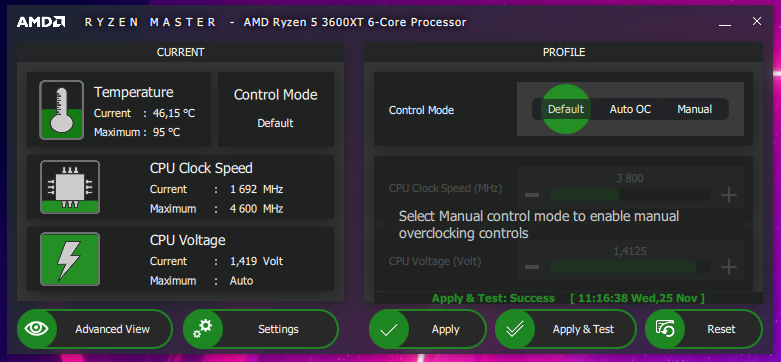 stock
stock
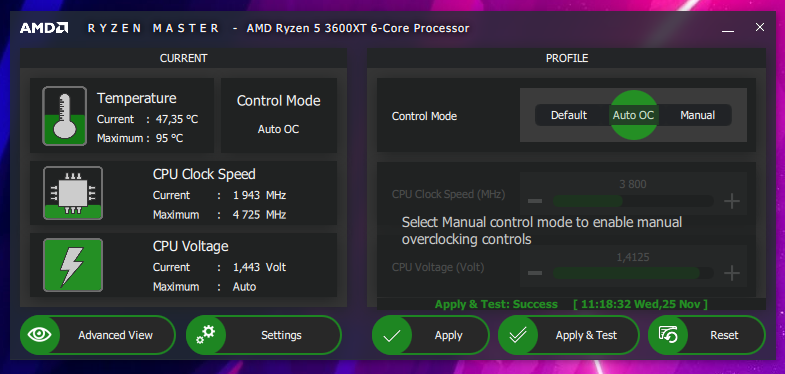 auto oc
auto oc


The build
3600xt under a Wraith Spire
Aorus B450 pro mobo
16gb Aorus ram
Klevv 1tb nvme ssd
Corsair 850w psu
Corsair 275r case
5 Gamdias case fans. 2 pulling in front, 2 exhaust top, 1 exhaust back.
Everything is new except my old Vega 56 gpu from the previous pc.
The problem.
The first boot had the fans ramping and dropping aggressively. Woosh then quite every 20 seconds. Thermals responded accordingly. Idle temps would spike between 34c and 50c. I set a custom curve in bios and things went a little more reserved. Managed to stop the fan rpm spikes. At the expense of a higher temp (45c) and slightly higher noise on idle. After some extensive fiddling with fan curves I just cannot get this thing to be any quieter at an idle temp that's reasonable.
For some perspective the 3600xt has a base clock of 3.8ghz and a boost clock of 4.5ghz.
Mine is boosting to 4.6ghz stock. And when I use Ryzen master's auto oc. It boosts to 4.7ghz without breaking a sweat.
Even at 4.7ghz and ram running at 3600mhz (xmp with auto timings) Things are pretty stable. I played a few games and it settled at around 74c on average under load. This is after 2 hours of playing Siege. Playing games that were a little more demanding yield similar results. At one point I noticed that the graph showed a momentary spike where the chip reached 80c. But it generally stayed around 71-75c for most of the time.
Load temps are fine in my book. They could be better but are still reasonable considering all things.
I noticed no throttling. No freezes or restarts whatsoever. But by god without head fones on it sounds like I'm in a hair salon.
Should I get a good AIO and call it a day? Would that solve acoustics and thermals?
Or should I be more concerned that my cpu is not behaving as it should.
At around R2000-R3000 an AIO is also putting a serious dent in my aspirations for a new GPU.
Should I underclock? Undervolt? I have very little experience in overclocking and I'm also pretty new to Ryzen.
Some pics below for reference.
Any advice appreciated.