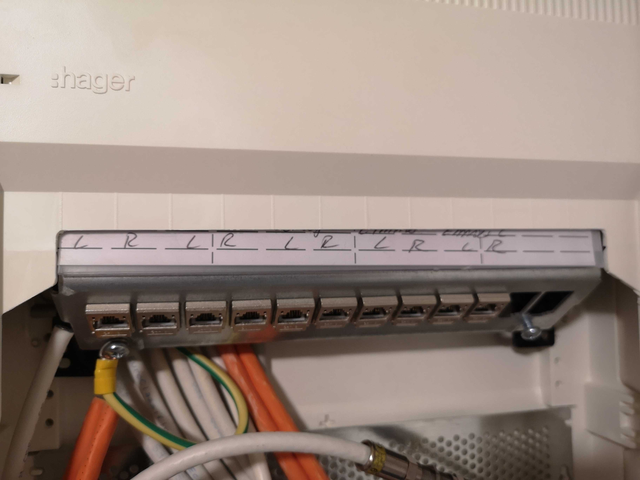Bird87_ZA
Official Title Holder of Smallest Penis on Forum
I moved into a flat that has network cabling to every room, with outlets in every room. The cable is what looks like CAT7 cable (orange, thick and a lot of silver strands and what looks like foil shielding it).
When I connect my laptop directly to my router, I get 250Mbps download, and 25Mbps upload, which is correct.
When I connect my router to the wall outlet, and then connect the matching point at the Distribution Box (for lack of a better word, to my laptop, I get 90Mbps.
Why is this? How can I test it? How do I fix it?
When I connect my laptop directly to my router, I get 250Mbps download, and 25Mbps upload, which is correct.
When I connect my router to the wall outlet, and then connect the matching point at the Distribution Box (for lack of a better word, to my laptop, I get 90Mbps.
Why is this? How can I test it? How do I fix it?