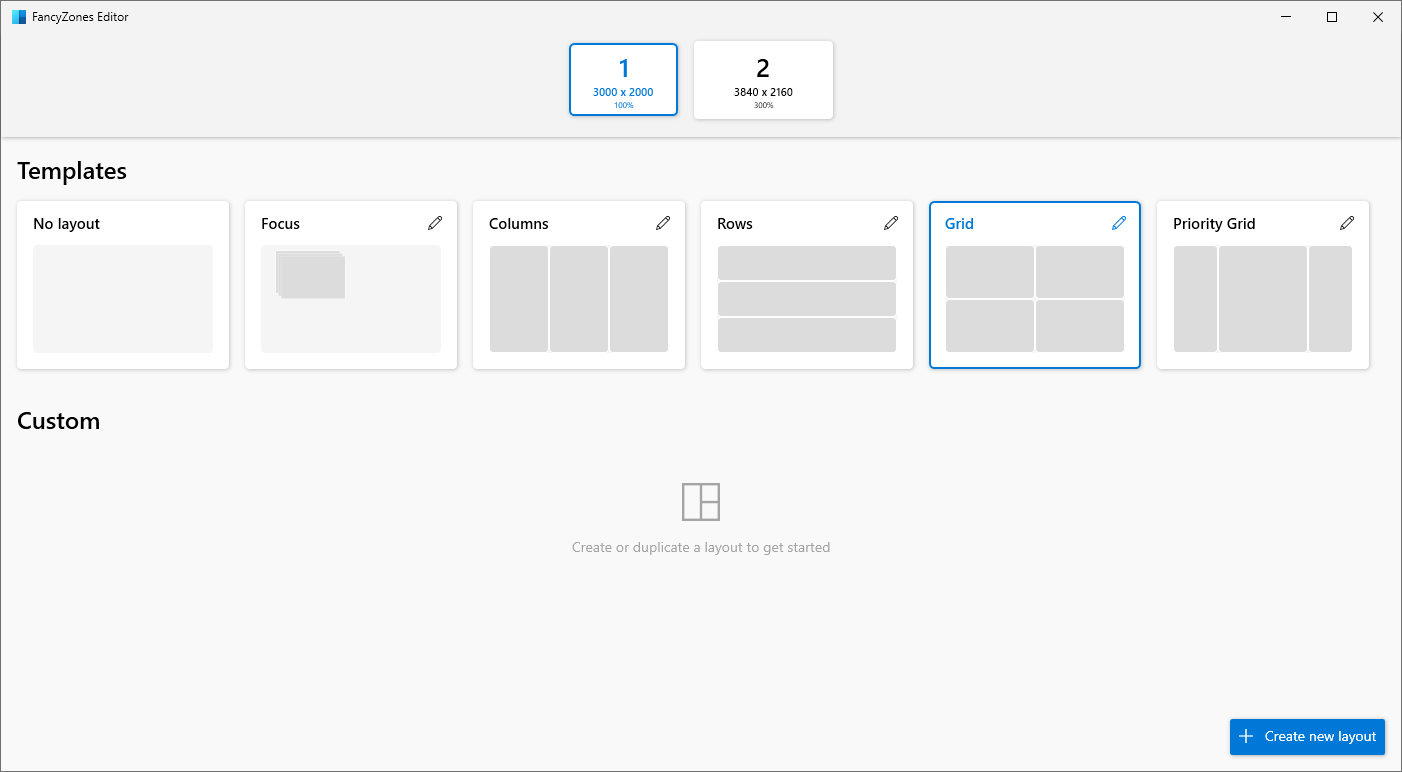- Joined
- Jan 8, 2016
- Messages
- 7,034
- Reaction score
- 2,065
- Points
- 10,855
So I finally got fed up with resizing windows that only snap to a quarter of the screen when the screen is oriented vertically, I mean come on Microsoft it works when the monitor is horizontal...
So the solution comes from.... drom roll.... Microsoft!? Through their FancyZones feature of the revival of Power Toys. Yes @iamgigglz 1995 is back, did you ever fix your FancyZones issue?
You install off the microsft Github page and uses the W10 settings to configure the zones. It could only be simpler if it were already baked into windows...
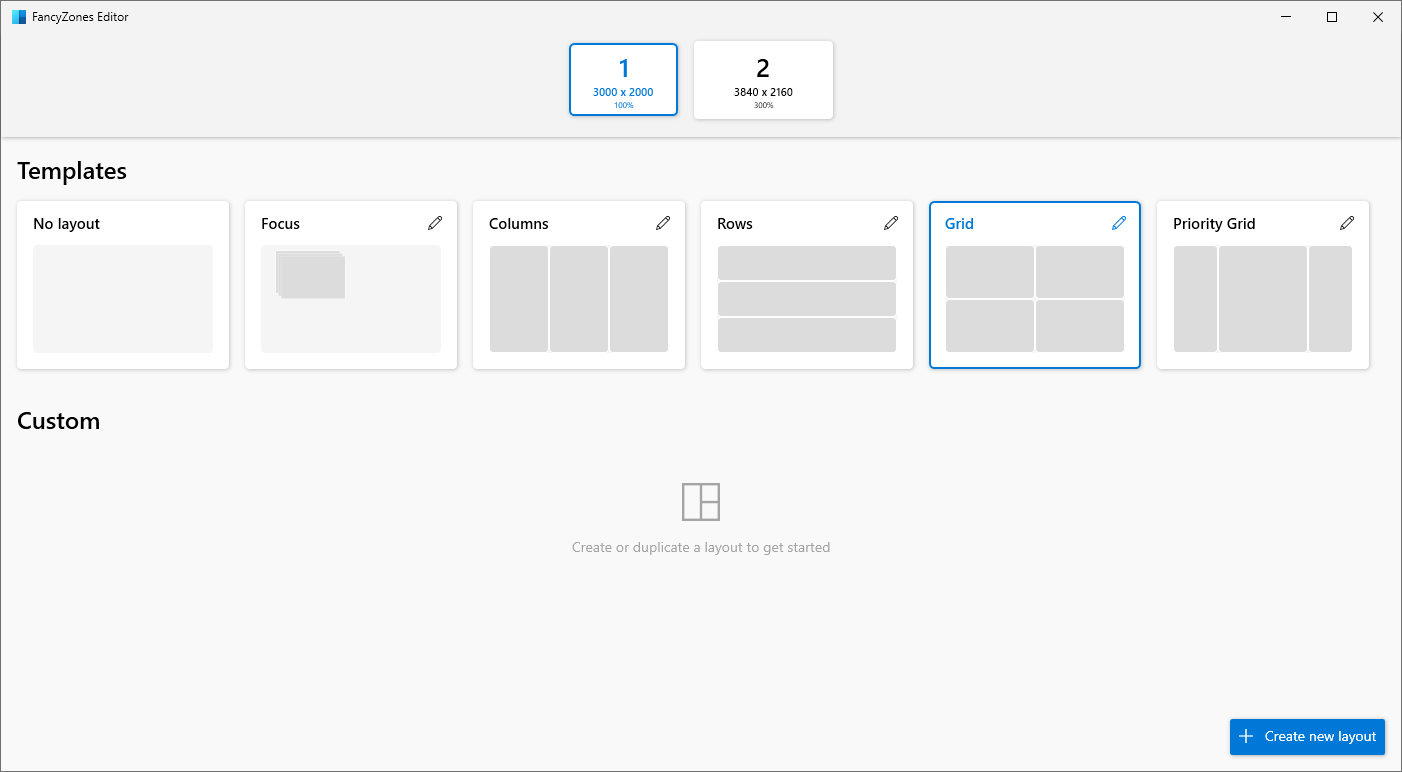
So the solution comes from.... drom roll.... Microsoft!? Through their FancyZones feature of the revival of Power Toys. Yes @iamgigglz 1995 is back, did you ever fix your FancyZones issue?
You install off the microsft Github page and uses the W10 settings to configure the zones. It could only be simpler if it were already baked into windows...