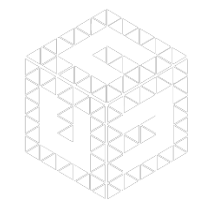stixx
Well Known Member
Hi all, I have a problem with my Sapphire Nitro+ 7900XTX and hotspot temps. I can easily hit 110 degrees on the hotspot while the rest of the GPU stays around mid-60s. This is with an undervolt/overclock/watercooling. The system is running hot as I need to get more radiator space, but I dont think that will solve the hotspot problem. I am using a Bykski waterblock that I installed myself (not my first GPU waterblock install).
Anyone else experiencing this issue? Will Evetech RMA the card if I send it back? I got the card off Carb but it is less than a year old.
Edit: My workaround currently is to turn off some of the graphical features like RT. It brings the temps down 10/15 degrees but very annoying that I cannot use the full performance of the card due to hotspot temps.
Edit2: I have also seen many people recommend graphene pads specifically Honeywell PTM7950. Anyone have experience with these and know where to get them locally?
Anyone else experiencing this issue? Will Evetech RMA the card if I send it back? I got the card off Carb but it is less than a year old.
Edit: My workaround currently is to turn off some of the graphical features like RT. It brings the temps down 10/15 degrees but very annoying that I cannot use the full performance of the card due to hotspot temps.
Edit2: I have also seen many people recommend graphene pads specifically Honeywell PTM7950. Anyone have experience with these and know where to get them locally?
Last edited: