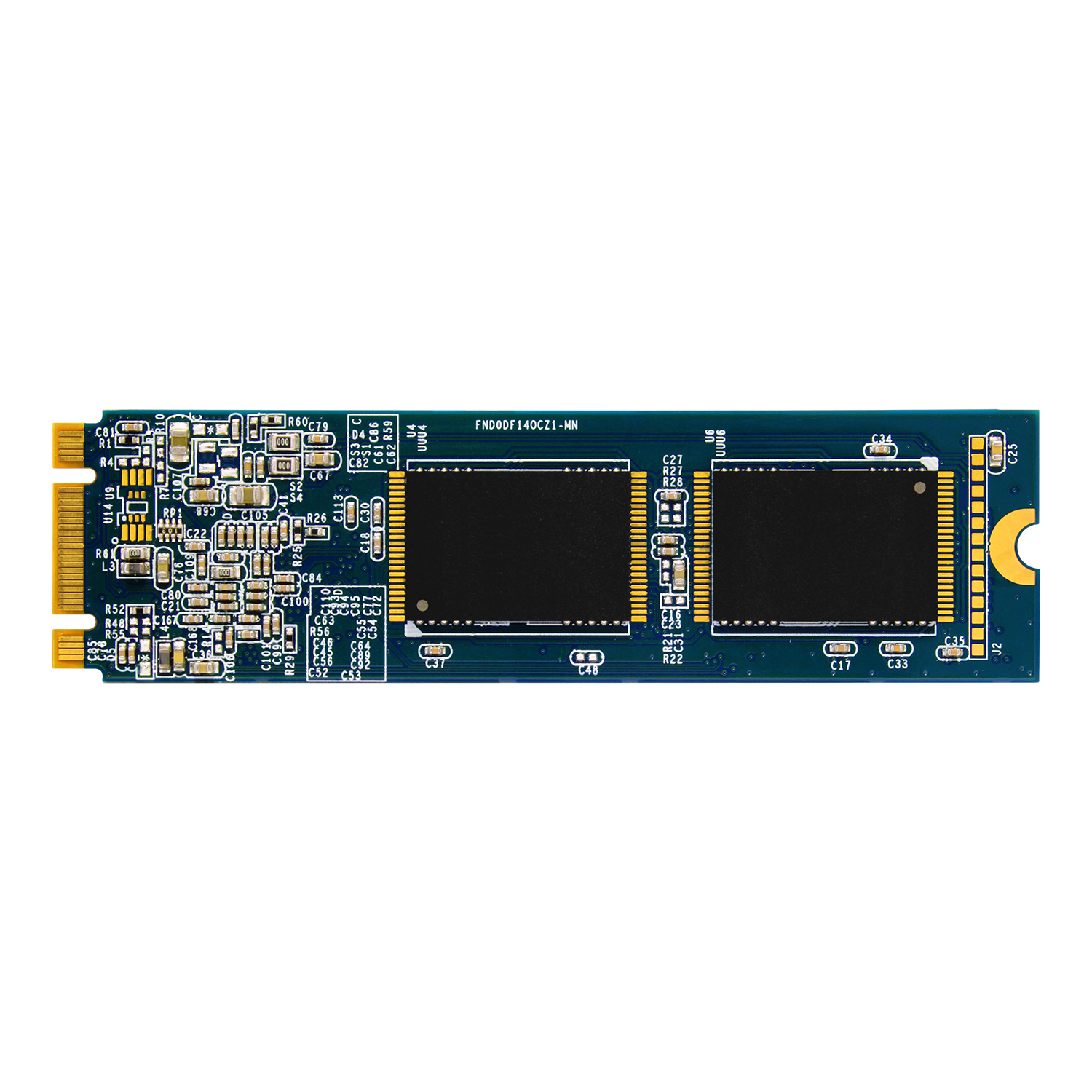Shamz
Well Known Member
- Joined
- Sep 27, 2016
- Messages
- 145
- Reaction score
- 12
- Points
- 1,835
Hello Carbies
Does anyone know where I can find a NVME to 4 X Sata converter in-store? Trying to keep away from aliexpress, temp & Bob.
I switched out 4 X HDDs to SSDs and would like to reuse these HDDs in a NUC.
NUC currently only has 1 x NVMe and 1 X Sata. If I expand the NVMe to 4 x sata should be fine? Power to the drives is not an issue as I have a power supply for them.
Does anyone know where I can find a NVME to 4 X Sata converter in-store? Trying to keep away from aliexpress, temp & Bob.
I switched out 4 X HDDs to SSDs and would like to reuse these HDDs in a NUC.
NUC currently only has 1 x NVMe and 1 X Sata. If I expand the NVMe to 4 x sata should be fine? Power to the drives is not an issue as I have a power supply for them.