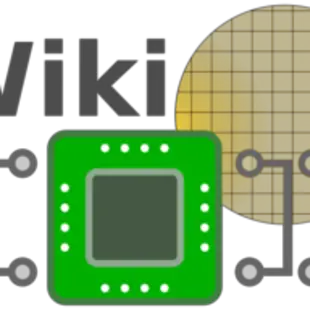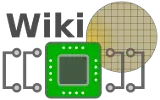Hey guys.
I'm trying to help him with the scenario.
As he bought the ram from me, all other components were bought at another e-tailer.
I did take his pc to try and see if i was able to sort the no posting issue i used a corsair vengeance 8GB 2666Mhz ram bit in the pc & there was still posting this same ram was in a Ryzen PC & worked perfectly, that instantly in my mind meant there could be something wrong with his mobo.
He has since told me that the place where he took it in is saying that the CPU doesnt support the ram, my understand is that it would automatically down clock & was up to the user to enable XMP in the motherboards bios to allow for the "overclocking" of the ram.
My concern is i don't want the client to be screwed over where he buys the ram they suggest & it still doesnt work because they trying to avoid any warranties.
I have also mentioned to him that i would gladly replace the ram or get him different ram if it were the case of faulty ram or to try help him out, but am also reluctant to do so if the issue still persists.
This exact ram i have used for several ryzen builds already, 2400g's & 2200g's & its honestly the first time i have heard of this.
I am fully aware of the Ryzen CPU being very picky with ram bits.
This is the motherboards support list, which still leaves it inconclusive:
Best motherboard manufacturers. Biostar provides various high quality motherboard gaming series, including am4 motherboard amd,
www.biostar.com.tw
Hopefully someone can shed more light so we can help this gent out.