Vivi
Well Known Member

Hey guys!
I'm going to try keep this short and sweet and honest, seeing as that is the hot topic of late
I compared this board to asus impact - gigabyte z97 soc force.
test setups:
intel dualcore g3240. 3.1ghz
XMP loaded 2800mhz 2 x 4gb memory.
msi gtx 980 gaming.
I chose this platform to start getting into some fun bottleneck issues and see which motherboard comes out top with memory and graphics performance with these limitations in place. In the end they all did pretty well with an interesting outcome.
its a pity that the hilight is usb3.1.. because its really hard to find USB type C connectors. So in the end this main feature could not even be tested.
The first test i tried was firestrike. I saw some serious drop in frames but got stable runs out by closing windows explorer so the cpu could focus only on the benchmark. Each motherboard had just loaded the memory xmp and boot.
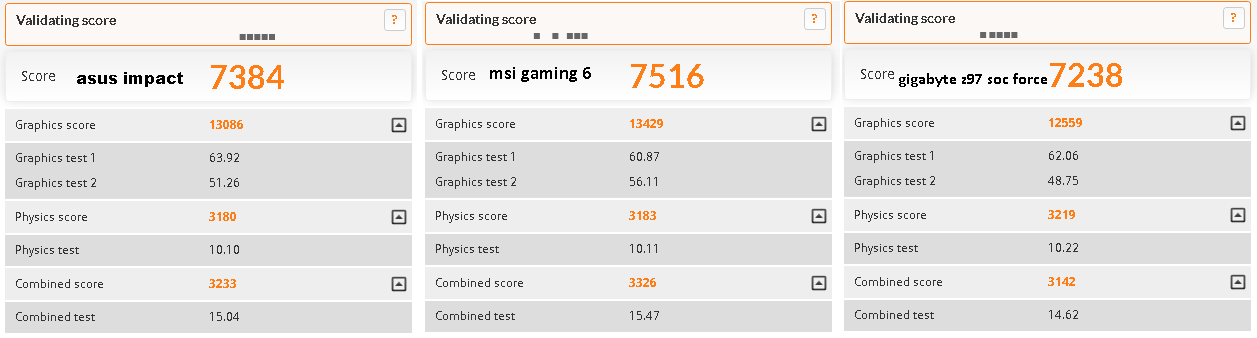
MSI has always been strong in 3d but i was surprised that this motherboard scored higher than Asus impact and gigabyte consistently. Showing its strength in the gaming field.
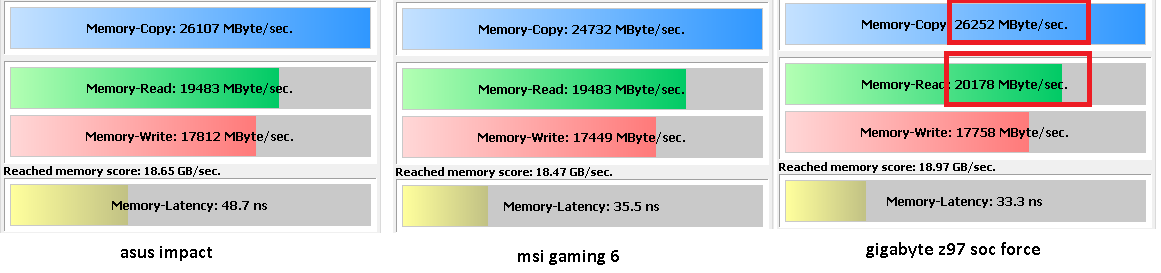
oh boy this is something! Gigabyte crushed this benchmark, it must be a subtiming somewhere because gigabyte has a fair advantage. all memorys were XMP at 2800mhz 12-13-13-31. Msi still holding up well in a very memory focused benchmark
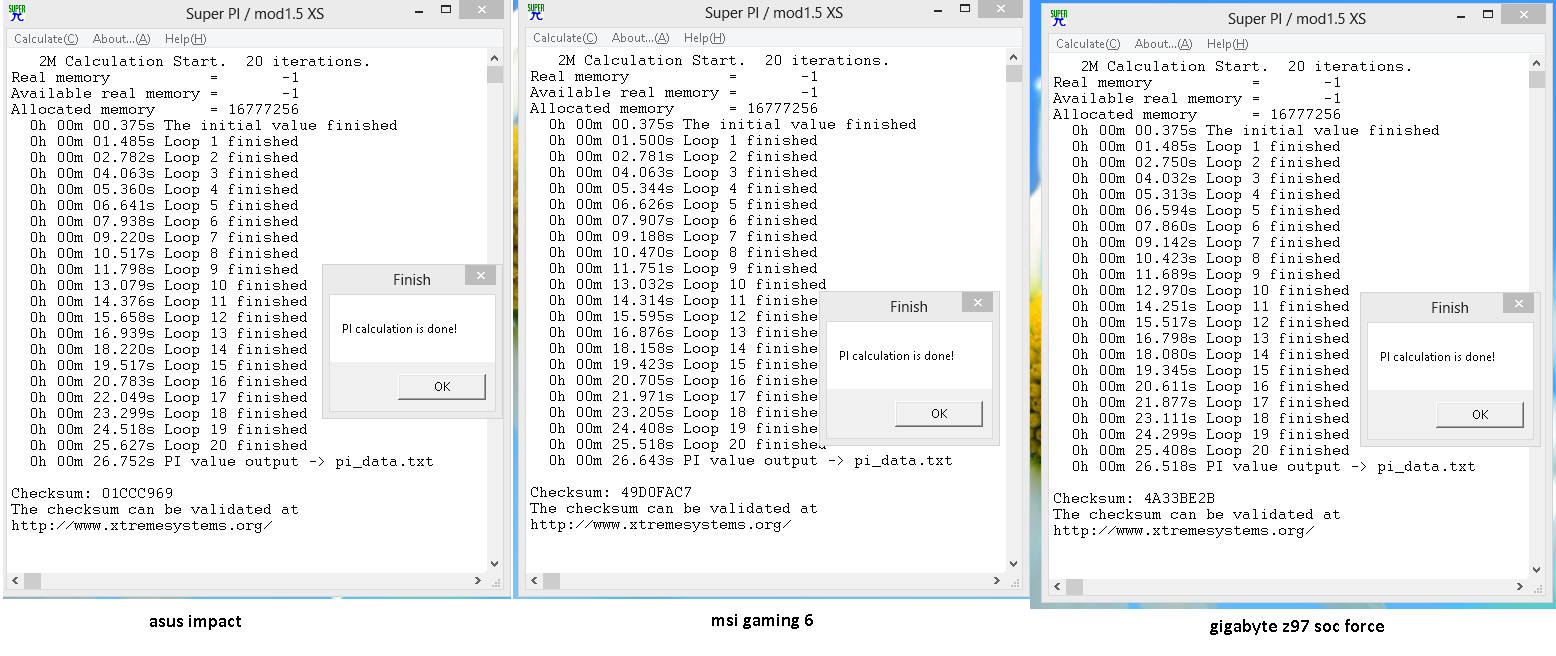
Superpi 2M. another best memory wins benchmark, gigabyte is just confirming it's claim on who runs memory faster. MSI beating Asus impact.

as you can see in a real world benchmark like cinebench 100% cpu rendering closes the gap and the truth is told. Once cpu goes full load all motherboards perform similarly despite gigabytes memory advantage. If i was a gamer my choice would be pretty clear by now, who gives me the most frames and which board is a looooot easier to use and looks the greatest in my chassis
Here are some temperature shots taken during benching. with a FLIR infrared camera.
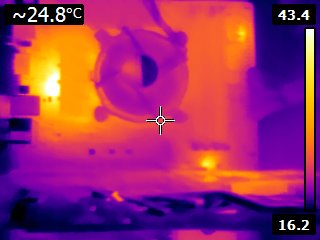
top left is the AsMedia USB 3.1 controller heating up for no apparent reason haha. nothing to fear its not actually hot, its just "hotter" than everything around it.
bottom right is memory mosfets, showing they are also working well. Still no heatsink is required.
top right is also memory mosfets.
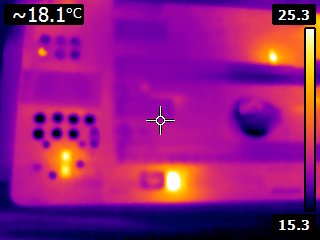
check out this little heater, im not totally sure what this chip is responsible for but it seems to be related to the AMP! audio system. Heating up without audio being played.
and some closer shots
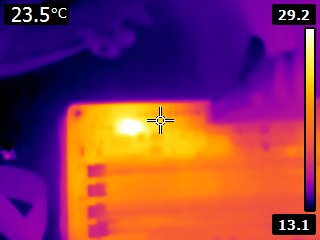
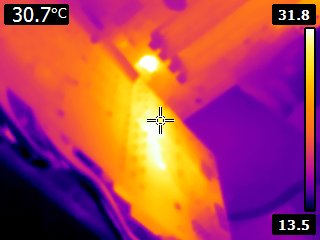
comparing heat to 980 vrm after firestrike
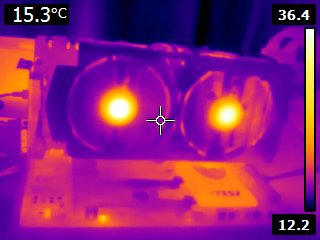
Since im an overclocker performance and bios is my biggest concern so i still stop the short and sweet review here with some notes that will help you.
BIOS: MSI has the best bios by far. Everyone knows that, the board also boots the quickest zooping through the post codes like it's nothing. The bios is easy to navigate and SETTINGS WORK. Unlike the competition i was able to press XMP and boot. Otherboard boards might require some more finenessing to get things going. I used a MSI motherboard in the gskill world cup final and finished 2nd place so msi has come a really long way.
performance: gigabyte show some pretty big numbers here but in the end it failed to perform in 3D, which is what we are all looking for in a gaming motherboard. The first time i see a gaming motherboard rock at gaming.
USB 3.1... this 'feature' unfortunately did not impress me, the board is so future proof that i could not find any USB type C connectors to actually test performance of usb 3.1. So i was a little disappointed about that. But once everyone starts rolling out USB type C devices you will be happy to have this support ready to go.






