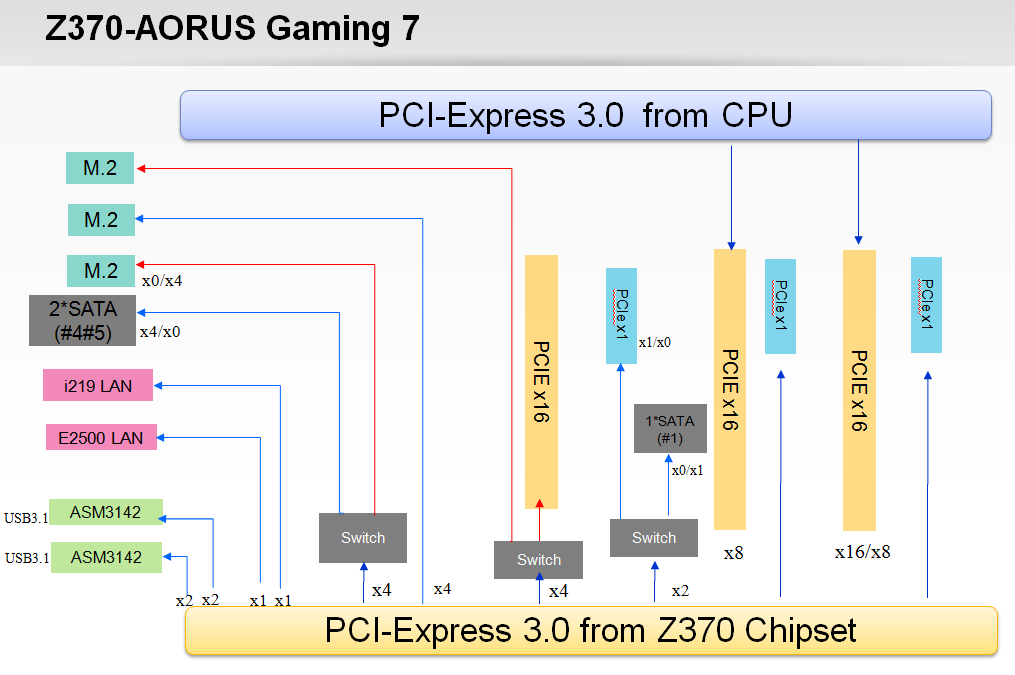I'm no expert on this, and did my reading for X99 and not the Z chipsets a while back, so please do weigh in on my comments guys...
In a nutshell;
The adapter card you are looking at is probably not going to work for what you were thinking. Reading closely you will see it has one slot for an M key (fast), and another slot for a B or M+B (slow).
M.2 - Wikipedia
Using a PCIe expansion card consuming 4 PCI lanes to put two more M.2 drives into your machine will work, your graphics card will however be limited to 8x, but it should not impact graphics performance to a large degree. I think Linus covered some 8x performance testing in this video: I would suggest you test by doing some benchmarks at 16x, then going into your BIOS and changing the graphics port speed to 8x and running the benchmarks again.
Edit: It appears the Z370 chipset may allocate some of it's 24 lanes, 2 lanes to each PCIex1 slot, and 4 lanes to a third PCIex16 slot.
Technical info
Intel® Core™ i7-9700K Processor (12M Cache, up to 4.90 GHz) Product Specifications
Core i7-9700K has 16 PCI Express Lanes
Configurations: 1x16, 2x8, 1x8+2x4
If your graphics card utilizes a full 16x bandwidth, then it is maxed out. Not sure what card you're running but probably unlikely.
If you run two graphics cards in SLI they will be limited to 8x each.
If you run a peripheral in a PCIe slot, your GPU will automatically be dropped to 8x (not 12x), making the other 8 lanes available, but possibly 4 lanes wasted unless you put something else in there.
Edit: See comment above regarding allocation.
Intel® Z370 Chipset Product Specifications
Z370 Chipset has 24 PCI Express Lanes
Configurations: Each manufacturer will have their own implementation of how many physical connections they decide to put on the board, and how this bandwidth is divided or shared amongst them. Motherboard manual:
https://dlcdnets.asus.com/pub/ASUS/..._GAMING/E13395_TUF_Z370-PRO_GAMING_UM_WEB.pdf
Typically you will find the second M.2 slot "sharing" with SATA ports or your motherboard manual clearly states: "*2.
The M.2_1 socket shares SATA_1 port when use M.2 SATA mode device..." So this means your SATA_1 port won't work if you have a M.2 drive plugged into M.2_1.
XPG SX6000 Pro PCIe Gen3x4 M.2 2280
Read/write speeds of up to 2100/1500MB/s | 250K/240K IOPS
NVMe 1.3-support
Some reading:
PCI Express - Wikipedia &
Overview of M.2 SSDs
Speed For single-lane (×1) and 16-lane (×16) links, in each direction:
v. 1.x (2.5 GT/s): 250 MB/s (×1) | 4 GB/s (×16)
v. 2.x (5 GT/s): 500 MB/s (×1) | 8 GB/s (×16)
v. 3.x (8 GT/s): 985 MB/s (×1) | 15.75 GB/s (×16)
v. 4.x (16 GT/s): 1.969 GB/s (×1) | 31.51 GB/s (×16)
v. 5.x (32 GT/s): 3.938 GB/s (×1) | 63 GB/s (×16)
Take the bandwidth of a single lane, 985MB/s. and multiply by four PCI lanes consumed and you get a 3940MB/s max throughput.
Your XPG's aren't fully utilizing those M.2 slots on your board, whereas something like the
Samsung 970 Pro as a comparison Read/Write: 3500MB/s & 2700MB/s, is very close to bumping the limit.
If you got adapter cards that could put two M.2 drives onto the on-board M.2 sockets, then you could possibly saturate their bandwidth.
You may want to look into thermal throttling on M.2 drives, as they may be great for burst, but some will throttle badly when reaching a certain temperature, eg. Samsung 950 Pro.