Gelmir
Epic Member
Hey guys,
Just got myself a 50" TV for the lounge and I want to get a HTPC thing going.
Up to now, I've been using an old laptop with a external hdd to play movies and series through the tv. (sound goes to the home theater and video to the 32")
Problem is the lappy can't handle HD movies and getting up to change to a next show / movie is a pain.
So let's assume I know zip about anything HTPS related.
I need to build / get one that I can use to play music / movies / series and perhaps use as a download / host machine
1. What hardware do you suggest ?
2. How do you interact with it from the couch ?
3. Would like to put it on my wifi cause it's too far from my router
Criteria is:
a. budget is tight, so I don't want best spec, just sufficient spec
b. lounge is 6m x 6m so wireless mouse and keyboards battle to work
c. what pre-built options do I have ?
d. TV has HDMI and VGA inputs
e. my ht does not have HDMI and can only play DVDs, not Blu-ray
Your advise and sharing of your infinite wisdom will be muchly appreciated. Remeber, I'm like your grandma, I know jack about HTPCs
Just got myself a 50" TV for the lounge and I want to get a HTPC thing going.
Up to now, I've been using an old laptop with a external hdd to play movies and series through the tv. (sound goes to the home theater and video to the 32")
Problem is the lappy can't handle HD movies and getting up to change to a next show / movie is a pain.
So let's assume I know zip about anything HTPS related.
I need to build / get one that I can use to play music / movies / series and perhaps use as a download / host machine
1. What hardware do you suggest ?
2. How do you interact with it from the couch ?
3. Would like to put it on my wifi cause it's too far from my router
Criteria is:
a. budget is tight, so I don't want best spec, just sufficient spec
b. lounge is 6m x 6m so wireless mouse and keyboards battle to work
c. what pre-built options do I have ?
d. TV has HDMI and VGA inputs
e. my ht does not have HDMI and can only play DVDs, not Blu-ray
Your advise and sharing of your infinite wisdom will be muchly appreciated. Remeber, I'm like your grandma, I know jack about HTPCs