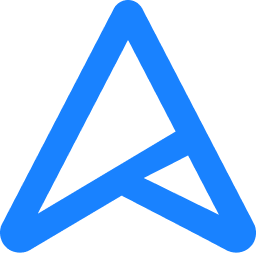RaeezN
Epic Member
- Joined
- Jul 12, 2019
- Messages
- 750
- Reaction score
- 140
- Points
- 3,835
- Age
- 29
Hey guys so I bought a pc a while back from a fellow carbie and it came with this Asus mobo. He mentioned that he always struggled to get the board to just run normally but "these Asus boards are so finicky" Lol so yeah it worked for a while and gradually started dying.
It started with only booting with nvidia cards and certain amd cards --- then no more booting with AMD cards -- then no more booting with any gpu and only booted with onboard display until it finally stopped booting in general.
The board still powers on, havent checked it in forever so I forgot what the last error code said.
I sent it to @RUALDO to check it out and he reckons the board needs a bios re-flash. No physical damage was found on the board.
I just wanna run my ddr3 ram at 2400mhz and overclock my 4790k lol
Any help offered will be highly appreciated!
Thanks guys
It started with only booting with nvidia cards and certain amd cards --- then no more booting with AMD cards -- then no more booting with any gpu and only booted with onboard display until it finally stopped booting in general.
The board still powers on, havent checked it in forever so I forgot what the last error code said.
I sent it to @RUALDO to check it out and he reckons the board needs a bios re-flash. No physical damage was found on the board.
I just wanna run my ddr3 ram at 2400mhz and overclock my 4790k lol
Any help offered will be highly appreciated!
Thanks guys