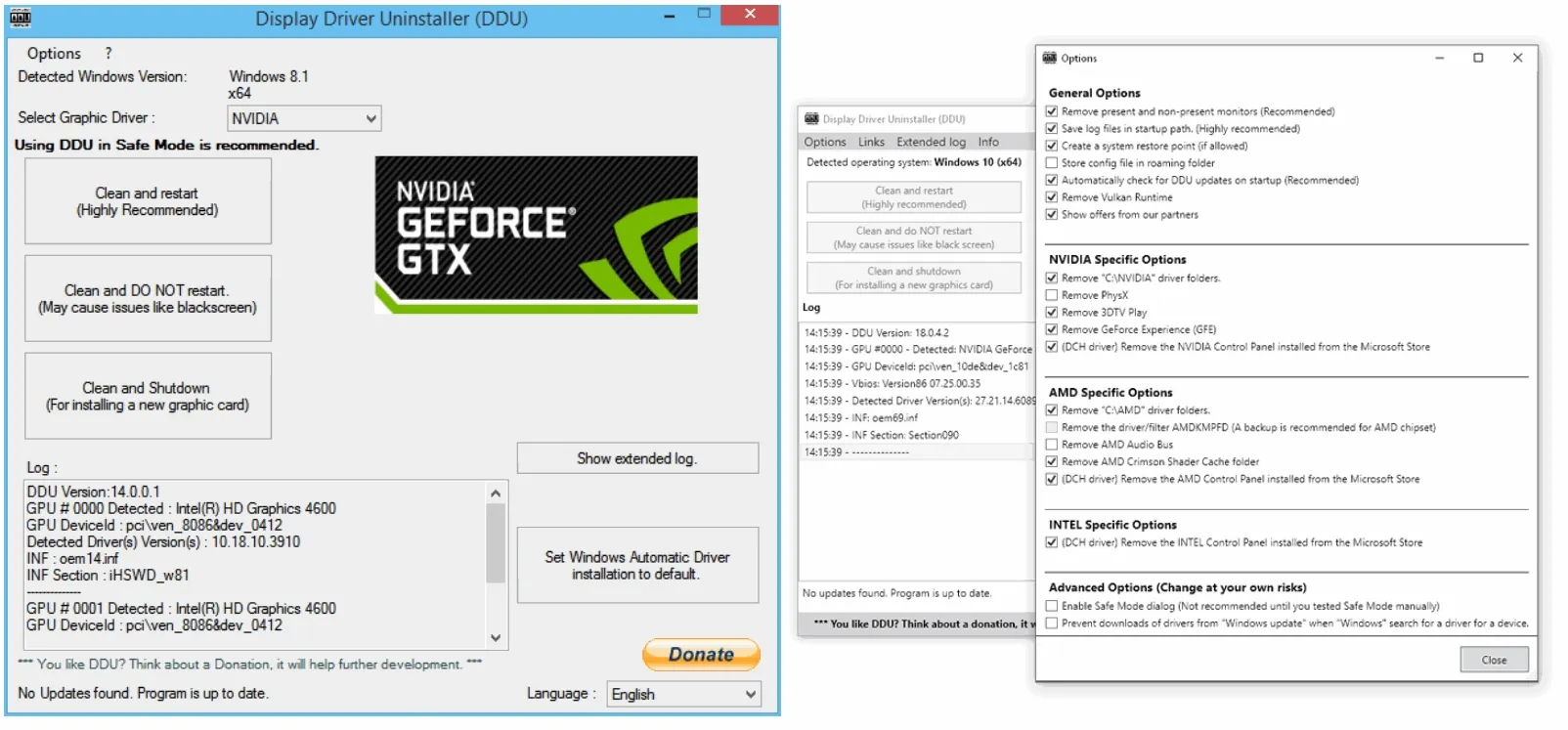Mick17
New Member
Hello All
I am looking to temporarily upgrade my GPU until I have money to build a new PC entirely. I am saving for my wedding at the moment so I won't be able to consider an entirely new rig until at least the end of next year. My current GPU, an RTX 2060 Super, is starting to struggle every now and then with newer titles on high settings, and also only has 8GB of VRAM which has started to be a bit limited for some new games. I don't want to have to deal with this for a whole year and a half plus, whilst I wait for a full PC upgrade, but I also don't want to commit to a GPU for the eventual new PC now. It would likely be bottlenecked by the rest of my system anyway and will also be fairly old by the time I can build the rest of the system, and better alternatives will be available.
My current PC build includes:
- Aforementioned RTX 2060 Super
- Intel i7 9700K
- MSI Z390-A Pro
- Other similar level components (don't think details are necessary for the rest, will provide if needed)
My current idea is, sell the RTX 2060S for some cash, then buy a new, better GPU that will carry me to the end of next year. I am specifically looking for one with 12GB+ of RAM as to me that is the biggest concern for the next year or so. Also worth mentioning that I have been considering moving up to a 1440p monitor which backs up my higher VRAM requirements.
I considered an RTX 3060, which is pretty much a sideways move in terms of raw performance but gets me to 12GB VRAM and also gets me an extra generation for when I want to eventually sell, whilst being fairly cheap.
I have also been considering testing out team Red (AMD). I am a bit of an Nvidia fanboy, but I know I'll get much more bang for my buck with an AMD card and perhaps this "temporary upgrade" gives me a chance to test them out without hard committing to a more expensive GPU. For team Red I was looking at an RX 6700; a bit cheaper than the RTX 3060, also slightly better performance, only 10GB of VRAM though so almost defeats the point. I can also spend a bit more to go all the way up to an RX 6750 XT; 12GB of VRAM and will be a significant upgrade to my current GPU. This is definitely my favourite option, but I want some advice from those who are more experienced with PC builds before making a decision because for all I know this whole upgrade is a dumb idea for reasons I may not be aware of! 😄
Any advice will be greatly appreciated!
I am looking to temporarily upgrade my GPU until I have money to build a new PC entirely. I am saving for my wedding at the moment so I won't be able to consider an entirely new rig until at least the end of next year. My current GPU, an RTX 2060 Super, is starting to struggle every now and then with newer titles on high settings, and also only has 8GB of VRAM which has started to be a bit limited for some new games. I don't want to have to deal with this for a whole year and a half plus, whilst I wait for a full PC upgrade, but I also don't want to commit to a GPU for the eventual new PC now. It would likely be bottlenecked by the rest of my system anyway and will also be fairly old by the time I can build the rest of the system, and better alternatives will be available.
My current PC build includes:
- Aforementioned RTX 2060 Super
- Intel i7 9700K
- MSI Z390-A Pro
- Other similar level components (don't think details are necessary for the rest, will provide if needed)
My current idea is, sell the RTX 2060S for some cash, then buy a new, better GPU that will carry me to the end of next year. I am specifically looking for one with 12GB+ of RAM as to me that is the biggest concern for the next year or so. Also worth mentioning that I have been considering moving up to a 1440p monitor which backs up my higher VRAM requirements.
I considered an RTX 3060, which is pretty much a sideways move in terms of raw performance but gets me to 12GB VRAM and also gets me an extra generation for when I want to eventually sell, whilst being fairly cheap.
I have also been considering testing out team Red (AMD). I am a bit of an Nvidia fanboy, but I know I'll get much more bang for my buck with an AMD card and perhaps this "temporary upgrade" gives me a chance to test them out without hard committing to a more expensive GPU. For team Red I was looking at an RX 6700; a bit cheaper than the RTX 3060, also slightly better performance, only 10GB of VRAM though so almost defeats the point. I can also spend a bit more to go all the way up to an RX 6750 XT; 12GB of VRAM and will be a significant upgrade to my current GPU. This is definitely my favourite option, but I want some advice from those who are more experienced with PC builds before making a decision because for all I know this whole upgrade is a dumb idea for reasons I may not be aware of! 😄
Any advice will be greatly appreciated!