Keyboard Kulture
Legendary Member
So, I thought it would be worthwhile to put up a little write up on something that I know a lot of you have thought about doing but are still unsure, or about to do and are wondering about the results and process.
I decided a while back that I wanted to put my CPU and GPU on Water, and I knew for a fact I didn't want to go the Full Custom Water Loop route. I have done quite a few aftermarket cooling mods with both my CPU and GPU, and have in general been quite happy, but never put both the CPU and GPU under AIO Water Cooling at the same time!! Also Guys, please, this is not a pissing contest about whether Full Custom Loop is better that AIO, or what looks better, this is just my experience with AIO Cooling on my CPU and GPU, and it's not going to be an in depth review, just a quick little write up. Yes, Full custom Loop looks cool, yes it may give you better results (Slightly at most, AIO Cooling has come an exceptionally long way over the last few years) and yes, Putting a Custom Loop together is a lot more fun and an awesome project, but I've been down this road, and it's not for me for multiple reasons (Cost, Maintenance and Spare parts not being available in SA are three major factors).
So, I decided that I wanted to go Water, and I wanted it to be as easy as possible and not break the bank too badly. It's not cheap by any means, but it's a hell of a lot cheaper than going Full Custom Loop.
I took my time on deciding what I wanted, and I had many options to choose from, but I had a few specific requirements, and narrowed down what I wanted, and then went to reviews for more information to decide on what the best options out of the narrowed down list was best for me. Firstly, let me explain why I went Water Cooling in the first place. For me it's about bringing down the overall temperature of the System. I don't overclock normally on my CPU really (Hence I don't go for K-Series CPU's), but I have done GPU Overclocking, and was thinking again of maybe delving into a little GPU Overclock this time as well. My main reason is I don't want the system to Thermal Throttle ever!! So running the devices at the high end of the Temperature Scale is not for me, and my ultimate result at the end that I wanted was to have my CPU and GPU nowhere near their Thermal Limits.
This is the Spec of my machine so you can see what I was working with. I have built a full Black and White themed system, so the new parts had to fit into this theme as well. Here is a picture of the setup as it is now, and I know I'm gonna get the question of what that is attached to the side of my PC Glass, It's an old phone running the Logitech Gaming software so that I can monitor my temperatures of the CPU and GPU Live at any given time
And no, the Lights on the Fans are not Purple/Pink, the Camera makes it look what way.

Specs : Intel i5 8400, MSI B360 Arctic MB, 16GB XPG DDR4 RAM, 256GB XPG NVMe Boot Drive, 2 x 256GB Samsung SSD's (Raid) Game Drive, 1.5TB WD 7200RPM Storage Drives, Galax NVIDIA GTX1080 EXOC Sniper, Corsair 460X White Case, Dell 1440p 27" Monitor, Ducky One 2 White Keyboard, Cougar 750M White Esports Mouse, Asus Echelon U7 USB Sound Card, Arctis 3 White, Sony HT-CT60BT Sound Bar (Hidden behind Curtain).
Not an absolute cutting edge system., but no slouch either, and runs every single game I want to run at over 60FPS @ 1440p (60FPS is my Standard, I'm not a competitive gamer, so nothing higher is needed)
So, what did I decide on with regards to cooling? Well here we go:
Cooler Master ML120L AIO Cooler for the CPU, Corsair H105 240mm AIO Cooler for the GPU and a NZXT G12 Bracket White to attach H105 to the GPU!
All of these fit my needs perfectly, and I managed to get all of the items at a decent price, so it worked out really well!
Total Cost : R800 (ML120L - New) , R700 (H105 - Second hand - Carb) and R440 (NZXT G12 - New) + R300 (Extra Fans) = Total Price R2240.00. A very reasonable expenditure for what I was about to get!!!
Here are some more Pics:
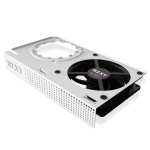


Okay, Let's quickly chat about the installation. Firstly, It's a decent sized project to install all this into your machine, especially if you haven't done it before. The CPU Cooler Installation is quite straight forward, but it's when we get to the GPU that it gets a little tricky, as you need to completely remove the Fans, Heat Sinks and Shroud from your GPU, and then get the NZXT G12 bracket and Cooler put together, then attach that to your card, and you have to do a few minor tweaks and fits to get it all together properly, as every Graphics card is different!! It's not that difficult, but you need to be comfortable swinging tools about your PC and have at least done a couple of builds before. This is not a job for the new PC Owner or for a complete PC Building Noob! There are plenty of places to take your PC to, to have these items fitted, and it won't add to much to your total bill.
After some serious time getting everything installed and the Cables cleaned up as much as possible, this is what it ended up looking like:



I went with a standard Push Fan setup for the CPU Cooler Radiator, and a Push/Pull Setup for the GPU Cooler Radiator. Overall, I'm extremely happy with the way it turned out. I also have a 140mm Fan installed at the top of my case, just to pull out any of the hot air inside the case, as the Airflow of the case runs from Front inwards and Back inwards. this top fan sucks all that hot air out the top. It works really well.
So now to the crux of the "Little" write up!! What were the results? Well, I was startled and over the moon at what the final results were. Here they Are:
CPU : (Intel i5-8400)
Idle Temperature - 25C-33C Degrees (Depending on Ambient Temperature. It literally hovers around the same temperature as the room)
Gaming Temperatures - 40C - 46C Degrees (Depending on Game)
Full Load - 55C Degrees MAX (After 1 Hour Stress Test)
GPU : (Galax 1080 GTX EXOC Sniper)
Idle Temperature - 28C-30C Degrees (Depending on Ambient Temperature)
Gaming Temperatures - 39C - 45C Degrees (Depending on Game)
Full Load - 56C Degrees MAX (After 1 Hour Stress Test)
These temperatures are out of this world good!!! I Could not be happier!!
And then I know the question is going to come about the G12's ability to Cool the Memory and VRM's - I see so many people comment about this, and say that these components need constant active cooling.
Firstly, NZXT have been selling these GPU Adapters for years, do you honestly think they would continue selling them if cards were popping from VRM and Memory Temps! Also, next time you take off your Fan unit from your GPU, have a look at what is actually touching your VRM's and Memory. Some Fan systems/Heat Systems don't even touch these!!! I have taken a thermal spot thermometer to areas on my GPU whilst under load, and the hottest spot I could find on the whole board, including VRM's and Memory, was 54C Degrees. These are well within limits and the Fan included on the bracket is doing a good job.
So, was it worth it. Hell Yes!!!! And I recommend anyone thinking about it to go ahead and just do it!!
The results are amazing and the costs well manageable. I am super happy with the overall results, and I think this is the beginning of a new tradition every time I build a new system.
Hope this information helped you guys
Phil
I decided a while back that I wanted to put my CPU and GPU on Water, and I knew for a fact I didn't want to go the Full Custom Water Loop route. I have done quite a few aftermarket cooling mods with both my CPU and GPU, and have in general been quite happy, but never put both the CPU and GPU under AIO Water Cooling at the same time!! Also Guys, please, this is not a pissing contest about whether Full Custom Loop is better that AIO, or what looks better, this is just my experience with AIO Cooling on my CPU and GPU, and it's not going to be an in depth review, just a quick little write up. Yes, Full custom Loop looks cool, yes it may give you better results (Slightly at most, AIO Cooling has come an exceptionally long way over the last few years) and yes, Putting a Custom Loop together is a lot more fun and an awesome project, but I've been down this road, and it's not for me for multiple reasons (Cost, Maintenance and Spare parts not being available in SA are three major factors).
So, I decided that I wanted to go Water, and I wanted it to be as easy as possible and not break the bank too badly. It's not cheap by any means, but it's a hell of a lot cheaper than going Full Custom Loop.
I took my time on deciding what I wanted, and I had many options to choose from, but I had a few specific requirements, and narrowed down what I wanted, and then went to reviews for more information to decide on what the best options out of the narrowed down list was best for me. Firstly, let me explain why I went Water Cooling in the first place. For me it's about bringing down the overall temperature of the System. I don't overclock normally on my CPU really (Hence I don't go for K-Series CPU's), but I have done GPU Overclocking, and was thinking again of maybe delving into a little GPU Overclock this time as well. My main reason is I don't want the system to Thermal Throttle ever!! So running the devices at the high end of the Temperature Scale is not for me, and my ultimate result at the end that I wanted was to have my CPU and GPU nowhere near their Thermal Limits.
This is the Spec of my machine so you can see what I was working with. I have built a full Black and White themed system, so the new parts had to fit into this theme as well. Here is a picture of the setup as it is now, and I know I'm gonna get the question of what that is attached to the side of my PC Glass, It's an old phone running the Logitech Gaming software so that I can monitor my temperatures of the CPU and GPU Live at any given time
And no, the Lights on the Fans are not Purple/Pink, the Camera makes it look what way.
Specs : Intel i5 8400, MSI B360 Arctic MB, 16GB XPG DDR4 RAM, 256GB XPG NVMe Boot Drive, 2 x 256GB Samsung SSD's (Raid) Game Drive, 1.5TB WD 7200RPM Storage Drives, Galax NVIDIA GTX1080 EXOC Sniper, Corsair 460X White Case, Dell 1440p 27" Monitor, Ducky One 2 White Keyboard, Cougar 750M White Esports Mouse, Asus Echelon U7 USB Sound Card, Arctis 3 White, Sony HT-CT60BT Sound Bar (Hidden behind Curtain).
Not an absolute cutting edge system., but no slouch either, and runs every single game I want to run at over 60FPS @ 1440p (60FPS is my Standard, I'm not a competitive gamer, so nothing higher is needed)
So, what did I decide on with regards to cooling? Well here we go:
Cooler Master ML120L AIO Cooler for the CPU, Corsair H105 240mm AIO Cooler for the GPU and a NZXT G12 Bracket White to attach H105 to the GPU!
All of these fit my needs perfectly, and I managed to get all of the items at a decent price, so it worked out really well!
Total Cost : R800 (ML120L - New) , R700 (H105 - Second hand - Carb) and R440 (NZXT G12 - New) + R300 (Extra Fans) = Total Price R2240.00. A very reasonable expenditure for what I was about to get!!!
Here are some more Pics:
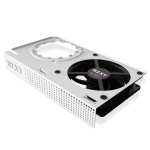


Okay, Let's quickly chat about the installation. Firstly, It's a decent sized project to install all this into your machine, especially if you haven't done it before. The CPU Cooler Installation is quite straight forward, but it's when we get to the GPU that it gets a little tricky, as you need to completely remove the Fans, Heat Sinks and Shroud from your GPU, and then get the NZXT G12 bracket and Cooler put together, then attach that to your card, and you have to do a few minor tweaks and fits to get it all together properly, as every Graphics card is different!! It's not that difficult, but you need to be comfortable swinging tools about your PC and have at least done a couple of builds before. This is not a job for the new PC Owner or for a complete PC Building Noob! There are plenty of places to take your PC to, to have these items fitted, and it won't add to much to your total bill.
After some serious time getting everything installed and the Cables cleaned up as much as possible, this is what it ended up looking like:
I went with a standard Push Fan setup for the CPU Cooler Radiator, and a Push/Pull Setup for the GPU Cooler Radiator. Overall, I'm extremely happy with the way it turned out. I also have a 140mm Fan installed at the top of my case, just to pull out any of the hot air inside the case, as the Airflow of the case runs from Front inwards and Back inwards. this top fan sucks all that hot air out the top. It works really well.
So now to the crux of the "Little" write up!! What were the results? Well, I was startled and over the moon at what the final results were. Here they Are:
CPU : (Intel i5-8400)
Idle Temperature - 25C-33C Degrees (Depending on Ambient Temperature. It literally hovers around the same temperature as the room)
Gaming Temperatures - 40C - 46C Degrees (Depending on Game)
Full Load - 55C Degrees MAX (After 1 Hour Stress Test)
GPU : (Galax 1080 GTX EXOC Sniper)
Idle Temperature - 28C-30C Degrees (Depending on Ambient Temperature)
Gaming Temperatures - 39C - 45C Degrees (Depending on Game)
Full Load - 56C Degrees MAX (After 1 Hour Stress Test)
These temperatures are out of this world good!!! I Could not be happier!!
And then I know the question is going to come about the G12's ability to Cool the Memory and VRM's - I see so many people comment about this, and say that these components need constant active cooling.
Firstly, NZXT have been selling these GPU Adapters for years, do you honestly think they would continue selling them if cards were popping from VRM and Memory Temps! Also, next time you take off your Fan unit from your GPU, have a look at what is actually touching your VRM's and Memory. Some Fan systems/Heat Systems don't even touch these!!! I have taken a thermal spot thermometer to areas on my GPU whilst under load, and the hottest spot I could find on the whole board, including VRM's and Memory, was 54C Degrees. These are well within limits and the Fan included on the bracket is doing a good job.
So, was it worth it. Hell Yes!!!! And I recommend anyone thinking about it to go ahead and just do it!!
The results are amazing and the costs well manageable. I am super happy with the overall results, and I think this is the beginning of a new tradition every time I build a new system.
Hope this information helped you guys
Phil






