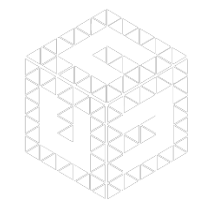limadelta26
Member
Hello fellow Carbies.
I want to find out from you peeps that use controllers on PC (for fighting games and side scrollers, etc) and in particular "It Takes Two" and "A Way Out" (been wanting to play those for a while with my wifie as it brings back some good old split screen gaming)
Simple set up, preferably wireless controllers that will give a good overall compatibility with games (she also will use it on her laptop for one or two racing games here and there - eg "Disney Speedstorm")
I honestly don't want to spend an arm and both legs for the controllers (speaking about the OG Xbox units) but from your experience which has been best for you. I have checked reviews on Logitech, Redragon, Turtlebeach and some other "Top Brand" units as well as a few "Generic" controllers. I'm not fussy with the layout, although myself and wifie have always preferred PS style controller layouts (back from when we both played on a PS2 & 3.... just realised how old I am getting)
My main thing is needing to get both controllers running on the same PC at the same time without issues (my hesitation with those generic controllers starts there)
Thanx all in advance.
I want to find out from you peeps that use controllers on PC (for fighting games and side scrollers, etc) and in particular "It Takes Two" and "A Way Out" (been wanting to play those for a while with my wifie as it brings back some good old split screen gaming)
Simple set up, preferably wireless controllers that will give a good overall compatibility with games (she also will use it on her laptop for one or two racing games here and there - eg "Disney Speedstorm")
I honestly don't want to spend an arm and both legs for the controllers (speaking about the OG Xbox units) but from your experience which has been best for you. I have checked reviews on Logitech, Redragon, Turtlebeach and some other "Top Brand" units as well as a few "Generic" controllers. I'm not fussy with the layout, although myself and wifie have always preferred PS style controller layouts (back from when we both played on a PS2 & 3.... just realised how old I am getting)
My main thing is needing to get both controllers running on the same PC at the same time without issues (my hesitation with those generic controllers starts there)
Thanx all in advance.