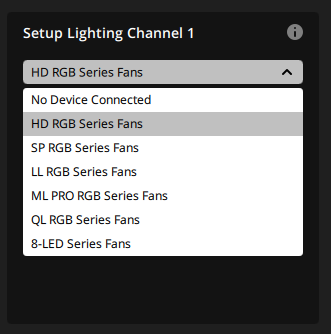Captain
Epic Member
- Joined
- Aug 15, 2014
- Messages
- 193
- Reaction score
- 31
- Points
- 3,185
Hi all.
Please give me your two cents here. I have these Corsair RGB fans that are doing a different colour white, however I can't tell a difference when set to pure R, G or B.
Check it out:
Any colour mixing from the primary colours, and I can tell a difference once again.
1. I swapped out the 120mm at the back with the supplier thinking there had been some kind of LED burnout, but the same thing happened.
2. Have also tried the different ports on the RGB controller.
Please give me your two cents here. I have these Corsair RGB fans that are doing a different colour white, however I can't tell a difference when set to pure R, G or B.
Check it out:
Any colour mixing from the primary colours, and I can tell a difference once again.
1. I swapped out the 120mm at the back with the supplier thinking there had been some kind of LED burnout, but the same thing happened.
2. Have also tried the different ports on the RGB controller.