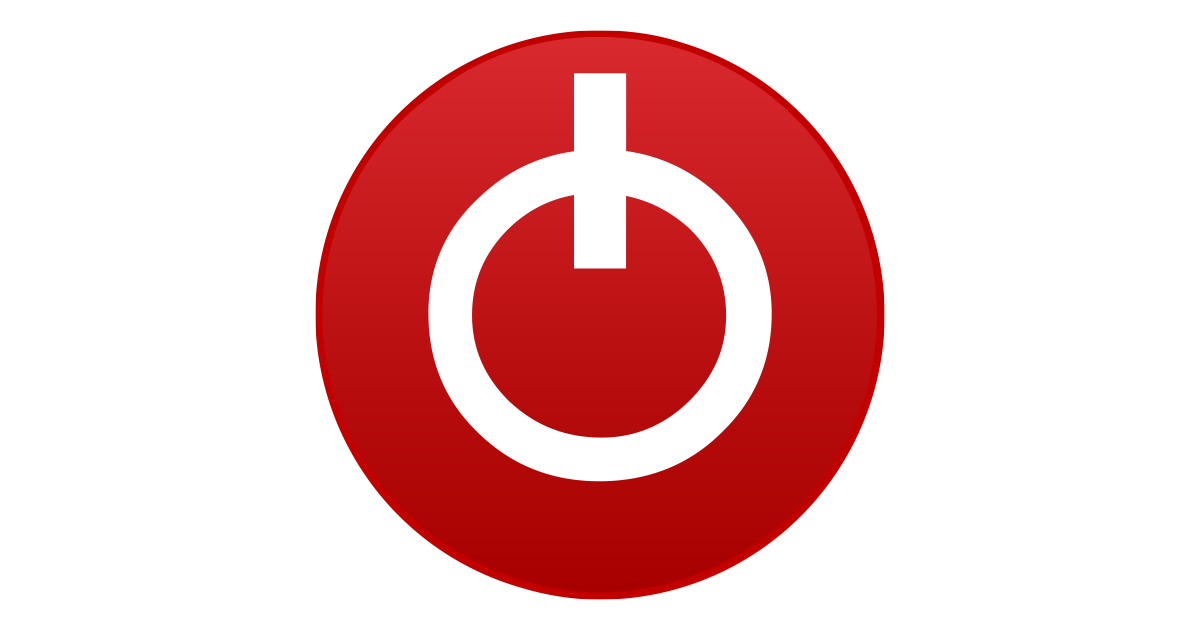Hey guys
I need some help getting this setup to its optimum, I would like to tighten the RAM timings as well as get the CPU to a solid and permanent OC of around 4.2ghz under full load.
CPU is running under a Kraken X63 so cooling should be sufficient. PSU is a Corsair RM850
What I have done so far is set the CPU voltage at 1.32v but under load it drops to 1.248 and the CPU throttles. I have also enabled AMD's version of XMP
Any help will be greatly appreciated, I haven't had an AMD system since my XP3200
I need some help getting this setup to its optimum, I would like to tighten the RAM timings as well as get the CPU to a solid and permanent OC of around 4.2ghz under full load.
CPU is running under a Kraken X63 so cooling should be sufficient. PSU is a Corsair RM850
What I have done so far is set the CPU voltage at 1.32v but under load it drops to 1.248 and the CPU throttles. I have also enabled AMD's version of XMP
Any help will be greatly appreciated, I haven't had an AMD system since my XP3200