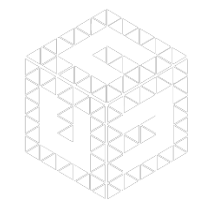BlueCrayon
Epic Member
- Joined
- Nov 20, 2021
- Messages
- 702
- Reaction score
- 643
- Points
- 3,935
Hey guys,
Wondering if anyone can help - I have a very small and minimal single screen PC set up at home that I game with, I have limited desk space but I like it, it provides everything I need.
BUT, I've started playing a game recently where I would really like to see my friends discord screen share at all times, and was wondering if there's a small screen, that I could maybe even have to the bottom of my screen on like a DIY stand that I could set up and just have his screenshare on?
If anyone knows something that could work please let me know. Preferably not expensive then I might as well buy a little 22" screen for R1500.
Wondering if anyone can help - I have a very small and minimal single screen PC set up at home that I game with, I have limited desk space but I like it, it provides everything I need.
BUT, I've started playing a game recently where I would really like to see my friends discord screen share at all times, and was wondering if there's a small screen, that I could maybe even have to the bottom of my screen on like a DIY stand that I could set up and just have his screenshare on?
If anyone knows something that could work please let me know. Preferably not expensive then I might as well buy a little 22" screen for R1500.