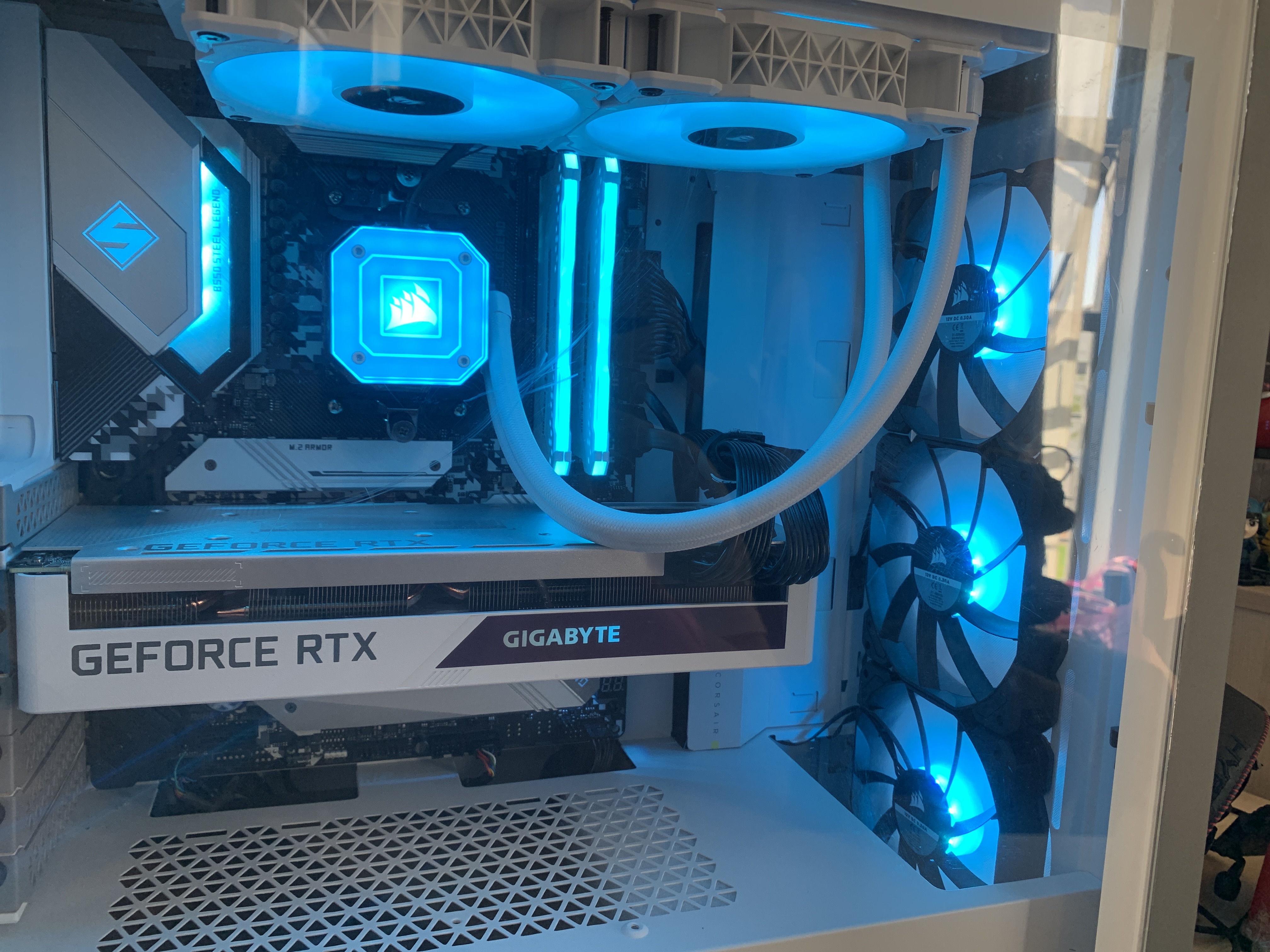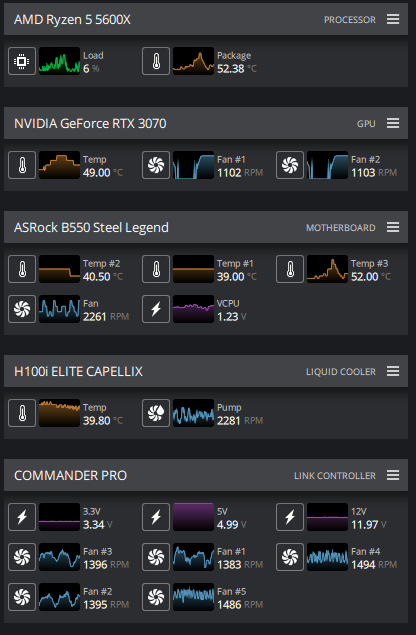harties
Epic Member
Recently built a new build with a 5600x and H100i Elite Capellix. AIO is top mounted in a Corsair 4000X case.
Temperatures seem a bit high too me idling around 45-50deg, ingame ~70-75deg.
It doesn't seem to do better than the stock cooler temps according to what I see online. Any advice or anyone with a 5600x - is this normal?
Temperatures seem a bit high too me idling around 45-50deg, ingame ~70-75deg.
It doesn't seem to do better than the stock cooler temps according to what I see online. Any advice or anyone with a 5600x - is this normal?