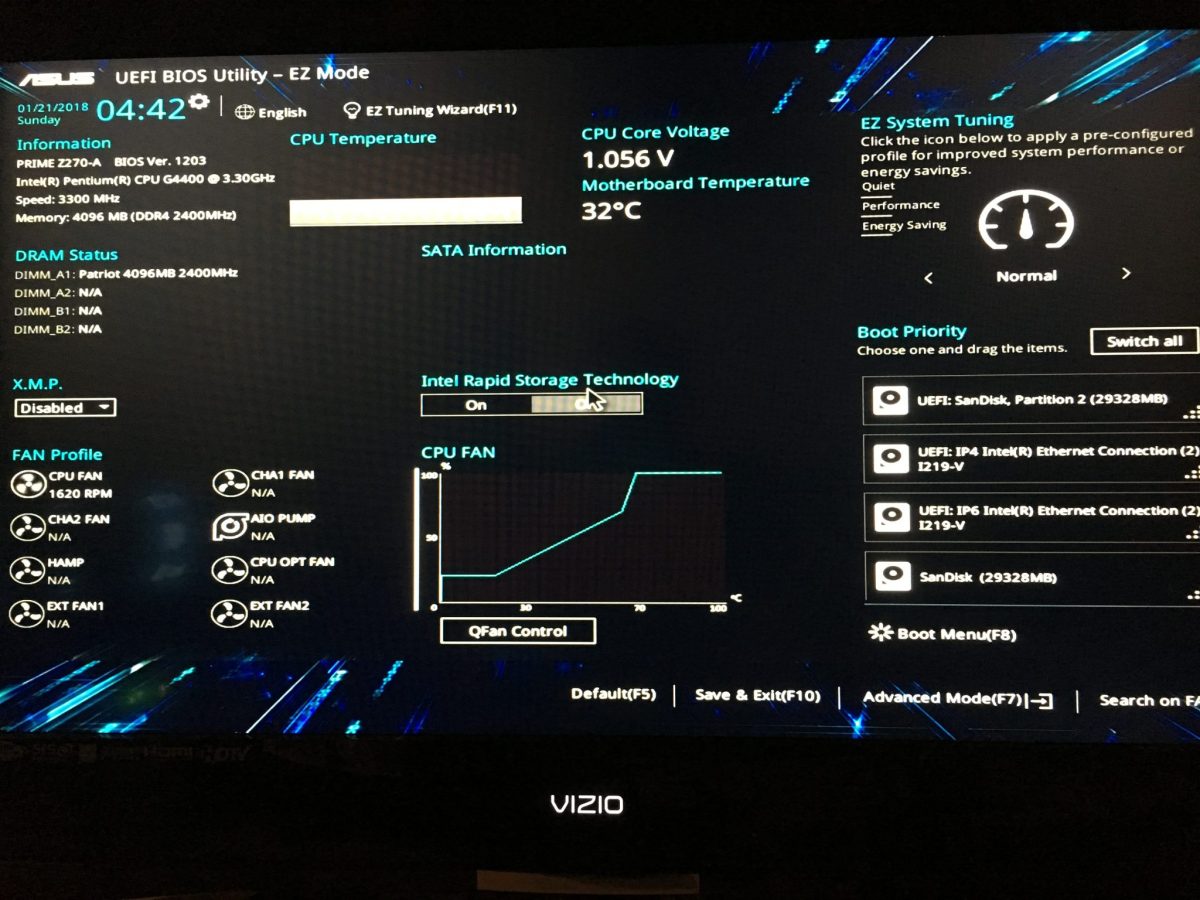Jellybeans
Senior Member
- Joined
- Sep 28, 2018
- Messages
- 505
- Reaction score
- 41
- Points
- 2,885
Morning Carbies
Need assistance tried everything from bios update, new cables, risers, etc.
Running team green 6GPU setup on a Biostart TB250 with HiveOS.
Maxes out at 4 gpu’s doesn’t read all 6 any and all advice / solutions would be greatly appreciated.
Rig was working 300% till the old mobo died. All GPU’s work perfectly alone.
Thanks in advance
Jelly
Need assistance tried everything from bios update, new cables, risers, etc.
Running team green 6GPU setup on a Biostart TB250 with HiveOS.
Maxes out at 4 gpu’s doesn’t read all 6 any and all advice / solutions would be greatly appreciated.
Rig was working 300% till the old mobo died. All GPU’s work perfectly alone.
Thanks in advance
Jelly