









I think gamers nexus did a thing on timings and zen 2 performance tuning. Check it on YouTube or their site. There are some sub timings that play a big part.Changed to this and this is current:
Memory 3200
FCLK 1600
CPU core ratio 42
Precision boost overdrive enabled
Dram timing 16-19-19-19-38
Either the voltage crashed or timings, I suspect timings.
From setting the CPU to 42 and doing timings, I gained 27 fps on max and 2 on average. Still quite a bit behind the 4790K
going to keep tweaking!
CPU vtage 1.25 (offset +0.15)
SOC vtage 1.025 (offset - 0.075)
RAM vtage 1.35
I don't think it is I think my setup is not performing at full speed.No man... dont tell me the 3600 is a downgrade from a 4790K.... I'm busy doing the same "upgrade"
Sent from my SM-N970F using Tapatalk
Hi All
Reloaded windows and started from scratch.
Did a few tests with setting my ram to:
3400Mhz CL17
3200Mhz CL16
3000Mhz CL15
CPU Core ratio to 42 (even with fan at full speed and messing with voltage temps were too high)
In Odyssey I got very high settings:
Average 62
Min 38
Max 115
This was 1080p Very high preset (I know it isn't ideal with a few settings crushing performance) was using this as a direct comparison to other websites / reviews etc
Other games tested against other tests and older runs I did on my previous setup still showing I am off the mark by a 10-20 FPS difference.
Overclocking the CPU and adjusting RAM is not really showing any significant improvement or change.
Using afterburner I did not see anything irregular, CPU boosted to 4.1 and GPU was hitting the same clocks as before.
Any further ideas? Software driver issue?
Hi All
Reloaded windows and started from scratch.
Did a few tests with setting my ram to:
3400Mhz CL17
3200Mhz CL16
3000Mhz CL15
CPU Core ratio to 42 (even with fan at full speed and messing with voltage temps were too high)
In Odyssey I got very high settings:
Average 62
Min 38
Max 115
This was 1080p Very high preset (I know it isn't ideal with a few settings crushing performance) was using this as a direct comparison to other websites / reviews etc
Other games tested against other tests and older runs I did on my previous setup still showing I am off the mark by a 10-20 FPS difference.
Overclocking the CPU and adjusting RAM is not really showing any significant improvement or change.
Using afterburner I did not see anything irregular, CPU boosted to 4.1 and GPU was hitting the same clocks as before.
Any further ideas? Software driver issue?
download and run userbenchmark then post the results here. you can compare your cpu and ram score with others on the website.Hi All
Reloaded windows and started from scratch.
Did a few tests with setting my ram to:
3400Mhz CL17
3200Mhz CL16
3000Mhz CL15
CPU Core ratio to 42 (even with fan at full speed and messing with voltage temps were too high)
In Odyssey I got very high settings:
Average 62
Min 38
Max 115
This was 1080p Very high preset (I know it isn't ideal with a few settings crushing performance) was using this as a direct comparison to other websites / reviews etc
Other games tested against other tests and older runs I did on my previous setup still showing I am off the mark by a 10-20 FPS difference.
Overclocking the CPU and adjusting RAM is not really showing any significant improvement or change.
Using afterburner I did not see anything irregular, CPU boosted to 4.1 and GPU was hitting the same clocks as before.
Any further ideas? Software driver issue?
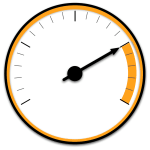
UserBenchmark is useless, especially for AMD CPUs.download and run userbenchmark then post the results here. you can compare your cpu and ram score with others on the website.
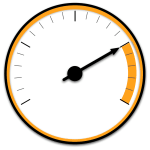
Home - UserBenchmark
Top Market Research & Genuine Product Insight from our Users. Quickly find category leading products with UserBenchmark.www.userbenchmark.com
The thing is how have my fps gone backwards that much?You're not going to see a huge improvement in fps in most games, that'll still be mostly limited by the gfx card. So testing by benchmarking games isn't going to show anything.
Will do this again and post results.Run a Cinebench 15 / 20. Compare results of the CPU with other results from the same CPU and comparative CPU's.
Will do this again and post results.
Going to include hwinfo printout, msi afterburner while in game.
I will run Time Spy tonight when I am home and leave afterburner running to catch results.a 1070 G1 should pull around 182 watts standard, and the Ryzen at stock should be around 140 watts during multi threaded loads. Then given the rest of your goods you should be in the range of 400 watt.
Any overclocking will greatly increase that, given that your psu is Bronze certified, we are cutting it close. It should be fine though, how old is the psu for interest sake?
Reason why I am asking, your Cinebench score of 475 and 3510 is perfectly in line. It seems the problem comes in when the whole system is under stress, which is why I want to see the Time Spy results.
I will run Time Spy tonight when I am home and leave afterburner running to catch results.
When I had my 4790K my GPU would boost to 1949Mhz core and 4100Mhz memory, unfortunately my GTX 1070 overclocks like ass.
This is identical with the 3600.
Max temp under full load was 68 degrees.
The memory used has some issue from what I read online and even a 50mhz bump on the core crashed most games.
Why I left it on stock OC mode.
Well it is a really good powersupply hasn't given me any issues since day one, it is 4 years old though.
I do have a evga 520w I can potentially wrestle out of my brothers PC to test but I don't see this being a issue as my pc never restarted once under load.
AMD is like Evetech. You never know what you're getting after you've spent you money.
Prove me wrong.
or ... you could just prove yourself right.AMD is like Evetech. You never know what you're getting after you've spent your money.
Prove me wrong.
You have a valid point, however I am using latest drivers fresh installed and used DDU to remove older ones.This is a lot more complicated than trying to throw in an appeal to ignorance. Your are stating a false dichotomy.
My money is also on the graphics card, If you are getting an improvement in cs:go which is known as CPU intensive then the relationship between the gfx card and the cpu could be the drop in frames in other games, and also not seeing any improvement in some.
Every where I read the 3600 is a beast and I did extensive research before I upgraded.or ... you could just prove yourself right.
You're sadly mistaken if you think Intel processors don't experience issues.
Besides, 90% of people that actually know what they're talking about in the industry right now agree that AMD is kicking Intels ass in every way that matters
The 3600 is one of the best bang for buck CPU's around. I'm sure the OP will get to the bottom of the issue.
I was running a 3600 quite happily with a 1080ti. Bloody amazing value/price for the performance.Every where I read the 3600 is a beast and I did extensive research before I upgraded.
There must be a setting, driver, overlock etc I am missing that is eating that last bit of performance.
You have a valid point, however I am using latest drivers fresh installed and used DDU to remove older ones.
GPU is behaving the same was as before from checking core clocks and memory clocks, power etc.
I do not have another GPU to test, only other GPU in the house is a 1060 3gb evga
I was running a 3600 quite happily with a 1080ti. Bloody amazing value/price for the performance.
What does Cinebench show?

Okay thank you, let me try this as well tonight.If your Time Spy score is in the region of 7000 physics and 5700-6000 graphics, then both the GPU and CPU is fine. Time Spy doesn't stress the whole system really. That's why I would then pinpoint your psu not having enough juice to keep them all running at full speed 24/7.
You could also run some stress test loops with 3dmark, FPS must stay above a 97% stable margin (meaning FPS shouldn't differ more than 3% between loops)
Okay thank you, let me try this as well tonight.
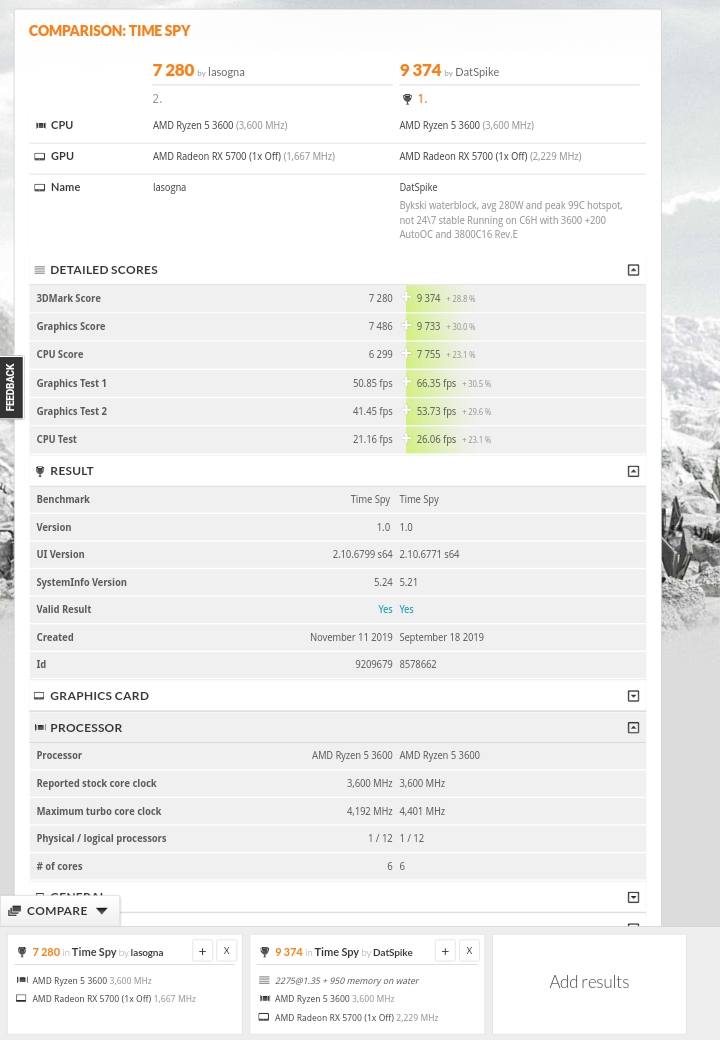
 linustechtips.com
linustechtips.com

An article mentioning similar numbers to your Cinebench
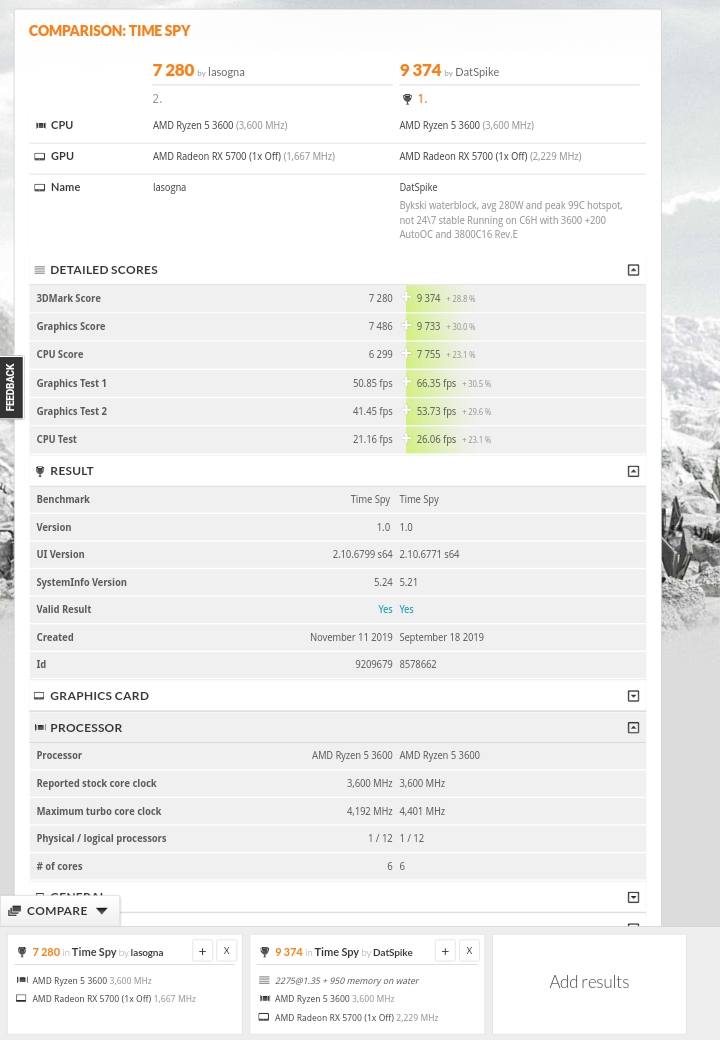
Ryzen 5 3600 low 3DMark scores
My CPU is getting 6,299 on Time Spy and 17,752 on Firestrike, but my Cinebench scores are normal (479 single, 3,411 CPU).linustechtips.com
How do you compare to these :

Bios settingsAn article mentioning similar numbers to your Cinebench
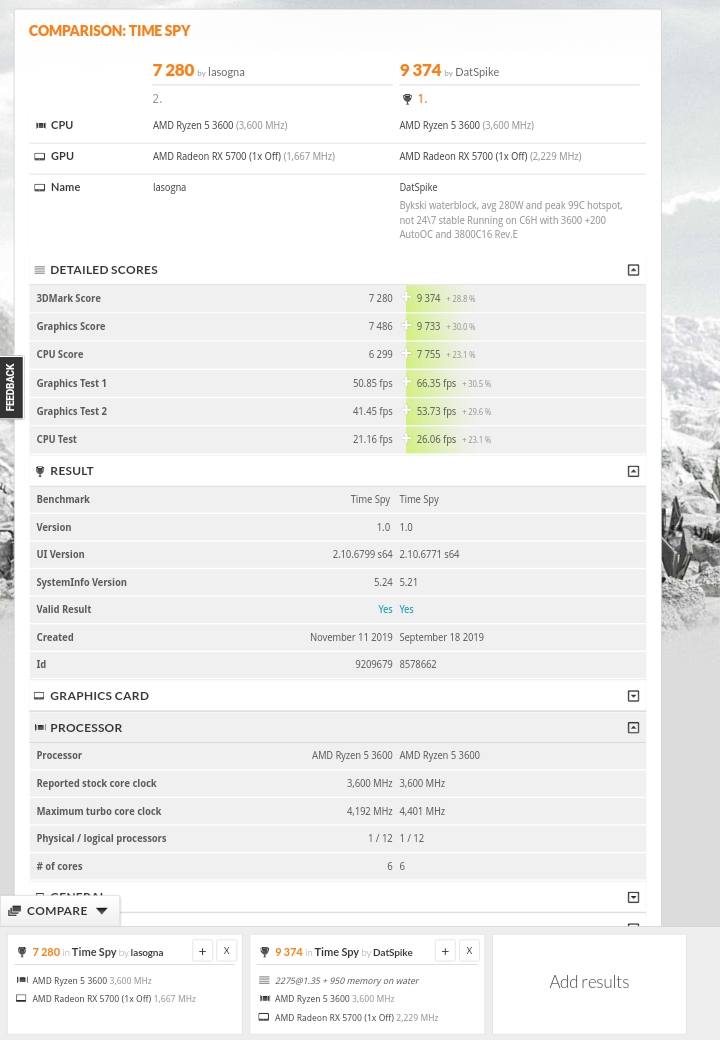
Ryzen 5 3600 low 3DMark scores
My CPU is getting 6,299 on Time Spy and 17,752 on Firestrike, but my Cinebench scores are normal (479 single, 3,411 CPU).linustechtips.com
How do you compare to these :

