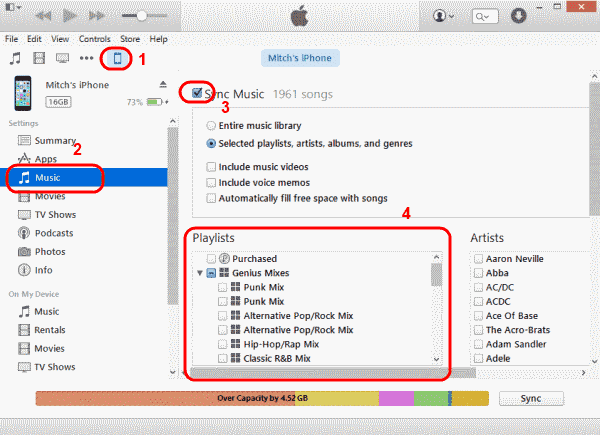Munk
Redacted: Description Not Allowed.
TL;DR I just wanna copy .mp3 files to an old iPod. Please help.
Hey there fellow Carbies.
My SO has an old-school iPod, see below.

Way back when (around 2013) I was able to use Sharepod to easily transfer music to this device on my windows-based PC.
Sharepod is now dog turds level bad.
I cannot find anything else "free" online that will work.
If you have any suggestions on how I can copy music to this iPod, I would greatly appreciate the input.
Thanks.
PS: Showing hidden folders and direct-copy-paste does not work.
Hey there fellow Carbies.
My SO has an old-school iPod, see below.
Way back when (around 2013) I was able to use Sharepod to easily transfer music to this device on my windows-based PC.
Sharepod is now dog turds level bad.
I cannot find anything else "free" online that will work.
If you have any suggestions on how I can copy music to this iPod, I would greatly appreciate the input.
Thanks.
PS: Showing hidden folders and direct-copy-paste does not work.
Last edited: