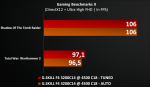- Joined
- Apr 22, 2010
- Messages
- 3,316
- Reaction score
- 989
- Points
- 5,365
DRAM Tuning for 24/7 performance on ASRock Z390 Phantom Gaming ITX/AC
(Works on most/all Z390 boards)

This write up is originally from an article in TheOverclocker Issue 46 (click cover to read)

DIRECT LINK TO ARTICLE
(Works on most/all Z390 boards)
This write up is originally from an article in TheOverclocker Issue 46 (click cover to read)
DIRECT LINK TO ARTICLE
Long title I know, but it is something I had been working on and well worth sharing I think for anyone using any board and any memory as the principle is the same.
What is important is that just like we know with CPUs and GPUs, simple single clock tuning is not enough to get the most out of your hardware.
There are a number of benefits to tuning these settings and I've set them up as PROS and of course CONS.
PROS
- Can usually keep the same VDIMM/DRAM voltage
- No need to increase VCIO/VSA voltage from what it is set to with X.M.P
- Works independently of the quality of the DRAM IC is (not all B-die is the same, there's plenty of inferior ICs around
- Can yield measurable performance gains across a variety of applications and at worst there's no performance penalty
- Can be insanely time consuming (talking days if not weeks if you want to get the best out of every setting)
- Will need you to label your DRAM i.e A1/B1 or StickA channel A, Stick B, channel B as stability can be massively affected by order (which is why you should always test your DRAM a stick at a time and sort from best to worst)
- You can use Memtest x86 (Use only the windows version) or HCI (Find this Here) to test your DRAM. Personally I recommend Kahru Software's RAMtest 1.1, yes it's $10 but it's an order of magnitude faster if not more, than the two above.
- AIDA 64 (You will need this to measure READ/WRITE/COPY and Latency figures for your DRAM)
- ASRock Timing Configurator, this is one of the best DRAM parameter viewing apps and works on just about any motherboard, find it Here (Direct Donwload to 4.0.4 which works on Z390/X299). If you use an ASUS board, you can use MEMTweakIT (latest version)
- To test the resulting performance - GeekBench 3 (Use the MultiCore test) or try your favorite game with a canned benchmark (reason being you want reliability above all else). The advantage of using GeelBencch 3 is that's really sensitive to memory and will crash quickly if your settings are not right.
- Other tests which can be used is 3DMark TimeSpy Extreme CPU test, 3DMark 11 CPU Test, HyperPi 32M (If you pass this, you can sometimes forgo Memtest or RAM test all together)
Tuning secondary and tertiary timings is rather detailed. PATIENCE, is key here. Not saying tune one setting at a time, as I never do that, because it'll take too long. That said, some timings fail instantly while others need full load on DRAM and IMC to reveal themselves. The trick here is that you want uncompromising stability.
I would suggest after you do your DRAM sorting, if you do your DRAM sorting you tune using the worst combination/sticks possible. That way it is unlikely to matter how you install the sticks in future, you know it'll be stable. If you're using 4 sticks of DRAM this is even more important, your two worst sticks must be closest to the CPU (A1 & B1). Remember you're tuning for the worst case scenario here, not the best.
Performance Figures
Test Configuration
Intel Core i9 9900K @ 4.5GHz (1.175v - Loadline Level 1)
ASRock Z390 Phantom Gaming ITX/AC (BIOS 1.50 - latest)
4500MHz NB clock | 1.3v VCCIO 1.3v VSA
G.SKILL Trident F4 3200C14 DDR4 3200MHz 2x8GB kit
EK Phoenix X360 AIO cooler (silent mode set in BIOS)
ROG STRIX RTX 2080 (For the game benchmarks)
CORSAIR AX1500i Titanium PSU
Windows 10 x64 (Latest updates)
============================================

Above is Handbrake, converting a 4K roughly 15 minute video into 1080P using the default Hi Def profile.
This program is latency sensitive and as such 4000MMHZ 15-15-15-36-1N is the fastest of the three.

Things are as expected here, tuning the Sub-timings has a sizable performance advantage,
particularly relevant for those who are into competitive overclocking, TimeSpy will thank you for having well tuned memory.

This is the most basic test there is to see what tuning these sub-timings can do for your performance. The bandwidth differences
are huge, keep in mind that both settings remain 18-18-18-39-2N/2T. On a side note, these can be tuned further still and 60GB/s across
all three tests is possible (X99/X299 like bandwidth). Where latency is concerned, for best performance try to keep DRAM latency under 40ns or at least at 40ns.

Depending on the game, tuning here can either have no net effect (Shadow Of War) or a sizable one (HITMAN).
This is on a per game basis so there's no way to know how a particular game will behave outside of testing said game. You could use the game
engine (e.g Frostbite games need more bandwidth than latency) to decide if tuning is worth it, but that isn't 100% reliable as there are many changes
that any engine can undergo in a particular game that could affect these results. For the most part though you can decide based on the engine and version
assuming that all titles based on this behave the same way.
More info to follow with more benchmark results and detailed sub-timing changes. Intel Core i9 9900K @ 4.5GHz (1.175v - Loadline Level 1)
ASRock Z390 Phantom Gaming ITX/AC (BIOS 1.50 - latest)
4500MHz NB clock | 1.3v VCCIO 1.3v VSA
G.SKILL Trident F4 3200C14 DDR4 3200MHz 2x8GB kit
EK Phoenix X360 AIO cooler (silent mode set in BIOS)
ROG STRIX RTX 2080 (For the game benchmarks)
CORSAIR AX1500i Titanium PSU
Windows 10 x64 (Latest updates)
============================================
Above is Handbrake, converting a 4K roughly 15 minute video into 1080P using the default Hi Def profile.
This program is latency sensitive and as such 4000MMHZ 15-15-15-36-1N is the fastest of the three.
Things are as expected here, tuning the Sub-timings has a sizable performance advantage,
particularly relevant for those who are into competitive overclocking, TimeSpy will thank you for having well tuned memory.
This is the most basic test there is to see what tuning these sub-timings can do for your performance. The bandwidth differences
are huge, keep in mind that both settings remain 18-18-18-39-2N/2T. On a side note, these can be tuned further still and 60GB/s across
all three tests is possible (X99/X299 like bandwidth). Where latency is concerned, for best performance try to keep DRAM latency under 40ns or at least at 40ns.
Depending on the game, tuning here can either have no net effect (Shadow Of War) or a sizable one (HITMAN).
This is on a per game basis so there's no way to know how a particular game will behave outside of testing said game. You could use the game
engine (e.g Frostbite games need more bandwidth than latency) to decide if tuning is worth it, but that isn't 100% reliable as there are many changes
that any engine can undergo in a particular game that could affect these results. For the most part though you can decide based on the engine and version
assuming that all titles based on this behave the same way.
Once again, this ASRock board is incredible, be it for LN2 or day to day use, it's sublime.
Attachments
Last edited: