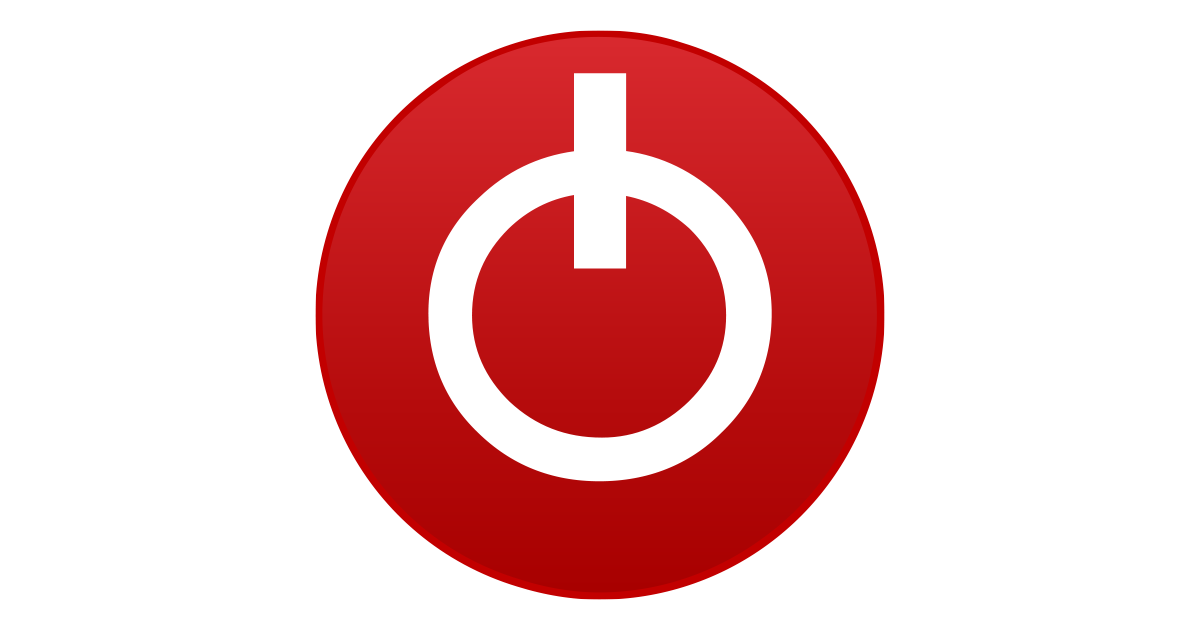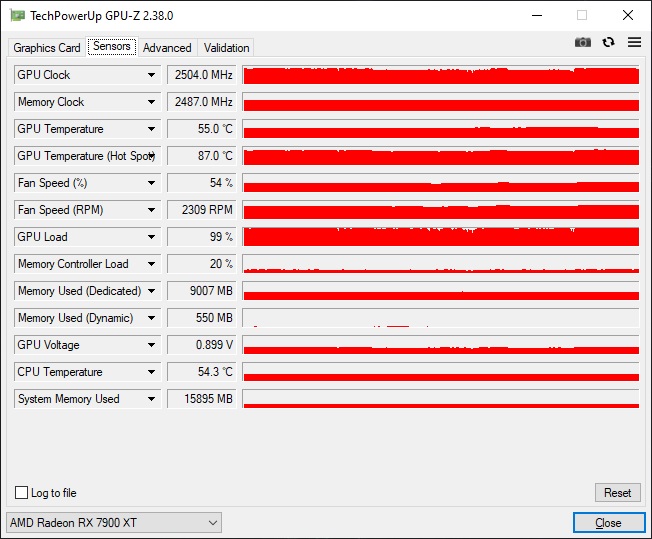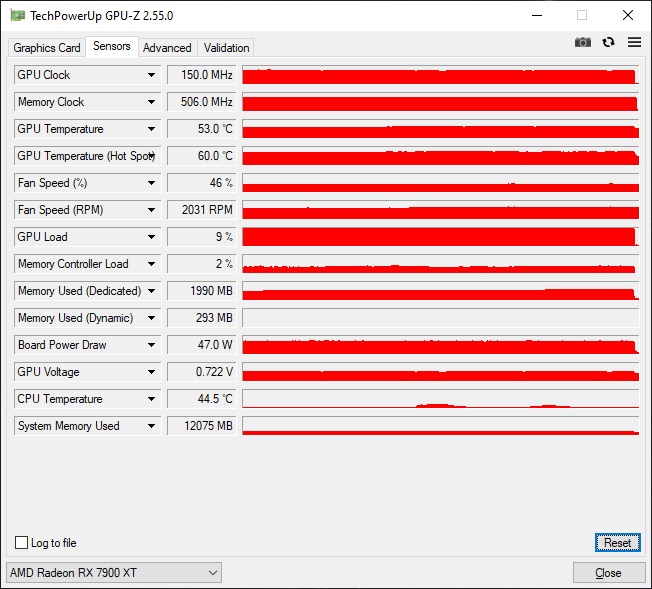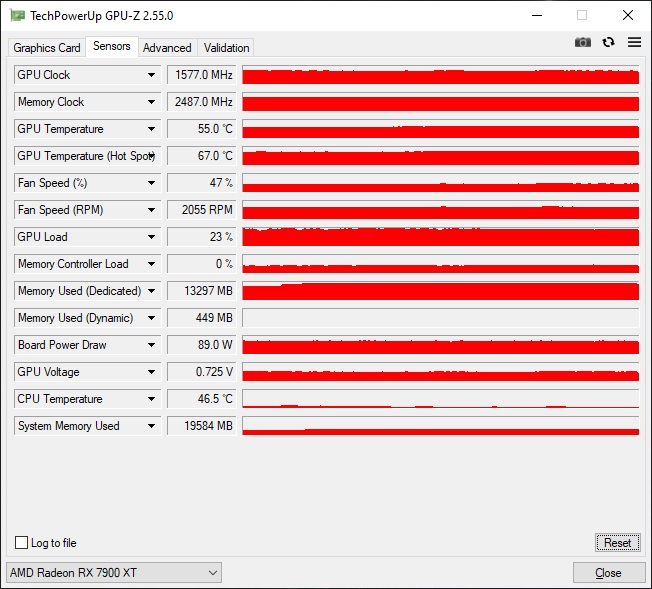- Joined
- Jun 12, 2017
- Messages
- 4,947
- Reaction score
- 6,012
- Points
- 11,355
I need some advice, I am hoping that someone on here may be able to help me with this one.
So I finally got around to getting that GPU upgrade and decided on the 7900XT.
Installed it late yesterday afternoon (did do a DDU), fired up Cyberpunk 2077 and did some tuning. I immediately noticed frequent stuttering, similar to what it would feel like if there is frequent disk access on HDD. Problem is, OS runs from NVME, game is installed on another NVME. I did not experience this at all with my 3070.
I did some searching and it seems that this is a common issue with the 7900XT on some configurations, tried pretty much everything I could find on Reddit, but the issue still persists. It seems like luck of the draw and I am not so l;ucky on this one.
I have also started to notice very slight flickering (regional / rapid increase & decrease in gamma) while being in Windows (even when writing this post).
Tracking what is happening with the GPU, it seems that the utilization drops along with the clocks and all that seems to correlate with the frame-rate drop + spike in frame time. All the tempps appear to be fine, very good airflow in the case.
From GPU-z
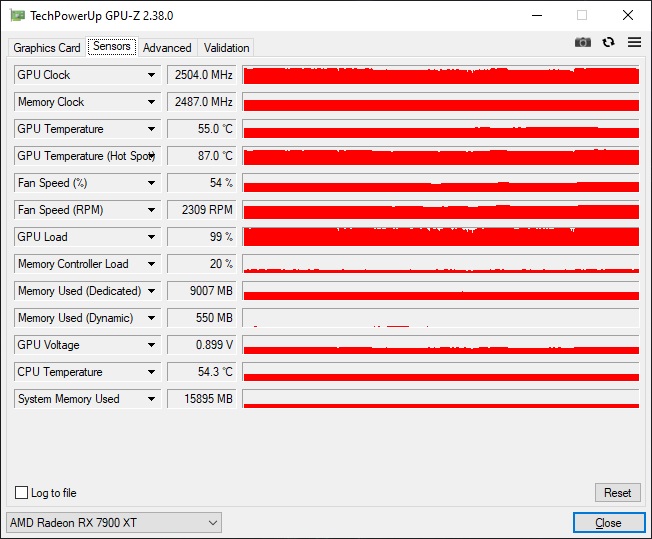
1st one from AMD
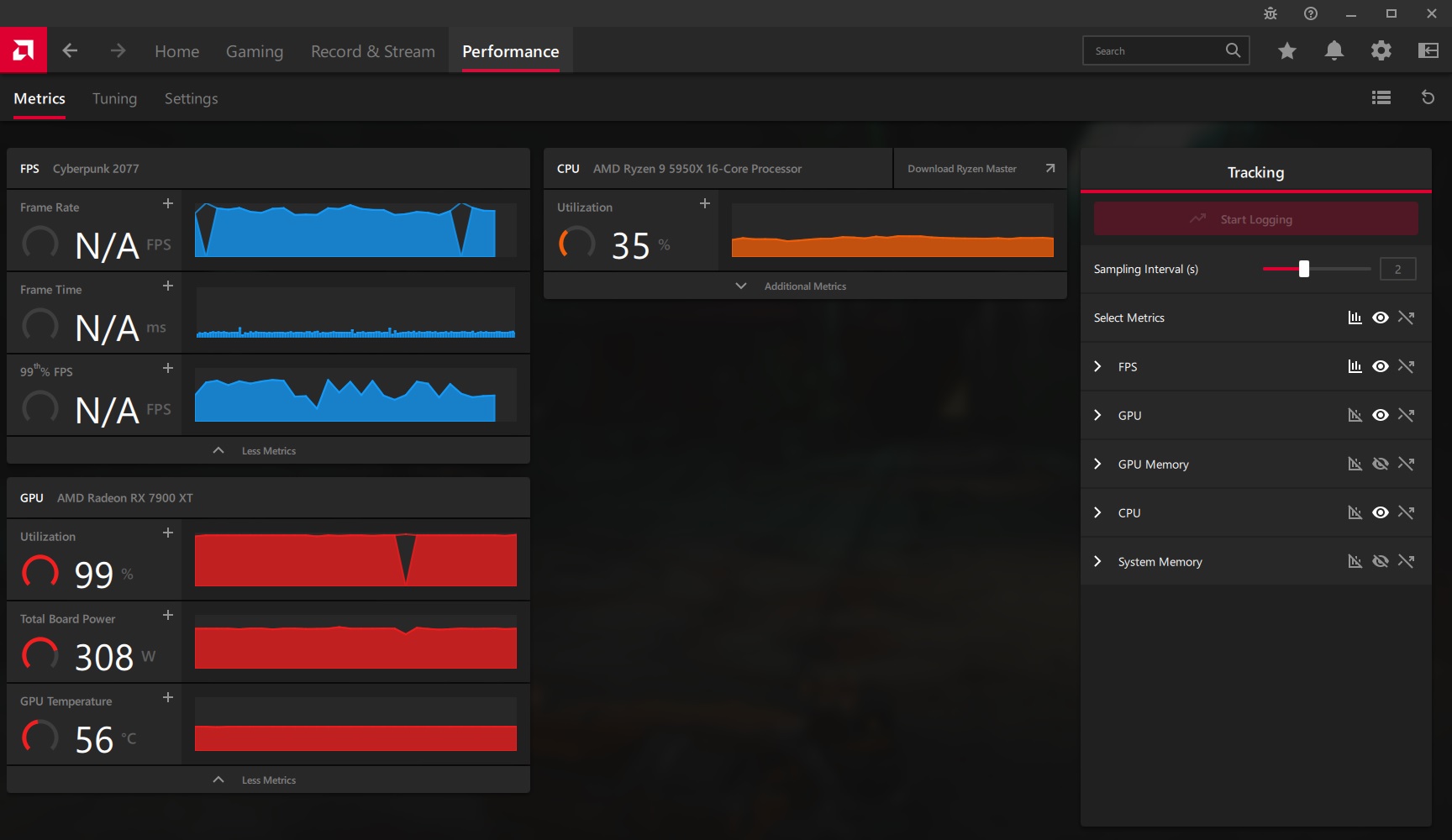
2nd one from AMD
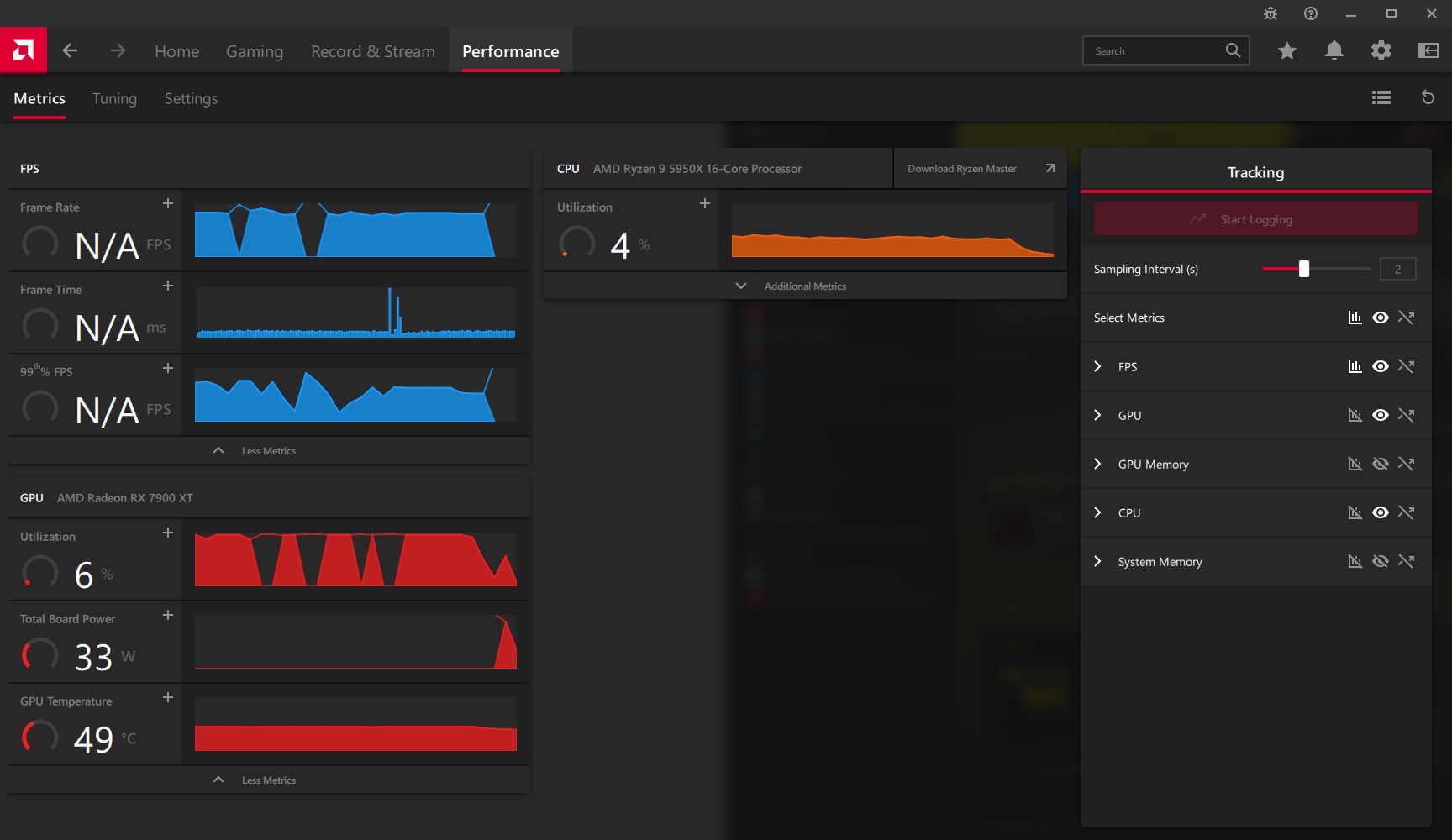
Machine specs:
Monitor 1: 5120x1440 120Hz (via DP) --> playing here
Monitor 2: 1920x1080 75Hz (via HDMI)
CPU: 59050X + PBO + Undervolt
RAM: 4x16 Corsair 3200C16
MB: Asus ROG B550 f-gaming
Disks: OS on own NVMe, Games on different NVMe
Case: 4000D airflow, 3x120mm in, 3x140mm out
So I finally got around to getting that GPU upgrade and decided on the 7900XT.
Installed it late yesterday afternoon (did do a DDU), fired up Cyberpunk 2077 and did some tuning. I immediately noticed frequent stuttering, similar to what it would feel like if there is frequent disk access on HDD. Problem is, OS runs from NVME, game is installed on another NVME. I did not experience this at all with my 3070.
I did some searching and it seems that this is a common issue with the 7900XT on some configurations, tried pretty much everything I could find on Reddit, but the issue still persists. It seems like luck of the draw and I am not so l;ucky on this one.
I have also started to notice very slight flickering (regional / rapid increase & decrease in gamma) while being in Windows (even when writing this post).
Tracking what is happening with the GPU, it seems that the utilization drops along with the clocks and all that seems to correlate with the frame-rate drop + spike in frame time. All the tempps appear to be fine, very good airflow in the case.
From GPU-z
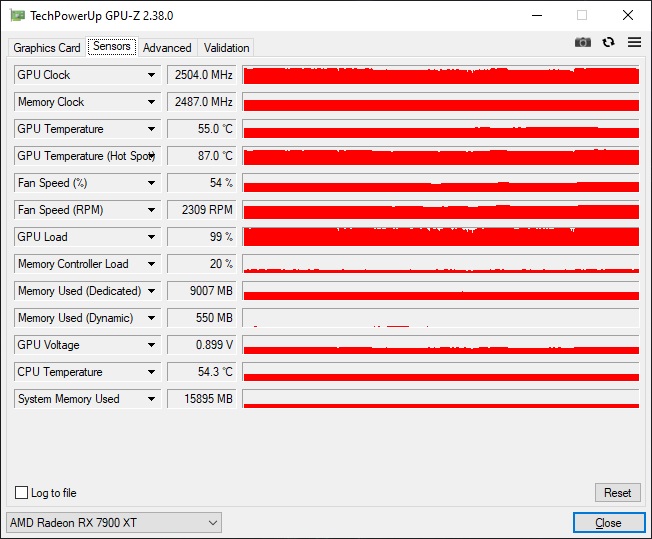
1st one from AMD
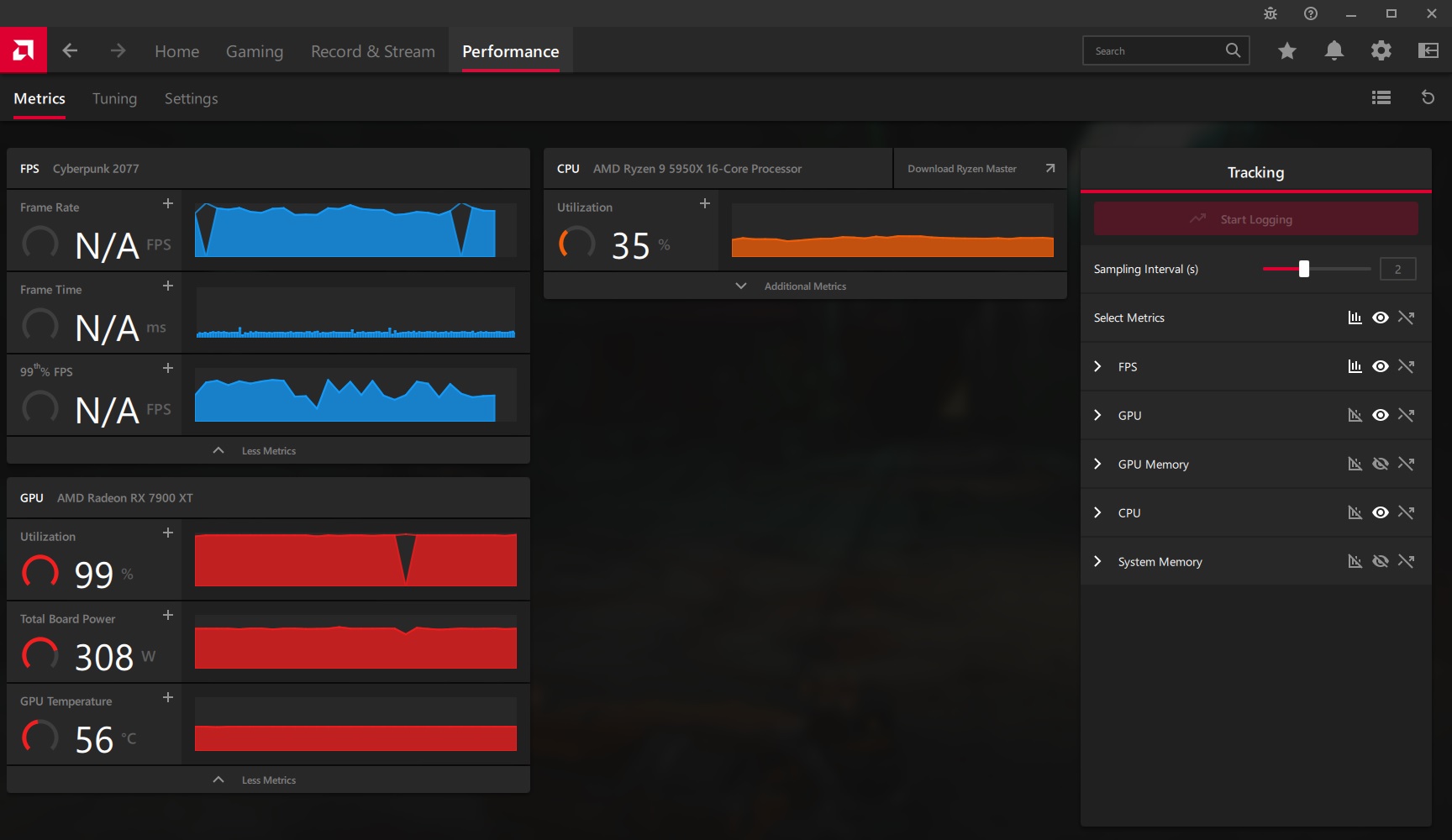
2nd one from AMD
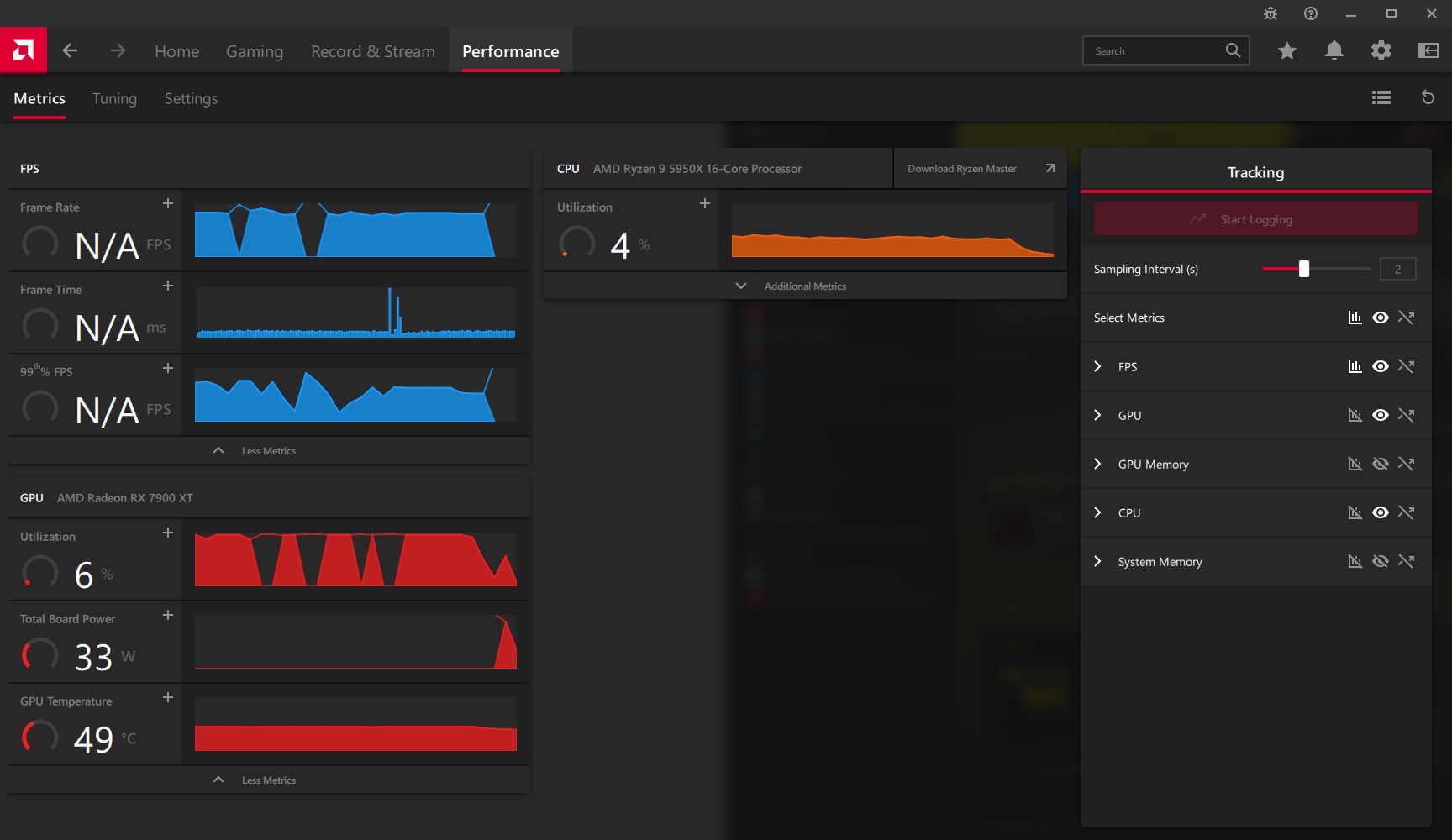
Machine specs:
Monitor 1: 5120x1440 120Hz (via DP) --> playing here
Monitor 2: 1920x1080 75Hz (via HDMI)
CPU: 59050X + PBO + Undervolt
RAM: 4x16 Corsair 3200C16
MB: Asus ROG B550 f-gaming
Disks: OS on own NVMe, Games on different NVMe
Case: 4000D airflow, 3x120mm in, 3x140mm out
Last edited: