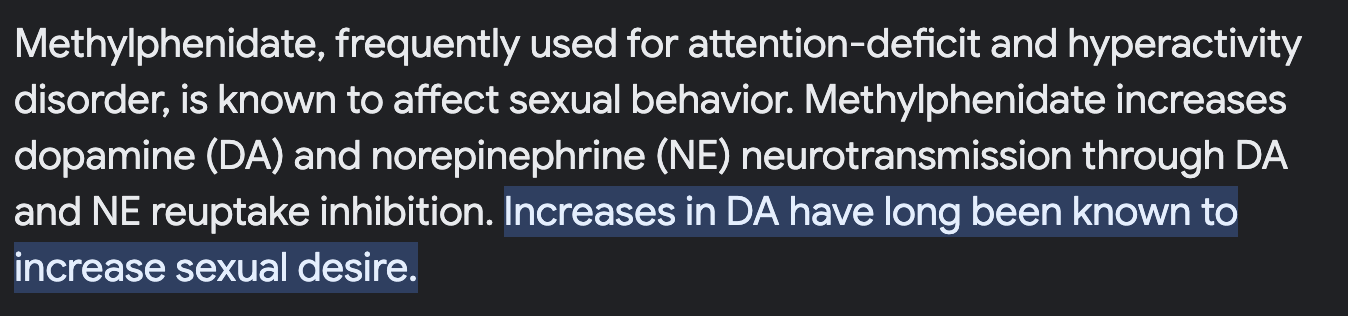I GOT LAZY SO THIS IS PART 1 I DIDNT EVEN PROOF READ PLS IGNORE MY GRAMMAR
What is it?
Starlink uses many low orbit sattelites to get packets from your router to wherever it needs to go at lower latencies than traditional sattelite based internet because the sattelites are closer to the surface of the planet. The implications of this are that lower latencies make your internet experience feel snappier as the physical time taken for information to travel is greatly reduced, so when you open a website, it will feel more responsive and immediate. Gamers would already be familar with how latencies (pings) can affect your experience but I'd like to explain why this goes further than just your ping in a game.
Starlink has lower latency, and that matters
Latency in itself can be very frustrating to deal with especially in latency sensitive use cases such as games where the difference between 10ms and 100ms can literally be felt and in calls where it seems like you and the person you're talking to keep talking over one another, however latency also plays a role in what we colloqually understand as internet speed. Internet speed is the figure your ISP usually gives you in the form of a download and upload you can expect to achieve on your given internet package. The difference between latency and speed is that latency is the physical time taken for a unit of information to travel (usually measured in milliseconds) while speed is the amount of information that can travel (usually measured in megabits per second) - so while they define seperate things, there is a relationship between them that is important to understand as it will impact your experience no matter what you are doing.
In simple terms, the higher your latency, the worse your connection will feel, for two slightly different reasons:
If you have high latency, you probably have a poor connection which means packetloss. Packetloss in games would probably feel like you're teleporting around the map and your inputs are not registering while in calls it may sound robotic and difficult to hear; this is because services such as games and calls do not resend lost packets because the packets are no longer relevant as the time they were supposed to arrive has passed. These types of services are time sensitive, while services such as downloads or streams are not, however they are still impacted in a different way. Packets in these circumstances do need to be resent because to complete a file download or watch a stream the data has to arrive, and the packets will continue to be resent until they do no matter how many are lost. Due to this, the network gets clogged up resending packets that have been lost and there is less available capacity to send new packets. If you then consider high latency, the time taken to resend each packet will be high compounding the problem. Thus low latency is important for more than you might think, and Starlink has an objective advantage over other satellite connections.
Hardware
- The Standard kit:
- Standard is targeted towards the everyday user such as homes
- It costs $599 and you then own the hardware for life
- Includes the dish, mounting base, router, as well as the needed long cables (1.8m power-to-router and 15m router-to-dish) giving you a lot of flexibility in mounting the unit
- Suitable for both fixed installations such as on your roof and portable use thanks to the very nifty automatic stow feature in the Starlink app and detachable cables
- The dish features automatic aim adjustment so when you turn it on the device uses its motors to orient itself for best signal and continues to adjust its aim for some hours after booting to dial it in as best as it can
- Even if you have a large open area to get a good view of the sky, things like trees within it's 100 degree field of view can still cause interupptions in signal as the sattelies used by the Starlink network move around, I tried several different ways of getting the best signal including going on my roof where I have a large flat concrete slab to deploy the dish on. The tall palm trees still prevented me from getting 100% signal over the 48hrs I ran the roof mount test for. According to the app, I had 9 minutes of obstruction during this time which is 99.6875% uptime which is impressive and honestly I could not ask for better. I'm still going to persue a better mount using a pole to get above the trees but for now I'm happy.
- Electronic Phased Array technology lets it change the shape and direction of the beam without much physical movement, apparently this is the first consumer product capable of this
- P54 rating with self-heating to melt off snow/ice and a very strong build that can withstand hectic wind when mounted properly
- Operating temperature of -30c to 50c
- 100 degree Field of View
- Rated power draw of 50-75Watts which is delivered via a convienent daisychain NOT available on the High Performance model
- Uses Type F Schuko power connector (@L0phostrix's nightmare) as this model came from Germany
- Router (Gen2)
- 3x3 MU-MIMO Dual band WiFi 5 (surprisingly strong throw)
- No built-in RJ45 port (I have the $25 adaptor giving you a single port, which you can then connect to a switch)
- Operating temperature of -30c to 50c
- IP54 rating but not meant for outdoor deployment
- The High Performance Kit (brief info just for awareness)
- It's targeted towards more demanding use cases such as businesses or very rough areas such as the East Rand (shudders...)
- $2500 (over 4x more expensive)
- Not nessesarily better if you just want better speeds or lower latency
- The main limiting factors in order of likelyhood is your subscription plan, satellite density in your area and lastly the model of kit you have
- Probably only worth the extra money if you live in an area with extreme climate or need the flat design to mount on a vehicle or boat
- It does have a broader field of view (140 degrees versus 100 degrees)
- Worse if you will need to transport it as it is larger and heavier and overall not designed for portability the way the standard kit is as you need seperate power for each component
- If you get the high performance model you will need to pay more for your subscription for network priority else you will be limited by your plan and not the very expensive hardware
Subscription
While the hardware is owned for life, you need to have a subscription to Starlink to actually use it. It does not require a contract so you can pause/unpause the subscription as needed, however due to it not being officially launched here you need to jump through some hoops to subscribe and have a plan to get around the two month roaming limit which requires you return the unit to the country the subscription is tied to otherwise the device will cease working. This limit is not currently enforced however just like in Turkey or Ukraine, Starlink has shown no reserve in shutting down the service with no prior warning.
To get the lowest possible monthly cost at the moment requires you to subscribe in a supported country in Africa to use the mobile regional plan with roaming as it allows use anywhere on the continent of subscription and the sattelite density seems to be more than capable of serving everyone on the cheapest tier without any noticable performance issues at the moment. This may change as more users onboard the network and prioritisation actually kicks in.
Plans available to me within the app at time of writing:
- Mobile (Regional) allows use anywhere on your continent at best effort speeds without limit (this is the plan I am on)
- Mobile (Global) allows use anywhere with coverage at best effort speeds without limit
- Mobile (Priority) allows priority use anywhere with coverage charged in blocks starting from 50GB - 5TB after which you revert back to unlimited at best effort speeds
- Priority allows use in one fixed location at the highest possible speeds and includes a public IP and premiums support charged in blocks from 40GB - 6TB after which you revert to unlimited at standard priority
Testing methodology
- DNS servers were set to Starlink default unless I needed to use a DNS proxy to access a particular service during testing
- Testing was all performed over a wired connection unless specified where I used the included router's WiFi
- Testing was all performed under load with scripts running various bandwidth intensive tasks throughout thus all results reflect a hell scenario unless stopped for the purpose of a test
- I was connected to a base station in Nigeria because thats the only place in Africa with a base station
Streaming
Apple TV, Netflix, YouTube, Crunchyroll, Shudder, Prime Video, and F1TV all performed without issue at the maximum resolution available running at least 2 concurrent streams for more than 30 minutes without buffering tested at random times throughout the period.
Porn
The Hub, Xvideos, Porn Dude, and Xhamster all performed without issue at the maximum available resolution running each test about 3-5 times a day without buffering. I ran these tests over WiFi on my phone as testing on my designated machine would have been inappropriate, however this did not impact performance due to the strong signal provided by Starlink's stock router.
HTTP(S) Downloads
Several downloads were tested from my seedboxes in Germany, France, Romania, and Finland and performed within the expected range of 30-200Mbps but note when staring at the download rate it did fluctuate and at times stopped and resumed. Overall this metric should be looked at in the context of the overall amount of traffic I managed to push during the period alongside the below graphs showing the throughput over the entire period of testing.
An iOS IPSW file was pulled from Apple's CDN and performed consistently with the above.
A Windows ISO was pulled from Microsoft's CDN and performed consistently with the above.
Using a multi-threaded download tool (Folx) I spammed connections which gave me more consistent speeds near 150Mbps which leads me to believe the fluctuations are a result of packetloss. More details about this below.
Torrents
I pulled some Ubuntu ISO torrents and performance was lower than what I found during HTTP downloads achieving 10-120Mbps, take note I did not manage to open any ports to connect to peers which may have impacted the performance but this reflects reality. The more costly Priority plan would give you a public IP you can then open ports for to connect to other peers, a VPS would also allow you to open ports which I did also test below. Please take note that unlike South African ISPs that do not care about DMCA and copyright complaints, Starlink will forward you complaints they recieve and ask you to stop - I don't know if this would lead to account termination as I don't partake in piracy.
Xbox
I downloaded a game from Game Pass and it was very poor with wild fluctuations between a few Mbps and topping 70-80Mbps for brief periods which I suspect is due to the CDN I was pulling from having extremely high latency as I found routes sometimes took strange paths through Asia (more info on this strange behaviour below). I stopped/restarted/rebooted a few times to try and see if that changed anything but it did not, I suspect this has to do with the routing from the base station in Mozambique as normally I would route via the west to Europe.
Playstation
I downloaded a game and it performed much better than on the Xbox achieving pretty stable speeds around 90-150Mbps.
Whatsapp and Facetime
I tested voice and video calls to people in SA, UK, and USA
SA - Latency was surprisingly poor. It felt as if there was a solid half second of delay but video quality was good
UK - Latency was much better and indistinguishable from a call made over my fibre and video quality was good
USA - Again, latency was much better and video quality was good. I believe the SA tests were routing me from SA to Europe and back causing the extra leg of delay
This behaviour aligned with what I was seeing in other tests, more details below
Performance testing over Tor
Even after forcing entry and exit nodes (which I do not recommend) Tor performed poorly due to the latency both to clearnet and hidden services. This is partly due to how Tor works, and partly due to the latency introduced by Starlink having to haul up to Nigeria using lasers before even reaching an internet exchange.
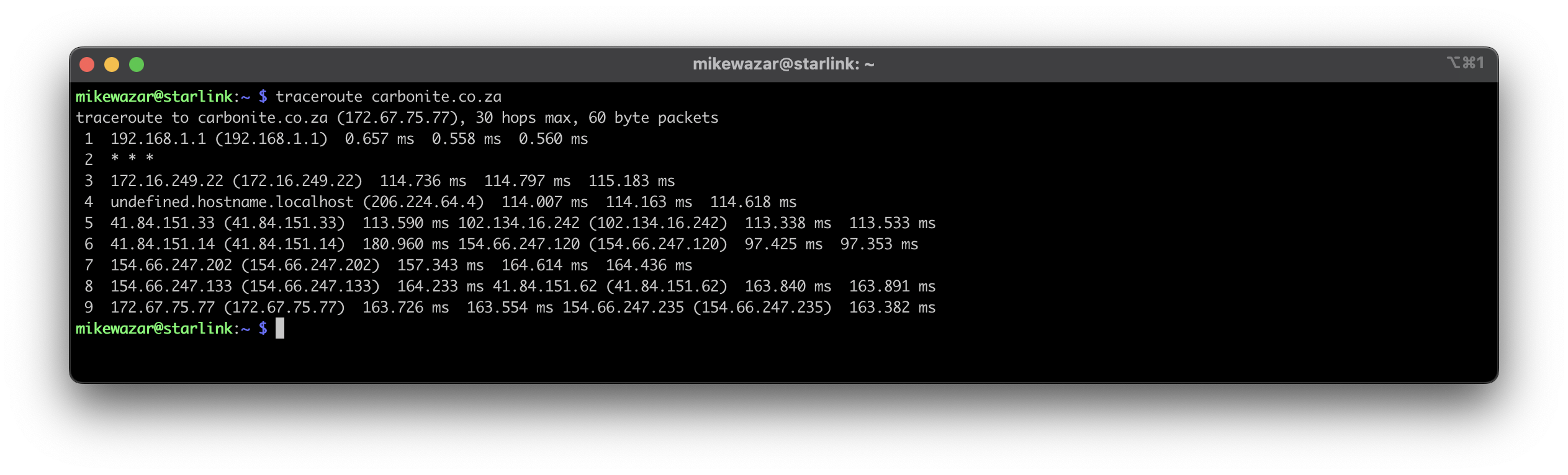

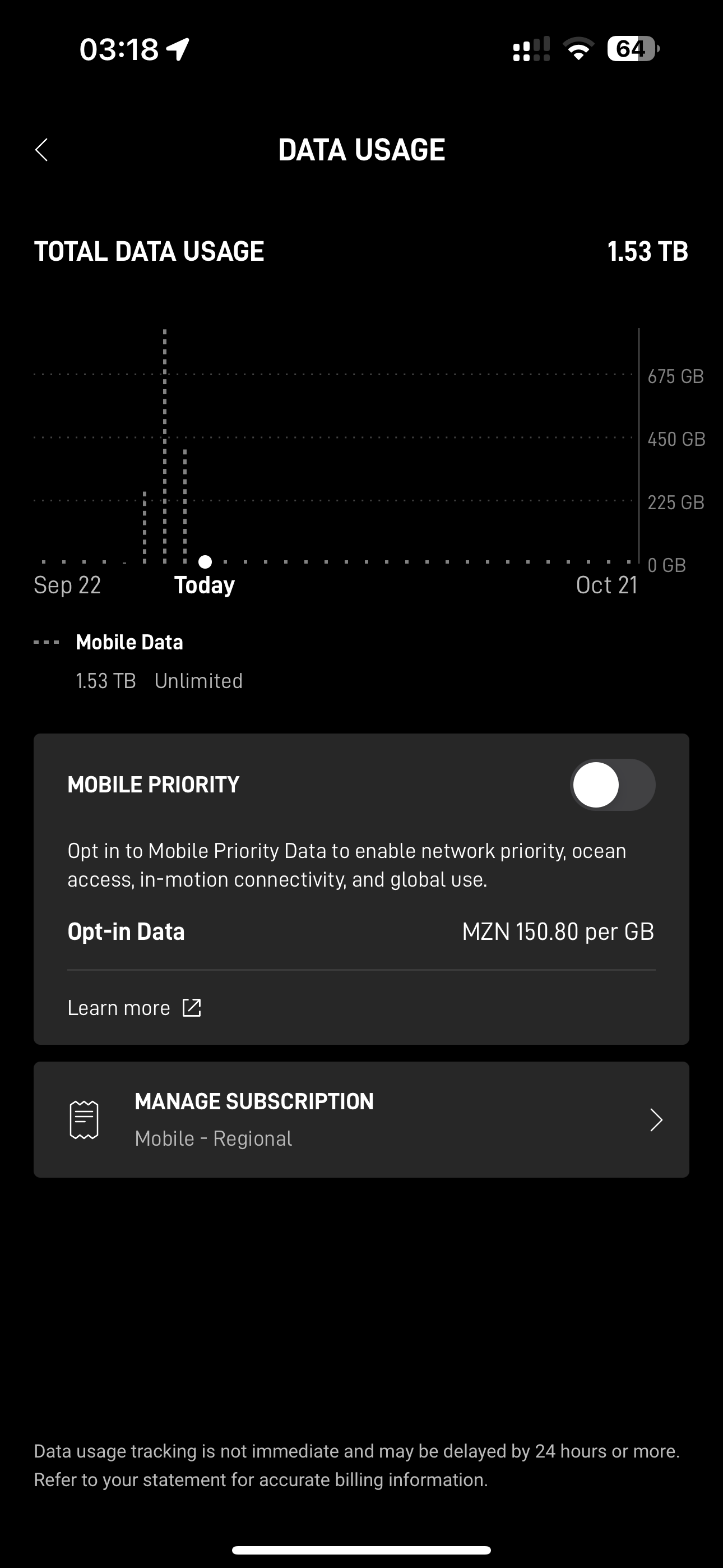
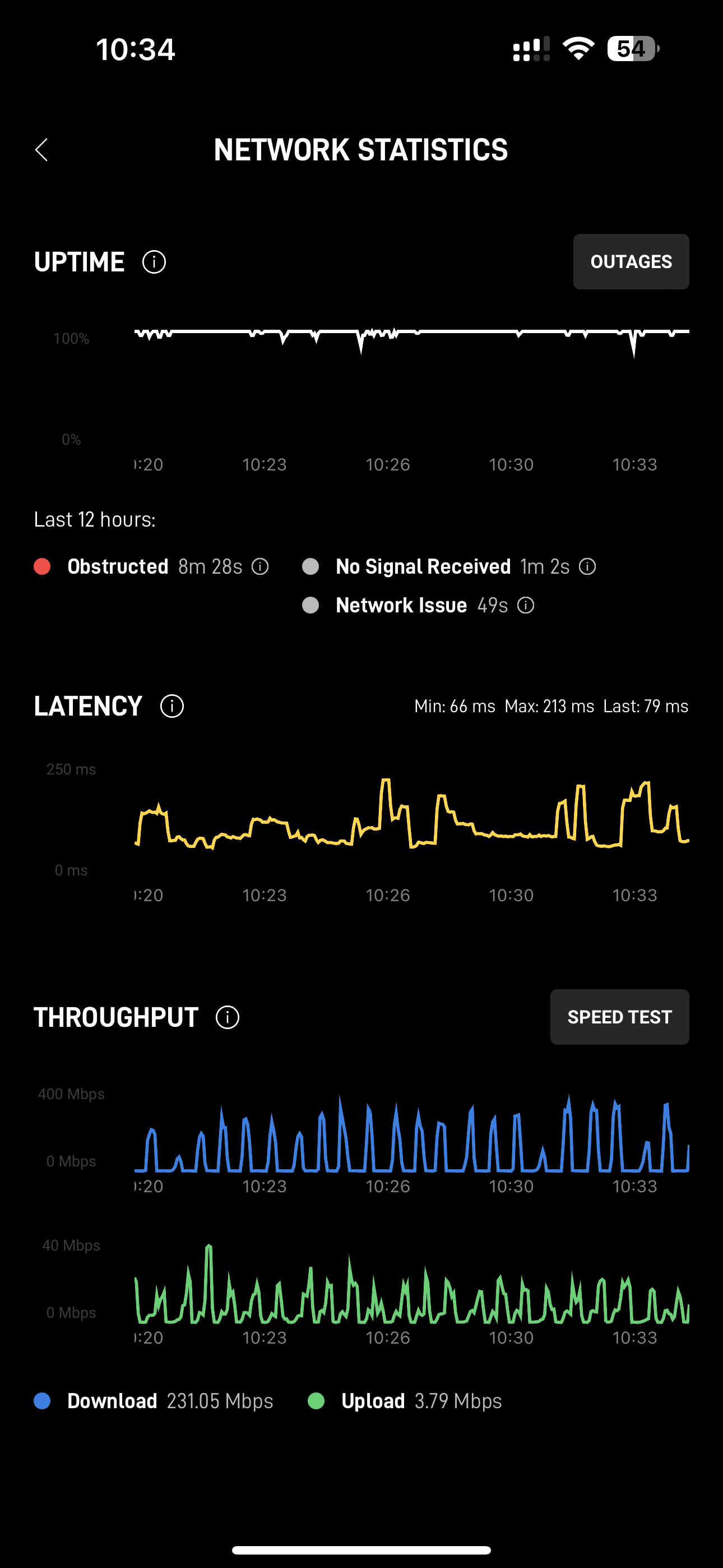
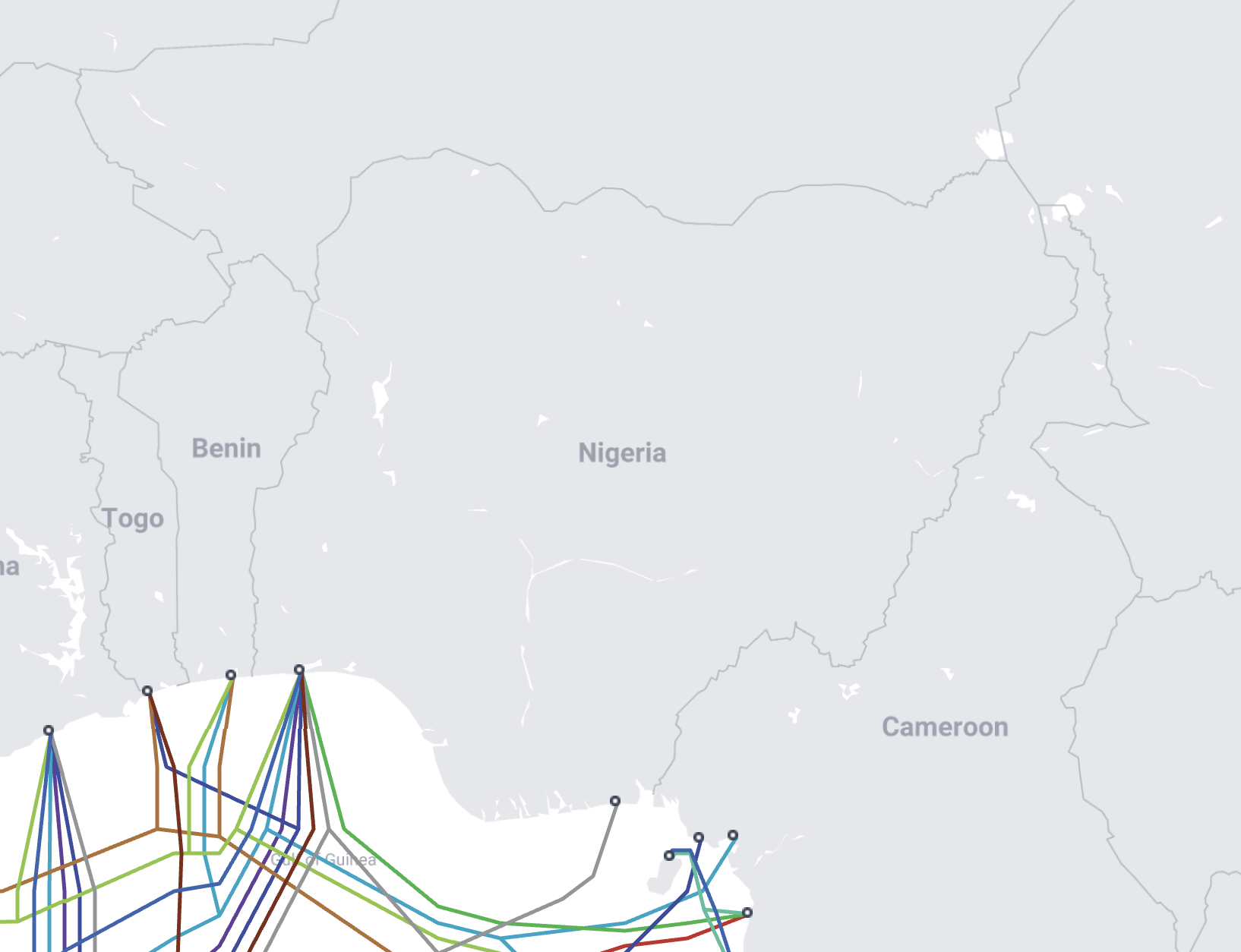

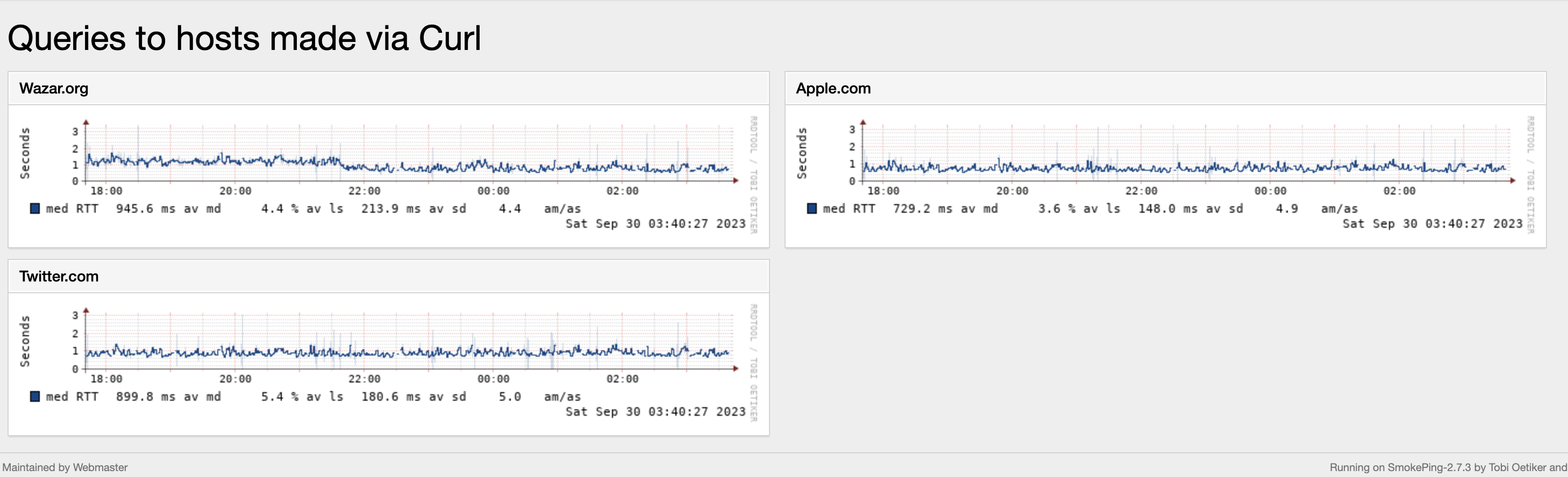
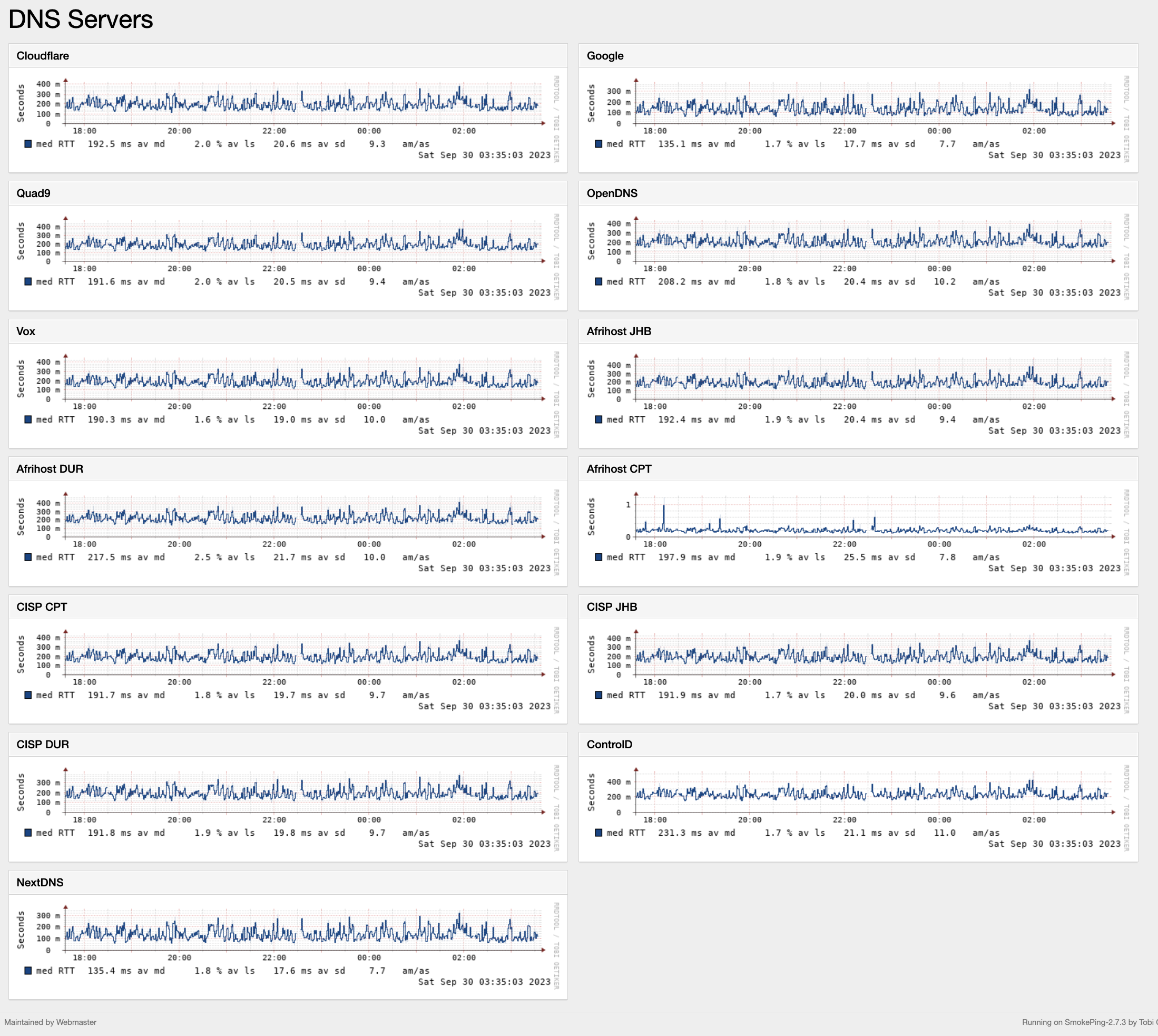

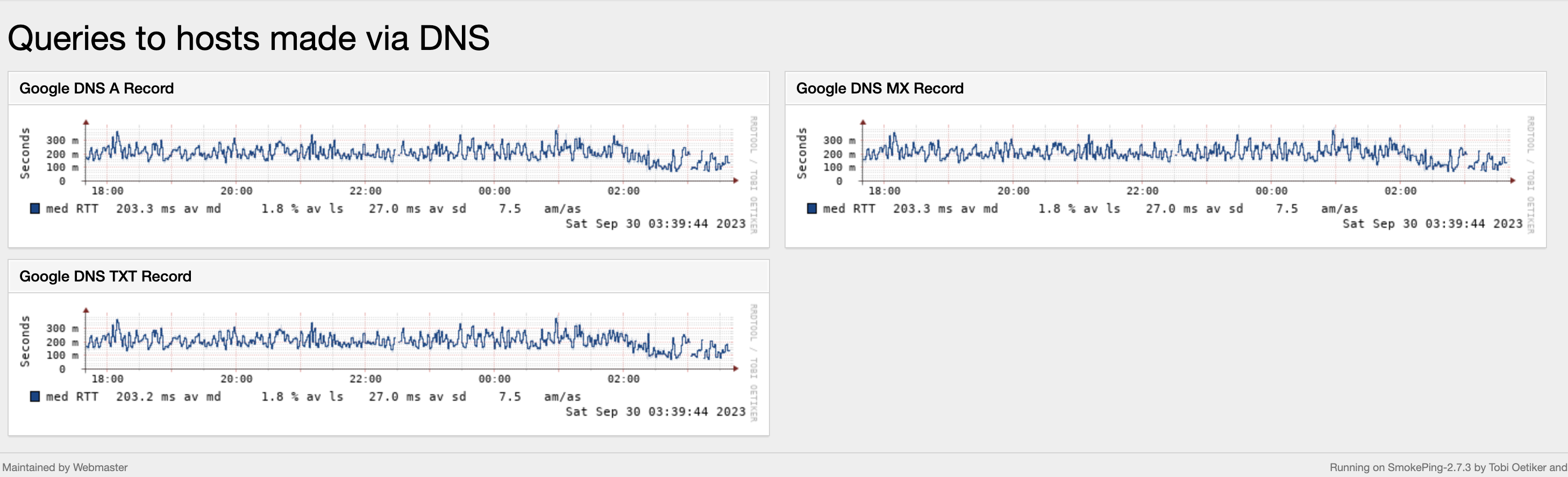
So far things look pretty good and I really don't have any complaints about the performance for what it is considering it takes two minutes to setup, can fit in a boot to move around, and is a very viable option for those without fixed line or cellular available. For the average Joe this is super simple and out of box it just works. It is a shame that officially its not available here, but I hope that changes.
One complaint I do have is due to the lack of base stations in the country. Latency would be greatly improved if we didn't have to route through neighboring countries to reach services within South Africa. Counterintuitively resources located overseas perform better than resources located locally. This is no fault of Starlink as I'm sure given the green light we would have them in Gauteng and Western Cape. Viva ANC.
We would actually be a great place for base stations considering the fact that we are the only country in Africa that can provide routes to both the East and West via Western Cape and Kwazlulu Natal... but anyway
Part 2 to follow... including how I found a vulnerability in the network and got contacted by a Starlink employee at like 3am[/SPOILER]