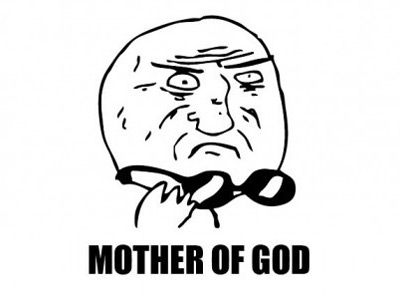RaeezN
Epic Member
- Joined
- Jul 12, 2019
- Messages
- 750
- Reaction score
- 140
- Points
- 3,835
- Age
- 29
Hey guys,
I have a dell 27” QHD gaming 165hz monitor which I recently paired with my macbook for work. It hurts my eyes terribly
Any advice for a replacement that will be especially good for work - lots of reading and texts involved - that can be good for gaming too? I like 144hz+ for racing simulation
I have a dell 27” QHD gaming 165hz monitor which I recently paired with my macbook for work. It hurts my eyes terribly
Any advice for a replacement that will be especially good for work - lots of reading and texts involved - that can be good for gaming too? I like 144hz+ for racing simulation