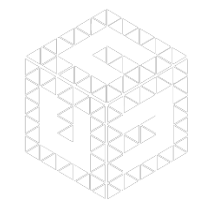ksweb
New Member
I am looking to build a PC that will run as a server to host four Virtual Machines via VMWare Workstation 17.
The VM's are not currently very intensive, I have them currently running on an i5 10th gen, with 32GB of RAM but going forward they will require additional resources and I would like to cater for future growth as well.
I would like to have two NVME drives, one for the OS and the other to store the VM's, then I am thinking of having two larger Hard Drives to store data that is not accessed that often as well as back up the VM's each day to one of these drives.
In terms of the motherboard, I think choosing one that supports DDR5 will give it a bit of future proofing as well as the higher speeds should add benefit when running the VM's.
Preferred Specs:
-- Intel Core i9-14900F (open to suggestions)
-- 2 x 2TB NVME Drives
-- 2 x 4TB HDD
-- 128 GB DDR5 RAM
No software licenses are required.
Can you help me verify my thoughts above and if possible advise on which components you should use for this build, my budget is R45,000.
The VM's are not currently very intensive, I have them currently running on an i5 10th gen, with 32GB of RAM but going forward they will require additional resources and I would like to cater for future growth as well.
I would like to have two NVME drives, one for the OS and the other to store the VM's, then I am thinking of having two larger Hard Drives to store data that is not accessed that often as well as back up the VM's each day to one of these drives.
In terms of the motherboard, I think choosing one that supports DDR5 will give it a bit of future proofing as well as the higher speeds should add benefit when running the VM's.
Preferred Specs:
-- Intel Core i9-14900F (open to suggestions)
-- 2 x 2TB NVME Drives
-- 2 x 4TB HDD
-- 128 GB DDR5 RAM
No software licenses are required.
Can you help me verify my thoughts above and if possible advise on which components you should use for this build, my budget is R45,000.