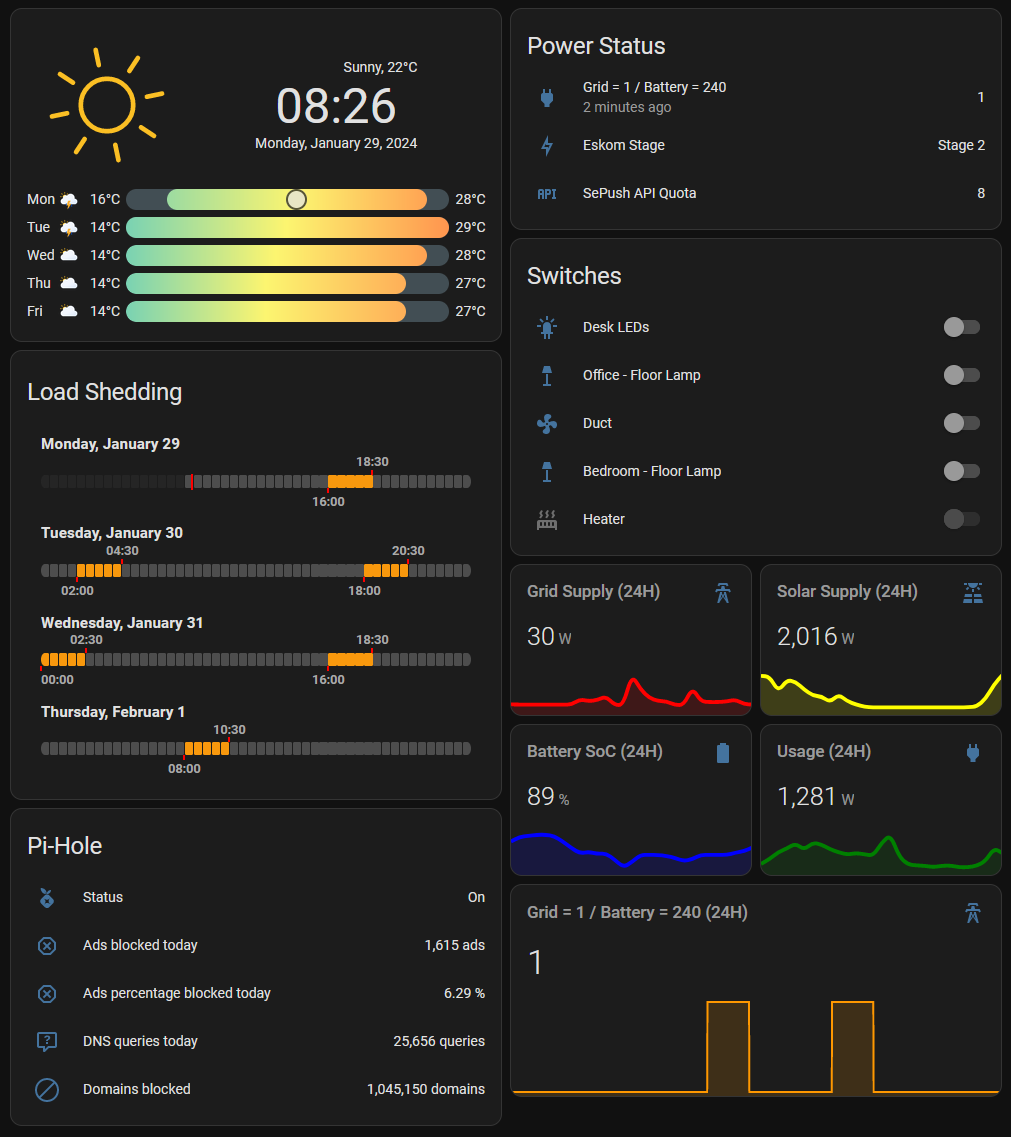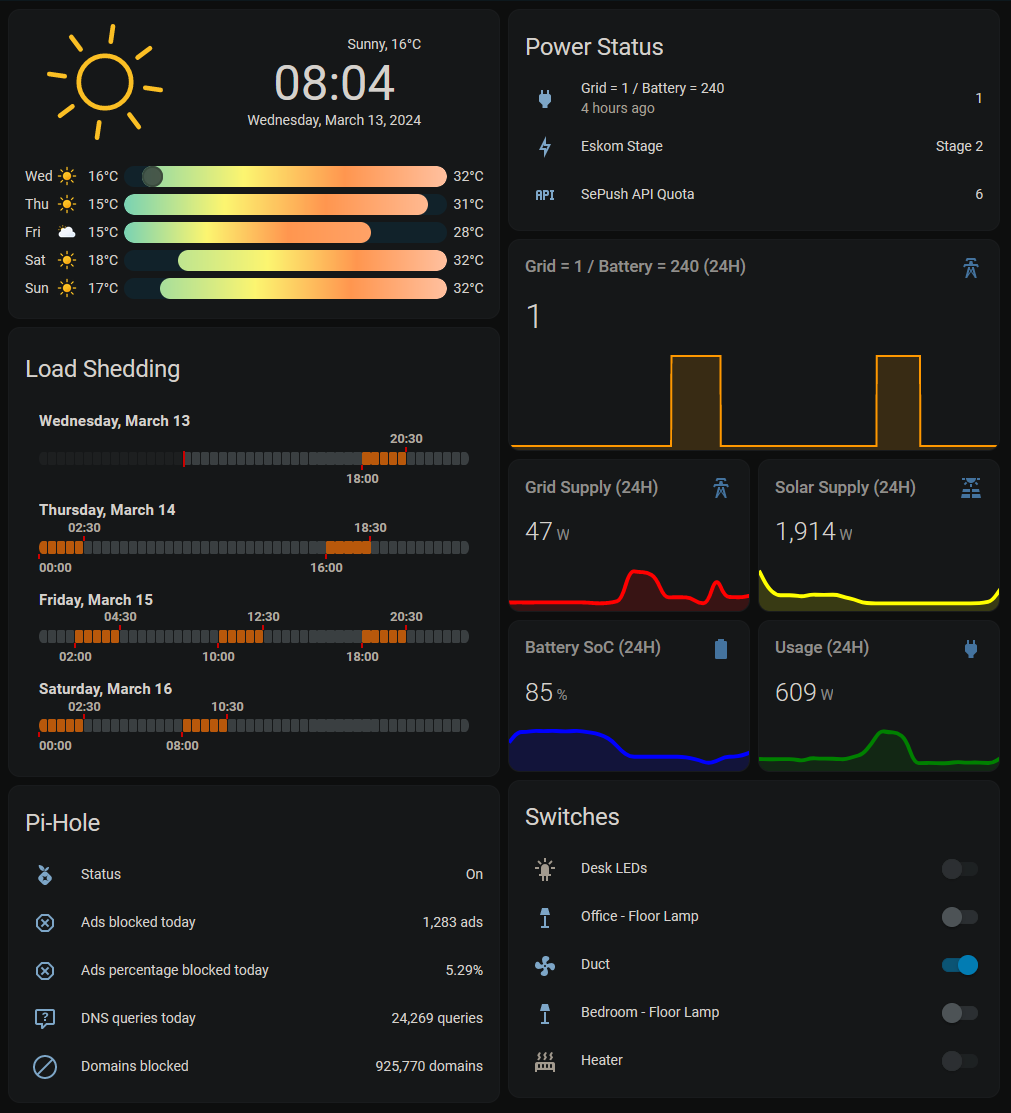I thought I'd share my current Home Assistant setup/layout (image at the bottom of the post). Keen to see everyone else's dashboards/automation's etc. Mine went funky over the December holidays, so I decided to clean it up and make some changes.
Top left - Obvious what this provides, however found it a lot more aesthetically pleasing than other cards I've found online. It's been a while since I set this up... At one point, I had it pulling weather data from Accuweather via API, but it seems I removed it and am currently using HA's built-in weather sensor.
Via HACS - GitHub - pkissling/clock-weather-card: A Home Assistant Card indicating today's date/time, along with an iOS inspired weather forecast for the next days with animated icons
Middle left (Load Shedding Schedule) - I added this today; really handy and yes you are able to see up to 7 days ahead. Setting it up was straightforward, though I encountered some API issues from SePush. I had issues with HA itself and tried too many times to add my area. From what I read online I was temporarily banned. Waited 24 hours and was able to get things working again. There are a few other cards available.
Via HACS - GitHub - wernerhp/ha.integration.load_shedding: A Home Assistant integration to track your load schedding schedule.
Bottom left (Switches) - Another straightforward feature. I use smart plugs, and while everything works great it is a slight mission to get everything integrated (there might be an easier way to add these). I've integrated Tuya into HA, bridging the gap between HA and my Smart Life (iOS app). This integration allows me to control appliances' on/off status almost instantly. I've encountered no issues with this setup, except for the need to renew the (free) license with Tuya every couple of months. The process is quick, and the Smart Life app has been trouble-free.
I have a guide here which shows how I did the integration, however it's probably a little dated... good luck!
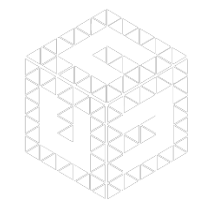 carbonite.co.za
carbonite.co.za
Top right (Power Status) - I've integrated my Victron inverter to HA, which is included in my Carbonite URL thread above. This allows me to monitor the battery state of charge, grid vs battery usage, load shedding status, and the number of times I've accessed the SePush API today (limited to 50 pulls per day for free users, which is more than sufficient).
Middle/bottom right - My inverter data. The graphs themselves have a huge amount of customization.
Via HACS - GitHub - kalkih/mini-graph-card: Minimalistic graph card for Home Assistant Lovelace UI
Regarding automation's, I've aimed to keep them simple. Over complicating things tends to make fixing or setting them up again a chore (if they break). My automation's are based on my grid/battery power data (from my inverter) seen in the cards above. At one point, I integrated HA with my Discord server to notify when I switched from the grid to battery power (and vice versa) - this was useful when my area was plagued with outages. I don't use this anymore though.
My inverter includes a sensor that detects whether grid power is active or not. When I'm drawing power from the grid, the sensor value displays as 1. If the grid power is lost, the value changes to 240. Based on this information, I've set up the following automation's: when the numeric state goes above or below 120. Above 120 (240) will be battery supply and below 120 (1) will be grid supply.
Automation 1: Load Shedding Start
- Turns on a red LED strip I have in the kitchen (via a smart plug). This is so I know when I can/can't run the microwave/toaster/kettle etc. etc.
- Turns off a smart plug which the washing machine and tumble dryer are connected to.
- Turns off the heater in my office.
- Turns off the floor lamp in my office (another indicator so I know if I'm being shedded or not).
Automation 2 Load Shedding End
Everything mentioned above is reverted, except for the heater, which stays off. I'll just manually turn that on again if needed.
Top left - Obvious what this provides, however found it a lot more aesthetically pleasing than other cards I've found online. It's been a while since I set this up... At one point, I had it pulling weather data from Accuweather via API, but it seems I removed it and am currently using HA's built-in weather sensor.
Via HACS - GitHub - pkissling/clock-weather-card: A Home Assistant Card indicating today's date/time, along with an iOS inspired weather forecast for the next days with animated icons
Middle left (Load Shedding Schedule) - I added this today; really handy and yes you are able to see up to 7 days ahead. Setting it up was straightforward, though I encountered some API issues from SePush. I had issues with HA itself and tried too many times to add my area. From what I read online I was temporarily banned. Waited 24 hours and was able to get things working again. There are a few other cards available.
Via HACS - GitHub - wernerhp/ha.integration.load_shedding: A Home Assistant integration to track your load schedding schedule.
Bottom left (Switches) - Another straightforward feature. I use smart plugs, and while everything works great it is a slight mission to get everything integrated (there might be an easier way to add these). I've integrated Tuya into HA, bridging the gap between HA and my Smart Life (iOS app). This integration allows me to control appliances' on/off status almost instantly. I've encountered no issues with this setup, except for the need to renew the (free) license with Tuya every couple of months. The process is quick, and the Smart Life app has been trouble-free.
I have a guide here which shows how I did the integration, however it's probably a little dated... good luck!
Victron & Home Assistant | Tech Other
Recently got an inverter installed, specifically the Victron MultiPlus II and the Victron Cerbo GX. Everything in the house runs through the inverter, I wanted to integrate my Victron into Home Assistant to create some automation. To power and not power certain things around the house depending...
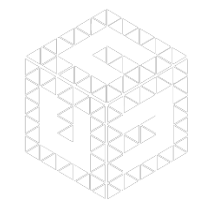 carbonite.co.za
carbonite.co.za
Top right (Power Status) - I've integrated my Victron inverter to HA, which is included in my Carbonite URL thread above. This allows me to monitor the battery state of charge, grid vs battery usage, load shedding status, and the number of times I've accessed the SePush API today (limited to 50 pulls per day for free users, which is more than sufficient).
Middle/bottom right - My inverter data. The graphs themselves have a huge amount of customization.
Via HACS - GitHub - kalkih/mini-graph-card: Minimalistic graph card for Home Assistant Lovelace UI
Regarding automation's, I've aimed to keep them simple. Over complicating things tends to make fixing or setting them up again a chore (if they break). My automation's are based on my grid/battery power data (from my inverter) seen in the cards above. At one point, I integrated HA with my Discord server to notify when I switched from the grid to battery power (and vice versa) - this was useful when my area was plagued with outages. I don't use this anymore though.
My inverter includes a sensor that detects whether grid power is active or not. When I'm drawing power from the grid, the sensor value displays as 1. If the grid power is lost, the value changes to 240. Based on this information, I've set up the following automation's: when the numeric state goes above or below 120. Above 120 (240) will be battery supply and below 120 (1) will be grid supply.
Automation 1: Load Shedding Start
- Turns on a red LED strip I have in the kitchen (via a smart plug). This is so I know when I can/can't run the microwave/toaster/kettle etc. etc.
- Turns off a smart plug which the washing machine and tumble dryer are connected to.
- Turns off the heater in my office.
- Turns off the floor lamp in my office (another indicator so I know if I'm being shedded or not).
Automation 2 Load Shedding End
Everything mentioned above is reverted, except for the heater, which stays off. I'll just manually turn that on again if needed.